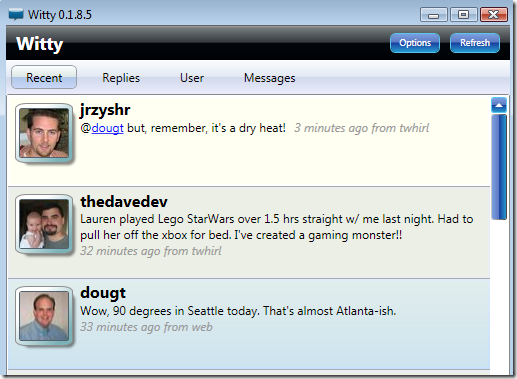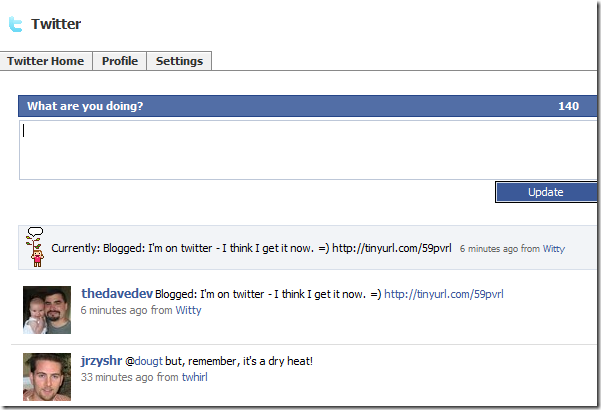I’m on Twitter! I think I ”get it” now.
I blame my experiences with Facebook. More and more I have found myself looking at my friend status updates. No new e-mails? Nothing happening on the Information Super Highway? Well let’s go check out what our friends are doing?
As more people I knew came on Facebook (keep in mind a majority of my fellow GenX’rs are just waking up to this Social Networking thing) it took on a life of its own. Suddenly I was catching up with not only fellow co-workers, but people I hadn’t seen in over 20 years.
And now Twitter. I think it all started for me a few months ago when Alex and Kevin, the Diggnation guys, starting competing for followers on twitter. Then came a lot more of the Revision 3 folks I have watched since TechTv like – Sarah Lane and Patrick Norton. Not long after I realized a lot of my fellow Developer Evangelist buddies were on there like Pete, Andrew, Glen, Brian, Zain, Lindsay, Asli and Doug. And let’s not forget some of the Internet Rockstars in the Microsoft space like Scott, Tim and Shawn!
I think I get it now. Twitter brings the conversations and the community feeling you get when you are at work with a bunch of fellow coders or at a usergroup talking about technology. BUT – it is with people from all over the world. Think about it… we all come across links, or pieces of information so many times in a day that we don’t e-mail or blog about. Usually I just IM a buddy or too – but now that stuff filters through Twitter. And it goes out virally – soon those same pieces of information you start seeing bubbling your way. And you can ask questions too like you would at a usergroup or work. “Anybody ever have this issue with VS2008?” etc.. and people answer quickly!
You don’t need to even sign up to “follow” what people are doing. Kind of dip your toe in the pool and see what it is like. You can check out who I am following and what I am saying right now at https://twitter.com/thedavedev.
Ok, that makes sense from a “why” standpoint, but what about the “how”? What is it from a technology sense? You can think of twitter as a giant text messaging service in the cloud. You can post a message to everyone, or you can send a message to a specific person. These messages are all called “Tweets”. Just like texting too, you are limited to the number of characters in each message (140 for twitter). This limitation has given rise to services like Tinyurl.com where you can convert any url into just a few characters. Tinyurl recently updated its service so you can send people a “url preview” before they actually visit it. Built in Rick Roll (RR) protection.
Twitter also lets you set up a profile page where you can list information about yourself and others can see who you are “following” and who is following you. By “following” someone you are basically telling twitter you want to see all those little text messages someone sends. Now if they are in a conversation with someone you will only see the replies of the person you are following. This is why twitter also lists the name (and link) of all people in the conversation. You starting to get the idea? You get introduced to new people through casual conversation. That is the brilliance of it – it works a lot like real life in the way we interact with each other in a social environment.
Ok, so that is the twitter service. Accessing that service brings me to another piece – twitter clients. Man there are a lot! Mobile clients, web based clients, windows clients, mac clients. What is neat about twitter is it tells you what client someone used to send a message. So if you see all your friends using a certain client you can click right on that link to get to the download page.
There is even a WPF client that I run called Witty. It takes the tweets and has them show up as IM bubbles in your taskbar. Really slick UI as well!
Facebook also has a Twitter Application. It will let you send tweets from within Facebook itself as well as see all your friend updates. And best of all – it will take your tweets and update your Facebook status with them if you want so you don’t have to be changing stuff in two places.
So what are you waiting for? Come check out Twitter right now and see what people you know are doing. And don’t forget to “follow” me when you do –> https://twitter.com/thedavedev.
Comments
- Anonymous
August 15, 2008
PingBack from http://hubsfunnywallpaper.cn/?p=847