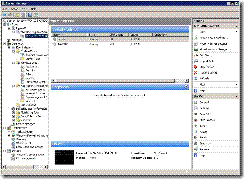Which Virtualization Solution is Right for Me? (continued) -- Hyper-V
In the past two posts, I have covered Virtual PC and Virtual Server 2005 R2. Now, it's time to explore the Microsoft Flagship Virtualization product -- Hyper-V. Hyper-V is a part of Windows Server 2008. It is a role that is installed just like DHCP or DNS. This means that no software needs to be installed to get virtualization -- it's built into the OS!
Hyper-V, like Virtual Server, is an enterprise-class solution. Unlike Virtual Server, however, it is quite simple to use, combining the power and features of Virtual Server with an easy-to-understand interface more akin to Virtual PC. Here's an image of the Hyper-V interface (taken from an article at InfoWorld):
You can see the status of the machines in the top box. The middle box is reserved for snapshot details, which I'll get to in a bit. The bottom box shows a screenshot of the currently selected VM, as well as providing some more information about the VM.
So, when should you choose Hyper-V over Virtual Server? Anytime you can. Hyper-V is the latest and greatest of the virtual machine technology released by Microsoft. It far exceeds Virtual Server in ease of use, feature set, and performance. But, it isn't always the right choice for your organization's virtual machine needs. Why? The requirements may make it out of reach of your organization for the time being. There are a few key requirements for this product, which will define whether or not you'll be able to use it in your environment:
Windows Server 2008 -- This is the first requirement. This product is part of the OS of Windows Server, so step one is installing Server 2008 (if you haven't already).
64 bit only -- This product only runs on 64 bit host machines. There are a number of reasons for this, but the simplest reason is for the ability to address massive amounts of RAM. The main issues with virtualization revolve around the need for processor power and RAM. Since each virtual machine is sharing the host machine's RAM and processor, having a powerful processor and plenty of RAM are essential. It is worth noting that 32 bit guest machines are supported.
Hardware Virtualization Technology -- This is a setting in your server's BIOS. The chip and motherboard both need to support this technology (Intel VT or AMD-V).
If you don't have machines that meet these requirements (and aren't able to invest in a new server for your virtualization needs), then Virtual Server is the answer for you. In all other cases, Hyper-V is absolutely the way to go.
Once you've decided to start using Hyper-V, a wealth of features allow you to do some fairly amazing things, including (but certainly not limited to):
Multi-processor support -- allows you to use up to 4 processors in a virtual machine.
Leverage Virtual Switch technology -- Hyper-V comes with the ability to create virtual network switches. These can be used with the Network Load Balancing service (NLB) to balance the load across multiple virtual machines.
These are in addition to all of the powerful features found in Virtual Server. In a future post, I will go into some more detail around the key virtualization scenarios, as well as exploring all the other types of virtualization solutions we offer.
Technorati Tags: virtualization, Virtual Server, Hyper-V, Server 2008, Microsoft
Comments
Anonymous
January 01, 2003
In previous posts, I've discussed Hyper-V. We have a new product out now, offering yet another optionAnonymous
January 23, 2016
http://governmentjobs2015.com/