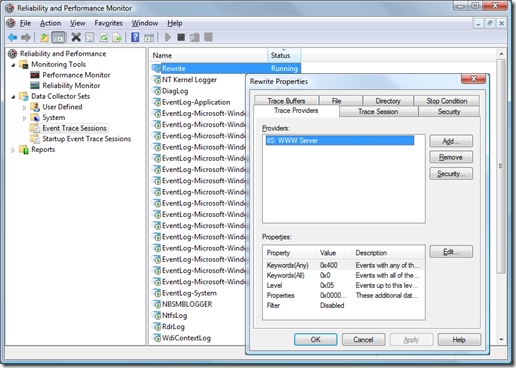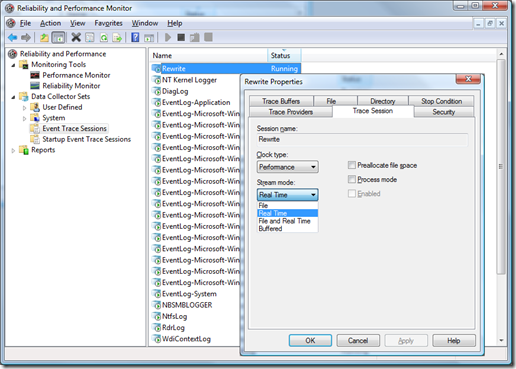How to consume ETW events from C#
In my previous post I explained how to collect ETW events from URL Rewrite (or any other IIS provider) and then display those structured events in the Event Viewer. Now I want to show you how to collect ETW events using C#.
The .NET Framework 3.5 provides a new namespace System.Diagnostics.Eventing.Reader where you can find useful classes for publishing ETW events, but doesn’t provide a mechanism for consuming, so I had to write a class EventTraceWatcher for simplify things.
I want to use this class for tracking, in real time, all the URL Rewrite Events.
Setup Event Trace Session
The first thing to do is to setup the session, open “Reliability and Performance Monitor”, go to Event Trace Sessions and add a new Data Collector Set named “Rewrite”; my previous post has more detailed steps, once you create the collector set, go to its properties and add the provider “IIS: WWW Server” and the Keyword 0x400 (Rewrite) and set the Level to 5. Here is how it should be:
Use stream mode “Real Time”
By default the Data Collector Set will write the collected events in the file system. Change it from File to “Real Time”. Your .NET Application will be listening those real time events. Open the data collector properties and in the Trace Session tab change this setting.
Make sure to start the Rewrite Collector once you are finish with this settings.
EventTraceWatcher class
The EventTraceWatcher class is very trivial to use, you need to provide the name of the Data Collector Set to it’s constructor (“Rewrite” in our example), hook the event “EventArrived” in your code and then just set the property Enabled to true to start the asynchronous processing of the ETW Events.
using System;
using Microsoft.Iis.Samples.Eventing;
class Program {
static void Main() {
try {
new Program().Run();
}
catch (Exception ex) {
Console.Error.WriteLine(ex);
}
}
private void Run() {
Guid RewriteProviderId = new Guid("0469abfa-1bb2-466a-b645-e3e15a02f38b");
using (EventTraceWatcher watcher = new EventTraceWatcher("Rewrite")) {
watcher.EventArrived += delegate(object sender, EventArrivedEventArgs e) {
if (e.EventException != null) {
// Handle the exception
Console.Error.WriteLine(e.EventException);
Environment.Exit(-1);
}
// Process only URL Rewrite events
if (e.ProviderId != RewriteProviderId) {
return;
}
// Dump the event name (e.g. URL_REWRITE_START, ABORT_REQUEST_ACTION, etc).
Console.WriteLine("Event Name: " + e.EventName);
// Dump properties (e.g. RewriteURL, Pattern, etc).
foreach (var p in e.Properties) {
Console.WriteLine("\t" + p.Key + " -- " + p.Value);
}
Console.WriteLine();
};
// Start listening
watcher.Enabled = true;
// Listen events until user press <Enter>
Console.WriteLine("Press <Enter> to exit");
Console.ReadLine();
}
}
}
With this code you can write tools to help you to filter in real time information from IIS. Download the EventTraceWatcher class from Visual Studio > NuGet:
PM> Install-Package EventTraceWatcher
https://www.nuget.org/packages/EventTraceWatcher/
The package includes the source code in the 'src' folder within the ZIP file:
https://www.nuget.org/api/v2/package/EventTraceWatcher/1.0.0
This class was previously available at code.msdn.microsoft.com
https://code.msdn.microsoft.com/EventTraceWatcher
Comments
Anonymous
February 08, 2009
Daniel, Thank you for this article. I'm trying to use EventProviderTraceListener to publish to ETW infrastructure and then read those events from managed code. I still couldn't run your code to test if could use it to a general purpose publisher (instead of only IIS), it always gives me an "access denied" message when I try to run it. I'm also having some difficulty understanding what can/should I do programmatically to receive the events from an ETW session )and how can I create one from code). I understand there is no current official support to reading ETW events from managed code...? Is there something else I can use? Thanks in advance for your help, António CruzAnonymous
February 14, 2009
The comment has been removedAnonymous
February 16, 2009
The comment has been removedAnonymous
February 26, 2009
Hello Daniel, I am using the EventTraceWater class to consume KernelTrace Events. I backed the class into .Net 2.0 by replacing ReaderWriterLockSlim with ReaderWriterLock. The class functions flawlessly on Vista64, on Windows7 (32 bit, build 7000) it ... , on XP 32 bit, int error = NativeMethods.ProcessTrace(array, 1, IntPtr.Zero, IntPtr.Zero); in ProcessTraceInBackground fails. I have not been able to find a documented reason for this failure since ProcessTrace is supported on XP. http://msdn.microsoft.com/en-us/library/aa364093(VS.85).aspx Any ideas? I was also considering unwrapping ProcessTraceInBackground out of a delegate and using the entire class from a background thread in order to simplify the code and perhaps reduce failure modes that way. Your thoughts? Again thanks for the class, hopefully this functionality will make it to the framework sooner rather than later.Anonymous
February 26, 2009
Sorry, I forgot I left a statement hanging: on Windows7 (32 bit, build 7000) it ... I was waiting for the error to occur again to be more specific, the class runs for a while and then throws a NullReference exception, just FYI. I don't have a dev environment on Win 7 yet to debug.Anonymous
February 26, 2009
One final question, really I promise. I noticed that _logFile.EventRecordCallback = EventRecordCallback; in StartTracing, was not using a delegate. Would using a delegate here provide some benefit? I apologize if this seems ignorant, even though I have been programming for 30 years, my C# is pretty shabby.Anonymous
February 28, 2009
OK, new years resolution, become more familar with code before commenting on it...
- _logFile.EventRecordCallback = EventRecordCallback; is using a delegate.
- int error = NativeMethods.ProcessTrace(array, 1, IntPtr.Zero, IntPtr.Zero); in ProcessTraceInBackground blocks. It does not matter if EventTraceWatcher.enabled (and in turn, StartTracing and NativeMethods.ProcessTrace is called from a separate external thread or as originally implemented.
- ProcessTrace still fails in XP and reason is still a mystery to me.
Anonymous
March 06, 2009
An extraordinary and very useful piece of work. Congrats Daniel. I noticed that some people are having troubles with the class in Win7. Actually, I have been troubles with ETW in Win7. It happens that the same .NET 3.5 code I developed works seamlessly in WS2008 but not in Win7. The Beta I gues? Anyway, still trying...Anonymous
March 13, 2009
Thank you dixi for your comments, I haven't test it in Windows 7, but I will give it a try as soon as I can. WalkerC, unfortunately this code won't work for XP, I'm using the field ProcessTraceMode and callback EventRecordCallback http://msdn.microsoft.com/en-us/library/aa363780(VS.85).aspx that are not available prior Windows Vista. Thank you.Anonymous
May 15, 2009
Event Tracing for Windows (ETW) is wonderful mechanism to monitor, log and trouble shoot of your applicationAnonymous
February 09, 2010
really great tool, much appreciated. i wanted to go further than that, what should be done so that this library would also consume WPP messages sent through DoTraceMessage() considering the event session is already created, and there is an application running and sending WPP messages, what should be changed in the implementation so that it would successfully consume those messages?Anonymous
April 25, 2011
The comment has been removedAnonymous
December 12, 2011
Hi Daniel, many thanks for such a great work. I am currently trying to use your library for consuming real-time events generated by the Microsoft-Windows-Offline provider. While everything goes well with normal informational events (event id 2002 for instance), I cannot properly read warnings, that is event id 2006. Unfortunately, the UserData section somehow gets cropped and I only get to see a small portion of it, such as "ss denied" as opposed to "Access denied" error message along with additional fields <ResultCode>, <Operations> to name but a few. Have you got any idea why this is happening? Thank you very much in advance for your help. Kind regards, WitaliAnonymous
February 01, 2012
Any chance you could post some code that finds the machine & user name? I think that it is in the UserContext IntPtr, but I can't find how large it is and how to parse it. Thanks, Eamonn J.Anonymous
July 29, 2012
You use eventRecord.EventHeader.EventDescriptor.Opcode as a key to cache TraceEventInfoWrapper instances. This breaks for a lot of providers (i.e. microsoft-windows-wininet). I had to bypass this caching feature to make it work for me.Anonymous
August 18, 2012
Hi Daniel, I want to get the 'UserData' section of Ax Dynamics event and do not know where I can get the event format for that section. Can you help with some c# code to get UserData?