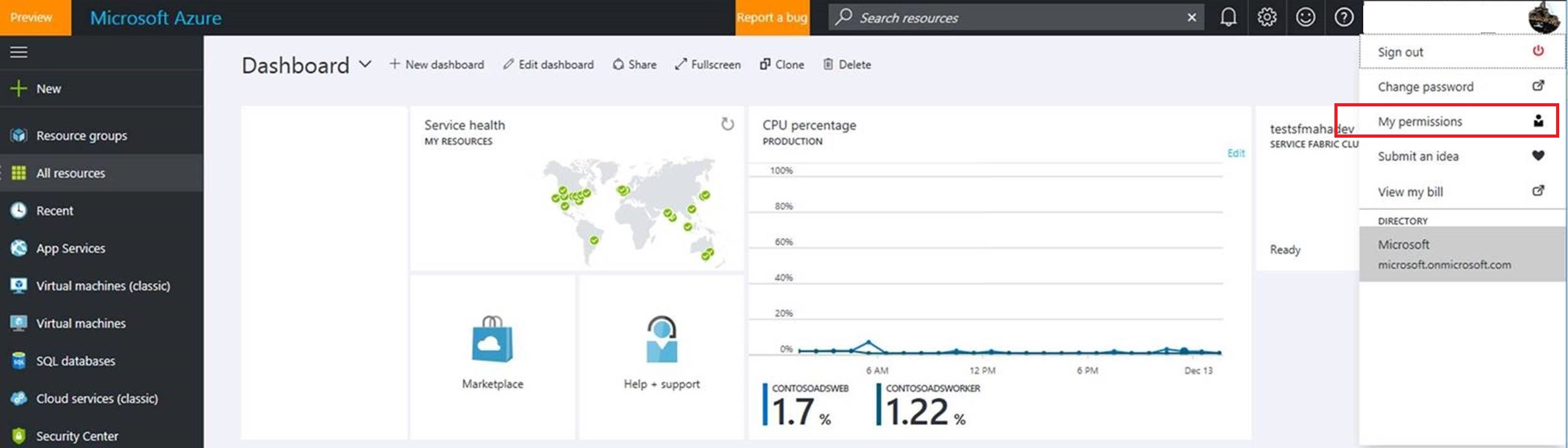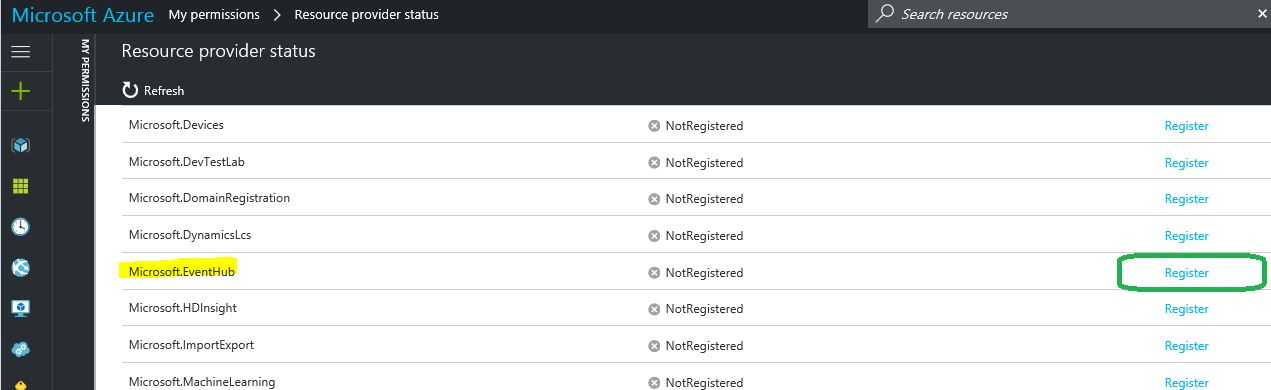How to add missing resource types in azure
Some of you may get this error "Handling the error 'The subscription ‘xxxxxx’ is not registered for resource types 'Microsoft.ServiceBus/namespaces'. (Code: MissingRegistrationsForTypes)" when trying to move resource from one subscription to another subscription.
This error is expected if our destination subscription is not registered with the required types beforehand.
To overcome, it is suggested to first register the destination subscription with the required type for this movement. It is nothing but preparing the destination subscription for this movement, failing would through this error "The subscription ‘xxxxxx’ is not registered for resource types 'Microsoft.xxxxx/namespaces'. (Code: MissingRegistrationsForTypes)"
Resolution:
1. Login to our new portal(portal.azure.com) with the destination subscription login credentials
2. As in the below image, click on "My permissions" under the user Id(top most right)
3. Click on Resources provider, it will list the complete “Resources Provider Status” which one is registered and not.
4. Select the type which is required at the destination side and register.
Let's say, for an example, if we require having 'Microsoft.Eventhub' at destination side, then click on the "register" link to get this registered which is of one time process.
5. Once the registration is successful, we can move this resources between subscription.
Alternatively, we could also register this type through PowerShell.
Add-AzureRmAccount
Register-AzureRmResourceProvider -ProviderNamespace Microsoft.EventHub
For more information about the command you can find in this link: https://msdn.microsoft.com/en-us/library/mt603685.aspx/