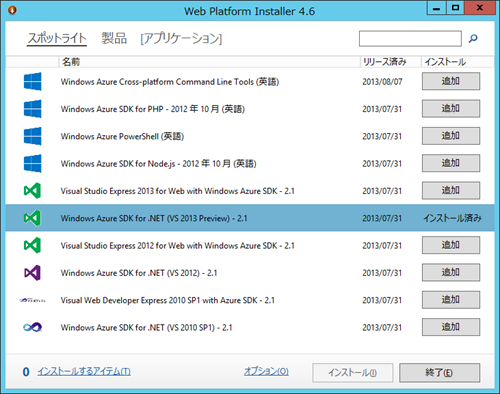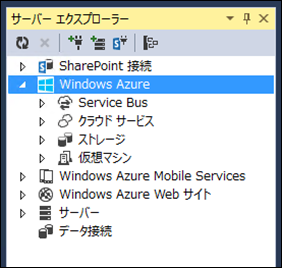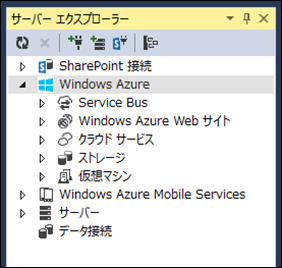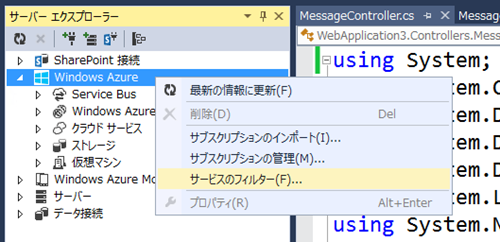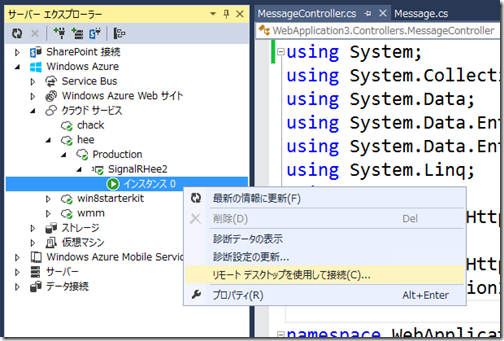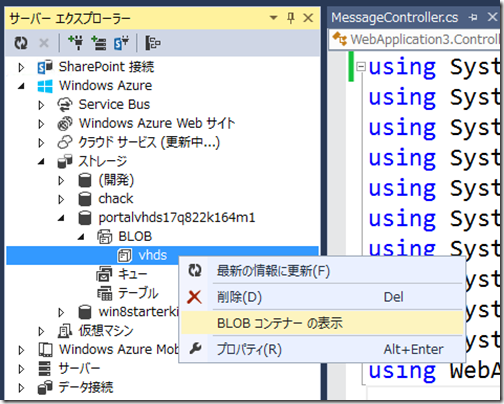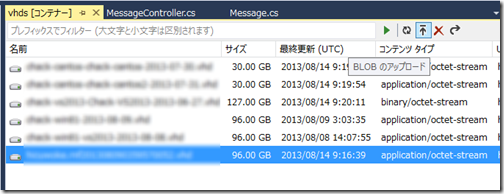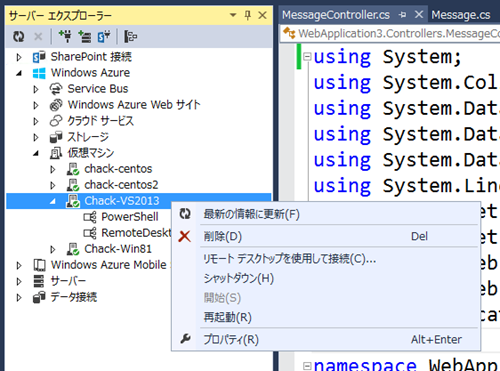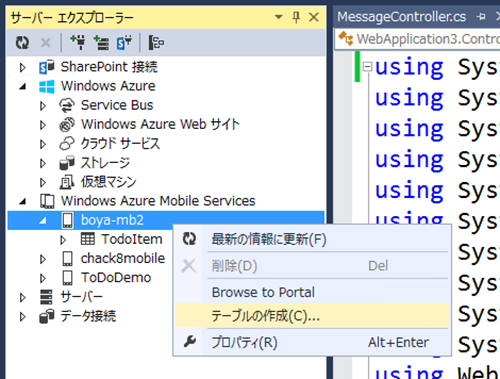Visual Studio 2012 / 2013 サーバー エクスプローラーから使う Windows Azure
Visual Studio 2012 や Visual Studio 2013 Preview で ASP.NET などの Web アプリケーションを開発する場合、そのアプリケーションの配置先として Windows Azure を利用できます。
Visual Studio 2012/2013 と Windows Azure SDK 2.0/2.1 では、サーバー エクスプローラーが強化され、Visual Studio から Windows Azure の各種サービスを参照したりすることが一段と容易になっています。
なお、現時点での最新 Windows Azure SDK 2.1 では、Visual Studio 2012 と Visual Studio 2013 で少しだけサーバー エクスプローラーで使用できる機能が異なっていますが、ここでは主に、Visual Studio 2013 と Windows Azure SDK 2.1 を中心にご紹介します。
★ Visual Studio 2013 Preview の情報・ダウンロードはこちらから
https://www.microsoft.com/visualstudio/jpn/2013-preview
Windows Azure SDK の最新版 は Web Platform Installer (通称 Web PI) を使ってインストールするのが簡単です。
★ Web Platform Installer 4.6 と Windows Azure SDK 2.1
また、同時に、ASP.NET and Web Tools for Visual Studio 2013 Preview Refresh Update もインストールすることをお勧めします。これには、いくつかの機能アップデートと不具合修正が含まれています。
★ ASP.NET and Web Tools for Visual Studio 2013 Preview Refresh Update
https://www.microsoft.com/en-us/download/details.aspx?id=39365
詳細情報:
Announcing release of ASP.NET and Web Tools for Visual Studio 2013 Preview and the refresh update
ASP.NET 関連のアップデートとともに、Windows Azure SDK に関係した更新として、サーバー エクスプローラーにおける Web サイトの表示位置の変更などが含まれます。
※ Refresh Update 適用前↓
※ Refresh Update 適用後↓
ここからは、サーバー エクスプローラーの Windows Azure 関連の代表的機能を紹介します。
● Windows Azure ノード
Azure サブスクリプションのインポートや管理に加えて、表示するサブスクリプションのフィルター設定が可能です。
● Service Bus ノード
接続の追加、キューの作成、トピックの作成などに加えて、テスト メッセージの送信なども可能です。
● Windows Azure Web サイト ノード
Web サイトの設定や、ブラウザーでの表示、サイトの停止、ストリーミング ログの表示、発行プロファイルのダウンロードなどが可能です。
※ Visual Studio 内での Windows Azure Web サイトの設定画面
● クラウド サービス ノード
リモート デスクトップ接続などが可能です。
● ストレージ ノード
BLOB コンテナーの作成、キューの作成、テーブルの作成などが可能です。
※ [BLOB コンテナーの表示] では、BLOB アップロードも可能です。
● 仮想マシン ノード
仮想マシンの開始やシャットダウン、再起動、RDP 接続などが可能です。
● Windows Azure Mobile Services ノード
※ このノードは将来的には Windows Azure ノード下に移動されるとのことです。また、現状は Visual Studio 2013 でのみ表示されるようです(VS 2012 では表示されない)。
テーブルの作成、アクセス許可の編集などに加えて、スクリプトの編集も可能です。
サーバーサイドのスクリプトが Visual Studio 上で編集できるのは便利ですね。
◆◆◆
というわけで、スクリーンショット中心で Visual Studio 2012 / 2013 サーバー エクスプローラーの Windows Azure 関連機能をご紹介しました。
管理ポータルや PowerShell Cmdlets、node の Azure コマンドに加えて、Visual Studio からも使える Windows Azure 、ぜひご活用ください。
★ Windows Azure 無料評価版
https://www.windowsazure.com/ja-jp/pricing/free-trial/
★ Windows Azure 開発者向け日本語ドキュメント (.NET)
https://www.windowsazure.com/ja-jp/develop/net/