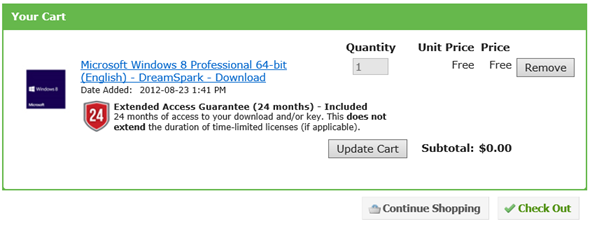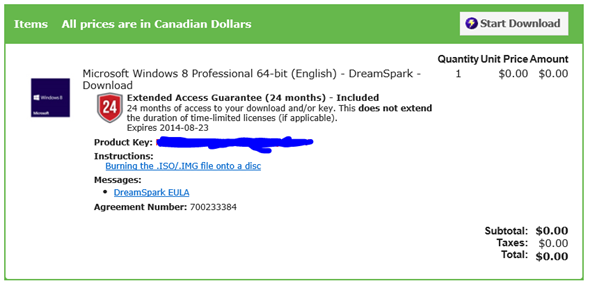How can a student in Canada get Windows 8 RTM and Visual Studio 2012?
 How can students in Canada get their hands on Windows 8 RTM and Visual Studio 2012 so they can start building cool apps?
How can students in Canada get their hands on Windows 8 RTM and Visual Studio 2012 so they can start building cool apps?
On August 1st the Windows team announced they had completed the release to manufacturing (RTM) of Windows 8. The blog announced that developers could download the final version on August 15th with an MSDN subscription. But what about students on Dreamspark? Well students at schools who have subscriptions to Dreamspark premium are in luck, as of August 25th they can start downloading Windows 8 as well!
If you haven’t explored the joys of Dreamspark yet, let me get you started so you can download Windows 8 and more!
- How do I log into Dreamspark?
- How do I download the software?
- What if I don’t have Dreamspark Premium?
How do I log into Dreamspark?
If you have Dreamspark premium your school will have some sort of portal where you can login, for example, these are the portals for Concordia and Carleton University.
Tip: I found these by doing a Bing search for “Dreamspark”, “MSDN” and the university names. MSDN AA or MSDN Academic Alliance is the former name of Dreamspark Premium
Somewhere on your school portal you will find a link to login or to go to the Software Library. You will be prompted for a username and password. This will be your university email and password. Do not include the domain name in the email (e.g. for SusanIbach@Carleton.ca my username would be SusanIbach.
How do I download the software?
After you log in you’ll be redirected to the Dreamspark webstore. Where you will see a list of all the cool software you can download.
If you want to develop Windows 8 apps, you will want Microsoft Windows 8 and Microsoft Visual Studio 2012, but go ahead and explore some of the other choices, this is a fun place to explore and try all sorts of great tools like Expression Studio for doing User Interface design, Visio to do your flowcharts and UML diagrams, or SQL Server so you can become a database guru!
To get up and running with Windows 8, just select Windows 8 and you’ll be brought to a screen where you can choose whether you want the 32-bit or 64-bit versions, you can also choose whether you want the French or English edition.
Select Add to Cart for the version of the software you prefer, and then you go to the checkout
When you choose Check Out you are brought to the End User license Agreement. Do take time to read the restrictions, you will notice that under the No Commercial Use it does specifically say “You may however submit software programs that you create using the Student Subscription software to Microsoft app stores, including for revenue.” So yes you can use the software you download from Dreamspark to create apps and publish them on the Windows marketplace and you are compliant with the license agreement.
You will be asked to complete order information including your name and email address, and the option of subscribing to stay up to date on the latest Microsoft events and promotions (not a bad idea, sometimes we have some pretty awesome promotions!)
Finally you will get a window where you can choose to Start the Download of the software and you will get a product key to activate the software. You will be downloading an .ISO file, so you will need to burn it onto a CD, or find software that opens the .iso.
Tip: Once you have installed Windows 8 on your laptop, you’ll be able to open .iso and .vhd files directly! One more reason to download and install Windows 8 !
What if I don’t have Dreamspark Premium?
Is your school entitled to Dreamspark Premium?
If your school does not have Dreamspark Premium and you are part of a technical program like Computer Science, Computer Engineering, or Information Technology, as examples, you should talk to your professor and see about getting your school subscribed to Dreamspark Premium, they can find the information on how to apply here.
Does your school have Dreamspark Standard?
If you have Dreamspark Standard, you can download Visual Studio, but you won’t be able to download the software for OS like Windows 8. So your best bet is to download Visual Studio and then download the Windows 8 90 day evaluation.
I am a student but my school doesn’t have any sort of Dreamspark subscription at all!
Just about any school can apply for Dreamspark Standard, so ask your teachers to look into applying here. But I realize not every school in Canada has Dreamspark (yet). So, you can email godevmental@microsoft.com and provide us with evidence that you are a student in Canada, and we can provide you with a code to access Dreamspark standard. This will get you lots of great software (like Visual Studio!) to help you get coding, but you won’t be able to download the OS software like Windows 8. That is reserved for Dreamspark Premium members. You can still download a 90 day trial of Windows 8 here.