Learning XNA: A Guide for .NET Rocks Show 501 on XNA Game Development
 If you’re a listener of .NET Rocks! (“The Internet Audio Talk Show for .NET Developers”), you may have heard Show #501 on XNA that Michael Cummings and I recorded last week.
If you’re a listener of .NET Rocks! (“The Internet Audio Talk Show for .NET Developers”), you may have heard Show #501 on XNA that Michael Cummings and I recorded last week.
You can download the show here (59 minutes – MP3/WMA/AAC).
We mentioned a lot of things on the show, so here are core resources to help you create that game you’ve always wanted to try making.
So, What’s XNA?
 XNA is the name for resources, software, and frameworks for creating games for the PC, Zune, and Xbox 360.
XNA is the name for resources, software, and frameworks for creating games for the PC, Zune, and Xbox 360.
The XNA Framework makes game creation easier by abstracting gaming concepts to help you be more productive. What’s great is that you can put your existing .NET skills to work since the XNA Framework is based on the .NET Framework.
While games are of course about fun, developers may find making a little money can be fun, too. If you think your game has what it takes, look into Xbox LIVE Indie Games (now one year old), which can place approved XNA games on Xbox LIVE Marketplace for purchase.
Getting Started with XNA
 First, head to the XNA Creators Club, which is a central place for working with XNA:
First, head to the XNA Creators Club, which is a central place for working with XNA:
- Downloads
- Learning & Help
- Resources
- Community
XNA Game Studio is what you’ll use to create your masterpiece. Head to the Download page and get XNA Game Studio 3.1 (for free). It’s based on Visual Studio, so you’ll also need either the free Visual C# 2008 Express Edition, or Visual Studio 2008 installed.
Creating games for the PC and Zune is free, but if you’re interested in creating games on the Xbox 360, then you’ll need a Premium Creators Club membership. Read the Creators Club tour for more.
XNA Screencast
I recorded a screencast on getting started with XNA that features a bit of background, then dives into a demo of creating a (very) basic 2D game:
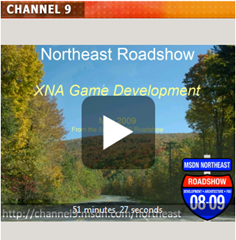 XNA Game Development Screencast
XNA Game Development Screencast
Learning XNA
If you’re new to game development, I recommend you try your hand at 2D game creation to learn the basics, then expand from there. There’s plenty to help you get started.
Tutorials
The Getting Started page features two tutorials to get you going:
- 2D Tutorial (start here or with a Starter Kit below)
- 3D Tutorial
These feature code, assets, documentation, and step-by-step videos to walk you through.
Starter Kits
 One of the best ways to learn XNA is to look at how existing games work.
One of the best ways to learn XNA is to look at how existing games work.
Take the time to download a couple of XNA Starter Kits, full games to help you learn. Play right away, then explore the code and assets – it’s all included and ready for you to modify to help you learn XNA.
Games include a 2D RPG, 3D racing game, a puzzle, and others.
Education Catalog
 There’s a ton of help available on the Creators Club site, and it’s collected together in the Education Catalog. Content is organized by dev area and type:
There’s a ton of help available on the Creators Club site, and it’s collected together in the Education Catalog. Content is organized by dev area and type:
- Physics, 2D, 3D, AI, Gameplay, Graphics, Audio, Storage, and more
- Samples, Tutorials, Articles, Utilities, etc.
Links
- CodePlex XNA Tag – Utilities, extensions, and libraries for XNA
- Partners (including Turbo Squid for XNA models and Torque X as mentioned on the show)
- XNA Team Blog
- Shawn Hargreaves’ Blog
- Michael Klucher’s Blog
- XNAdevelopment.com – A helpful site by George Clingerman (who is an XNA MVP)
- MSDN XNA Developer Center
Other Topics
Kodu Game Lab
Mentioned on the show, Kodu Game Lab is a visual environment for game creation that focuses on making programming concepts easy to learn and use. Kodu leaves the keyboard behind and uses just the XBox controller.

 It’s designed to be accessible for children, but the young at heart will find it fun as well. (I can vouch for this.)
It’s designed to be accessible for children, but the young at heart will find it fun as well. (I can vouch for this.)
I have a post with more details on Kodu.
Microsoft Gamefest
 The Microsoft Gamefest conference focuses on all things game development. There are multiple events upcoming (and according to the Gamefest site, you’ll hear the latest on Project Natal there).
The Microsoft Gamefest conference focuses on all things game development. There are multiple events upcoming (and according to the Gamefest site, you’ll hear the latest on Project Natal there).
Content and recordings from past Gamefests is available, including XNA sessions.
You can also download presentations from the Game Developer Conference (GDC) 2009.
Boston Area Game Community
If you’re in New England, here are some ways to connect with the area game development community:
 Boston XNA Developers Group – Run by Michael Cummings, offers a monthly look at different game development topics. No experience necessary to join.
Boston XNA Developers Group – Run by Michael Cummings, offers a monthly look at different game development topics. No experience necessary to join. Cape Cod XNA Group – For those of you near the Cape, this group is run by Tom Kennedy, also offering a chance to learn XNA.
Cape Cod XNA Group – For those of you near the Cape, this group is run by Tom Kennedy, also offering a chance to learn XNA. Boston Post Mortem – Meeting monthly in Waltham, MA, this is for professional game developers to meet, share, and network. It is also the Boston chapter of the IGDA.
Boston Post Mortem – Meeting monthly in Waltham, MA, this is for professional game developers to meet, share, and network. It is also the Boston chapter of the IGDA.
Thanks!
Thanks to Carl Franklin and Richard Campbell for their incredible work on the .NET Rocks! series, passing an amazing milestone of 500 shows!
And I hope you enjoyed listening to the show as much as we enjoyed being guests!
If you have any questions, just let me know.
-Chris