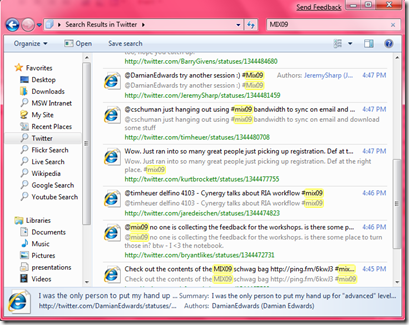Windows 7 Search Connectors
One of the features I really enjoy using on Windows 7 is Search Connectors. It’s a great example of how we blurred the line between computers and the web. Without starting a browser, I can search on Flickr, YouTube, Live Search, Wikipedia, Twitter, etc. just like I search a folder or drive on my computer. For example, MIX09 starts tomorrow, and I was checking out what’s happening in Vegas on Twitter. Below is what I got. It’s very convenient and allows me to get to my destination faster. I can also compare search results from two search engines by placing two result windows side by side. However, I would like to see an improvement in the current design is the ability to search multiple search engines and my computer at the same time. A good visualization needs to be applied to the search results so that it can help me identify repeated results from different search engines and the relevancy of search results.
You can get these search connectors here and create your own following this blog post. Happy Searching!
Technorati Tags: Windows 7,Win7,Search Connectors
Comments
- Anonymous
March 17, 2009
PingBack from http://blog.a-foton.ru/index.php/2009/03/18/windows-7-search-connectors/