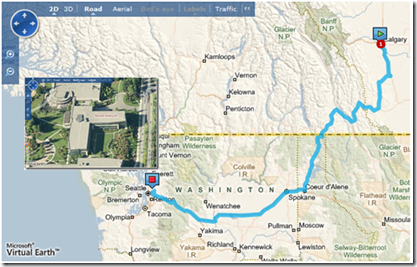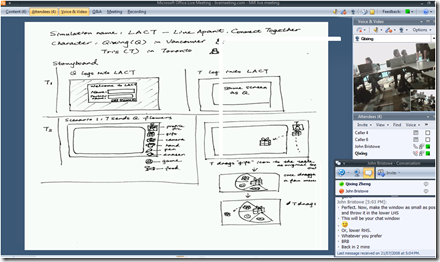Microsofties in Residence Silverlight Training - Day 1
This week my teammate John Bristowe and I are participating in the Microsofties in Residence Training (MiR). It's a five-day Silverlight training for Microsoft internal designers and developers. A designer is paired with a developer, so in our case I'm the designer and John is the developer. First a day and half is instructor led training, and the rest is hands-on project time. The goal is to finish a project at the end of Day 5. It's a quite intense training considering we need to finish a project from concept to completion in just 5 days.
John and I have an extra challenge because he injured his foot during our offsite last week and wasn't able to come to Redmond for training in person. We are collaborating remotely. See the picture above, I'm in Microsoft headquarter at Redmond, and John is working from his home at Calgary. This is actually a real-world situation that many designers and developers face when collaborating on projects. We used Live Meeting for John to participate in the class virtually (see below). He can see through my web camera on what's going on in the room and talk through the audio conference bridge, which was connected with the Live Meeting. As we going forward, we'll use more Live Meeting's sharing capabilities. I want to share our training experience as it progresses this week. I hope you find our learning from the training useful as well.
Day 1 Training agenda and notes:
- Different than either designer-centric and developer-centric linear style workflow, the workflow for building Silverlight Rich Internet Applications (RIA) is parallel. This means after conceptual design, there are two things a designer and a developer need to agree on, then they can work in parallel. First thing is a wireframe(more explanation in the next bullet) in Expression Blend, and the second is a naming convention document.
- Wireframing in Blend is quite different than wireframe is used in other context. For example, it's very different than sketching. When you do wireframes in Blend, you are focusing on the layout of the UI components, the organization of the components (i.e.how they are grouped), and what UI controls to use to create the desired behaviour or experience.
- "Naming Convention Document" is another important strategy for successful designer-developer working flow. Making sure all the UI controls, animation storyboards, and events have proper names reduce a lot of error and save time. For example, use "stb_something" type of name to indicate it's a storyboard. Similarly, use "evt_" before events' names.
- creating a customized control and set its states using State View Manager.
- The workflow between Expression Design and Blend. If you apply effects to vector art in Design, it'll export as images (i.e.pngs) to Blend. Also, Silverlight doesn't support "gif."
That's it for today. See you tomorrow!
Qixing
Technorati Tags: Silverlight 2,Training,Microsoft
Comments
- Anonymous
July 21, 2008
PingBack from http://blog.a-foton.ru/2008/07/microsofties-in-residence-silverlight-training-day-1/