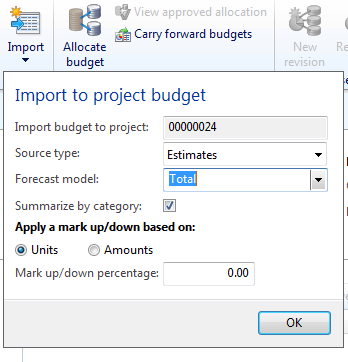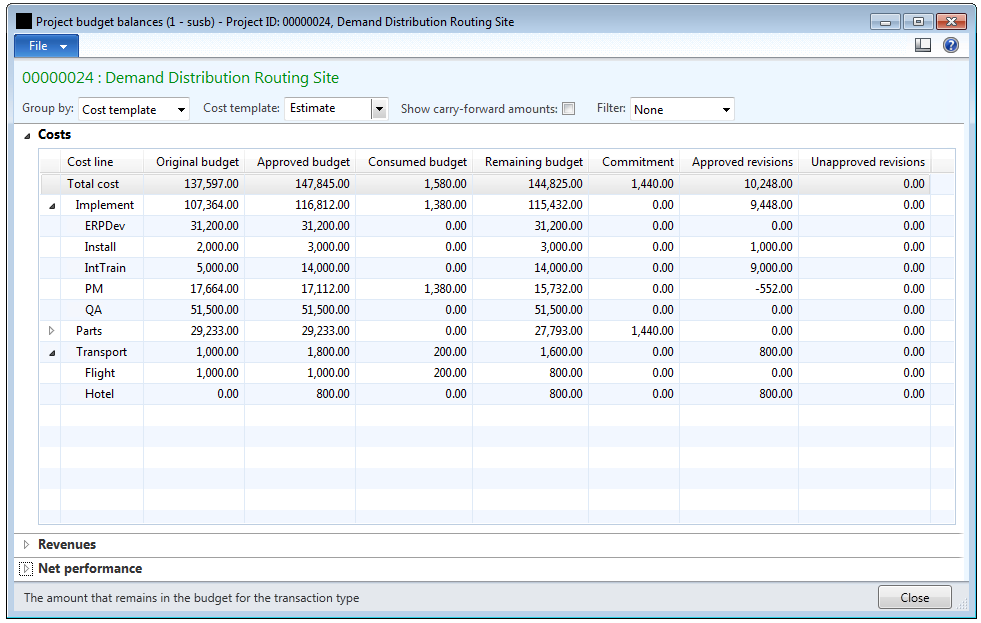More Project Budget Improvements in R3
As I mentioned before, we made some improvements to project budgeting in AX 2012 R2 CU6 and CU7. We've got a few more coming in the upcoming R3 release. The first is a new option in the import form. As shown below, you can now import budget values directly from WBS estimates. Previously, you first had to copy the WBS estimates to project forecasts and then import them into the budget. This new option combines the two steps into a single one.
Note that this new option works in both the original budget as well as the budget revision form. This makes it very easy to update your project budget with changes from the WBS.
In addition, we have added quite a bit of functionality to the project budget balances form, as seen below.
Previously, the budget balances form summarized budget vs. actual values into a single line per transaction type (hour, expense, item). You now have the option to summarize actual and budget in three ways: by category, by category group, or by cost template (shown above). Combined with the new effort and cost tracking views of the WBS, these new budget views make it a lot easier to track financial performance of your projects.
Comments
Anonymous
January 09, 2014
Is there something on the roadmap to keep the 3 functionalities around budgets more in synch:you have nowestimate lines on WBS linesproject forecast lines project budgets all having great functionality, but none of them having a complete set of functionality.Examples:it is great to have the WBS estimate lines to see your estimate lines over different transaction types together for one activity, but if you want to have multiple versions of it, you have to use forecasts for that. Moreover changes on estimate lines do not get reflected to forecast lines or vice versa.if you want to change the margin, ... in bulk, you have to do it on forecast lines, but this doesn't get reflected back in the estimated lines on the WBS ....Anonymous
January 14, 2014
Thanks for the feedback, Patrik. We will continue to integrate these concepts to make it easier to do the types of things you are asking for. Although we do not version the WBS / estimates, you can (re)push them to the forecasts as they are updated. You are right that changing the overall profit margin on the project is not easily supported. In general, we are trying to get the budget to reflect the financial performance of the project and keep the estimates to represent the planned cost / schedule based on the work.Anonymous
December 09, 2014
Brian,I have been preparing a demo for R3 projects including budgeting and cannot work out how to add a project revenue budget for fixed price projects. I can see a revenue tab when the project type is time and material but it disappears when the project type is fixed price. So how do I do a project revenue budget for fixed price, I know there is an on account entry but I need to see an amount in the budget?Anonymous
December 12, 2014
Hi Brain,I have created a project budget from forecast for new project , then automatically it shows the workflow bar on the project budget screen .For testing purpose that i do not want the workflow to some project budgetCan i know how to turn on or off the project budget workflow in Ax 2012 / R2 /R3 ?Anonymous
December 15, 2014
Stephen, we disabled revenue budgeting for fixed price projects in R3 but re-enabled it in CU8. Technically, the revenue for a fixed price project is determined by the contract value. There is no correlation between the budget amounts / actuals and the contract value. However, we did get feedback from customers that want to track their fixed price project using the "sales value" of the cost transactions. So we put it back in.Anonymous
December 15, 2014
Ially, Maybe I don't understand what you are asking. Project budgets are always approved in workflow. However, you can set up "auto-approval" in the workflow if you want.Anonymous
December 15, 2014
Brian,Thanks for your response, that will fix a major issue I was having with this prospect, we had only just scoped up changes as part of the proposal to provide this functionality.Anonymous
December 22, 2014
Brain ,Is there any link between Project budget Vs main account budget in Ax 2012 R2 / R3 ?If i define the project budget , still i need to define the main account budget also ?Anonymous
December 23, 2014
Project budgeting and GL budgeting are completely independent. Typically, GL budgeting is used for cost and internal projects where you have yearly departmental budgets. Project budgeting is done on the project category level for tracking costs over the project lifetime. You can turn on both, either, or neither. For example, let's say you have hourly employees in 3 cost centers working on the same project and category of work. Likewise, you could have a single contractor budget that you want to track in 2 different project categories.Anonymous
December 24, 2014
Thanks Brain ,In that case in the Project Management module - Periodic activities.why do we have the functionality called Transfer from project forecast to main ledger ?Can you explain the importance of the functionality ?