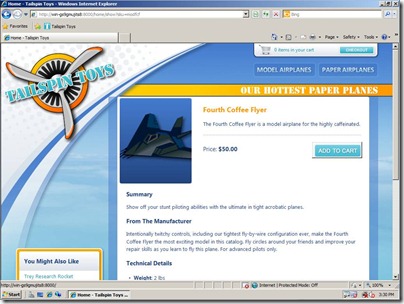Now Available: Visual Studio 2010 Release Candidate Virtual Machines with Sample Data and Hands-on-Labs
June 28 2010 Update: The RC bits expire June 30, 2010, making the original post below obsolete. I have posted a new virtual machine and hands-on-labs based on RTM bits. To download the latest virtual machine please click here.
Back in December we posted a set of virtual machines pre-configured with Visual Studio 2010 Beta 2, Visual Studio Team Foundation Server 2010 Beta 2, and 7 hands-on-labs. I am pleased to announce that today we are shipping an updated set of virtual machines using the Visual Studio 2010 Release Candidate bits, a brand new sample application, and 9 hands-on-labs.
This VM includes everything you need to learn and/or deliver demonstrations of many of my favorite application lifecycle management (ALM) capabilities in Visual Studio 2010. This VM is available in the virtualization platform of your choice (Hyper-V, Virtual PC 2007 SP1, and Windows [7] Virtual PC). Hyper-V is highly recommended because of the performance benefits and snapshotting capabilities.
Tailspin Toys
The sample application we are using in this virtual machine is a simple ASP.NET MVC 2 storefront called Tailspin Toys. Tailspin Toys sells model airplanes and relies on the application lifecycle management capabilities of Visual Studio 2010 to help them build, test, and maintain their storefront.
Hands-on-Labs / Demo Scripts
The 9 hands-on-labs / demo scripts which accompany this virtual machine cover several of the core capabilities of conducting application lifecycle management with Visual Studio 2010. Each document can be used by an individual in a hands-on-lab capacity, to learn how to perform a given set of tasks, or used by a presenter to deliver a demonstration or classroom-style training.
Software quality:
Authoring and Running Manual Tests using Microsoft Test Manager 2010Introduction to Test Case Management with Microsoft Test Manager 2010Introduction to Coded UI Tests with Visual Studio 2010 UltimateDebugging with IntelliTrace using Visual Studio 2010 Ultimate
Software architecture:
Code Discovery using the architecture tools in Visual Studio 2010 UltimateUnderstanding Class Coupling with Visual Studio 2010 UltimateUsing the Architecture Explore in Visual Studio 2010 Ultimate to Analyze Your Code
Software Configuration Management:
Planning your Projects with Team Foundation Server 2010Branching and Merging Visualization with Team Foundation Server 2010
Note that this VM does not include Visual Studio Lab Management 2010 capabilities, but you can download a separate VHD to work with that capability.
These labs can be downloaded here. They will also be making their way into the March refresh of the Visual Studio 2010 Training Kit.
How to use this virtual machine:
For your convenience, the same virtual machine has been ported to three different virtualization platforms. For instructions on how to use this virtual machine, please download “Working with the Visual Studio 2010 Virtual Machine.docx.” This guidance will help you get started with the virtual machine using the virtualization technology of your choice (Hyper-V, Virtual PC 2007, or Windows [7] Virtual PC). It also includes the username and password for this virtual machine.
This image will effectively stop working on June 30, 2010 when the Visual Studio 2010 RC stops working. We will provide an RTM-based set of virtual machines and labs before then. You will also receive Windows activation messages while using this VM – this is because of the way Windows Server 2008 trial behaves and is to be expected, so you can ignore / cancel these activation dialogs when prompted. If you want to get rid of these activation warnings you can activate the image using your own product key (e.g. from your MSDN Subscription). You may want to do the same for the copy of Office which is installed, since it will be limited to 25 launches.
Downloading the virtual machine:
I suggest using a download manager for these files since they are very large. My download manager of choice is Free Download Manager. You can use your own favorite download manager, but you may need to adapt the instructions below as appropriate.
Download and installFree Download Manager. This utility provides:Auto-resume support for interrupted downloads.Multiple simultaneous download streams for (usually) a much faster download experience.As the name implies, it's completely free.
Select the appropriate URL’s depending on your preferred virtualization platform and copy (CTRL+C) them to your clipboard.###Select This Section and Copy It (CTRL+C) For VS2010 RC Hyper-V - Do Not Include This Line###
https://download.microsoft.com/download/9/E/2/9E2CCC64-CF5A-4E47-9DC8-C6CEA9344740/VisualStudio2010RC\_HyperV.part0001.exe https://download.microsoft.com/download/9/E/2/9E2CCC64-CF5A-4E47-9DC8-C6CEA9344740/VisualStudio2010RC\_HyperV.part0002.rar https://download.microsoft.com/download/9/E/2/9E2CCC64-CF5A-4E47-9DC8-C6CEA9344740/VisualStudio2010RC\_HyperV.part0003.rar https://download.microsoft.com/download/9/E/2/9E2CCC64-CF5A-4E47-9DC8-C6CEA9344740/VisualStudio2010RC\_HyperV.part0004.rar https://download.microsoft.com/download/9/E/2/9E2CCC64-CF5A-4E47-9DC8-C6CEA9344740/VisualStudio2010RC\_HyperV.part0005.rar https://download.microsoft.com/download/9/E/2/9E2CCC64-CF5A-4E47-9DC8-C6CEA9344740/VisualStudio2010RC\_HyperV.part0006.rar https://download.microsoft.com/download/9/E/2/9E2CCC64-CF5A-4E47-9DC8-C6CEA9344740/VisualStudio2010RC\_HyperV.part0007.rar https://download.microsoft.com/download/9/E/2/9E2CCC64-CF5A-4E47-9DC8-C6CEA9344740/VisualStudio2010RC\_HyperV.part0008.rar https://download.microsoft.com/download/9/E/2/9E2CCC64-CF5A-4E47-9DC8-C6CEA9344740/VisualStudio2010RC\_HyperV.part0009.rar https://download.microsoft.com/download/9/E/2/9E2CCC64-CF5A-4E47-9DC8-C6CEA9344740/VisualStudio2010RC\_HyperV.part0010.rar https://download.microsoft.com/download/9/E/2/9E2CCC64-CF5A-4E47-9DC8-C6CEA9344740/VisualStudio2010RC\_HyperV.part0011.rar https://download.microsoft.com/download/9/E/2/9E2CCC64-CF5A-4E47-9DC8-C6CEA9344740/VisualStudio2010RC\_HyperV.part0012.rar https://download.microsoft.com/download/9/E/2/9E2CCC64-CF5A-4E47-9DC8-C6CEA9344740/VisualStudio2010RC\_HyperV.part0013.rar https://download.microsoft.com/download/9/E/2/9E2CCC64-CF5A-4E47-9DC8-C6CEA9344740/VisualStudio2010RC\_HyperV.part0014.rar https://download.microsoft.com/download/9/E/2/9E2CCC64-CF5A-4E47-9DC8-C6CEA9344740/VisualStudio2010RC-ALM-Labs.zip https://download.microsoft.com/download/9/E/2/9E2CCC64-CF5A-4E47-9DC8-C6CEA9344740/Working with the Visual Studio 2010 RC Virtual Machine.docx
###End - Do Not Include This Row In Your Selection######Select This Section and Copy It (CTRL+C) For VS2010 RC Windows [7] Virtual PC - Do Not Include This Line### https://download.microsoft.com/download/F/3/4/F3457B48-3F08-4DC4-88DD-7D4A6418C724/VisualStudio2010RC\_Win7VPC.part0001.exe https://download.microsoft.com/download/F/3/4/F3457B48-3F08-4DC4-88DD-7D4A6418C724/VisualStudio2010RC\_Win7VPC.part0002.rar https://download.microsoft.com/download/F/3/4/F3457B48-3F08-4DC4-88DD-7D4A6418C724/VisualStudio2010RC\_Win7VPC.part0003.rar https://download.microsoft.com/download/F/3/4/F3457B48-3F08-4DC4-88DD-7D4A6418C724/VisualStudio2010RC\_Win7VPC.part0004.rar https://download.microsoft.com/download/F/3/4/F3457B48-3F08-4DC4-88DD-7D4A6418C724/VisualStudio2010RC\_Win7VPC.part0005.rar https://download.microsoft.com/download/F/3/4/F3457B48-3F08-4DC4-88DD-7D4A6418C724/VisualStudio2010RC\_Win7VPC.part0006.rar https://download.microsoft.com/download/F/3/4/F3457B48-3F08-4DC4-88DD-7D4A6418C724/VisualStudio2010RC\_Win7VPC.part0007.rar https://download.microsoft.com/download/F/3/4/F3457B48-3F08-4DC4-88DD-7D4A6418C724/VisualStudio2010RC\_Win7VPC.part0008.rar https://download.microsoft.com/download/F/3/4/F3457B48-3F08-4DC4-88DD-7D4A6418C724/VisualStudio2010RC\_Win7VPC.part0009.rar https://download.microsoft.com/download/F/3/4/F3457B48-3F08-4DC4-88DD-7D4A6418C724/VisualStudio2010RC\_Win7VPC.part0010.rar https://download.microsoft.com/download/F/3/4/F3457B48-3F08-4DC4-88DD-7D4A6418C724/VisualStudio2010RC\_Win7VPC.part0011.rar https://download.microsoft.com/download/F/3/4/F3457B48-3F08-4DC4-88DD-7D4A6418C724/VisualStudio2010RC\_Win7VPC.part0012.rar https://download.microsoft.com/download/F/3/4/F3457B48-3F08-4DC4-88DD-7D4A6418C724/VisualStudio2010RC\_Win7VPC.part0013.rar https://download.microsoft.com/download/F/3/4/F3457B48-3F08-4DC4-88DD-7D4A6418C724/VisualStudio2010RC\_Win7VPC.part0014.rar https://download.microsoft.com/download/9/E/2/9E2CCC64-CF5A-4E47-9DC8-C6CEA9344740/VisualStudio2010RC-ALM-Labs.zip https://download.microsoft.com/download/9/E/2/9E2CCC64-CF5A-4E47-9DC8-C6CEA9344740/Working with the Visual Studio 2010 RC Virtual Machine.docx
###End - Do Not Include This Row In Your Selection######Select This Section and Copy It (CTRL+C) For VS2010 RC Virtual PC 2007 SP1 - Do Not Include This Line### https://download.microsoft.com/download/F/D/9/FD9CE426-DF14-47BA-80C7-2AE10A89EA5A/VisualStudio2010RC\_VPC2007.part0001.exe https://download.microsoft.com/download/F/D/9/FD9CE426-DF14-47BA-80C7-2AE10A89EA5A/VisualStudio2010RC\_VPC2007.part0002.rar https://download.microsoft.com/download/F/D/9/FD9CE426-DF14-47BA-80C7-2AE10A89EA5A/VisualStudio2010RC\_VPC2007.part0003.rar https://download.microsoft.com/download/F/D/9/FD9CE426-DF14-47BA-80C7-2AE10A89EA5A/VisualStudio2010RC\_VPC2007.part0004.rar https://download.microsoft.com/download/F/D/9/FD9CE426-DF14-47BA-80C7-2AE10A89EA5A/VisualStudio2010RC\_VPC2007.part0005.rar https://download.microsoft.com/download/F/D/9/FD9CE426-DF14-47BA-80C7-2AE10A89EA5A/VisualStudio2010RC\_VPC2007.part0006.rar https://download.microsoft.com/download/F/D/9/FD9CE426-DF14-47BA-80C7-2AE10A89EA5A/VisualStudio2010RC\_VPC2007.part0007.rar https://download.microsoft.com/download/F/D/9/FD9CE426-DF14-47BA-80C7-2AE10A89EA5A/VisualStudio2010RC\_VPC2007.part0008.rar https://download.microsoft.com/download/F/D/9/FD9CE426-DF14-47BA-80C7-2AE10A89EA5A/VisualStudio2010RC\_VPC2007.part0009.rar https://download.microsoft.com/download/F/D/9/FD9CE426-DF14-47BA-80C7-2AE10A89EA5A/VisualStudio2010RC\_VPC2007.part0010.rar https://download.microsoft.com/download/F/D/9/FD9CE426-DF14-47BA-80C7-2AE10A89EA5A/VisualStudio2010RC\_VPC2007.part0011.rar https://download.microsoft.com/download/F/D/9/FD9CE426-DF14-47BA-80C7-2AE10A89EA5A/VisualStudio2010RC\_VPC2007.part0012.rar https://download.microsoft.com/download/F/D/9/FD9CE426-DF14-47BA-80C7-2AE10A89EA5A/VisualStudio2010RC\_VPC2007.part0013.rar https://download.microsoft.com/download/F/D/9/FD9CE426-DF14-47BA-80C7-2AE10A89EA5A/VisualStudio2010RC\_VPC2007.part0014.rar https://download.microsoft.com/download/9/E/2/9E2CCC64-CF5A-4E47-9DC8-C6CEA9344740/VisualStudio2010RC-ALM-Labs.zip https://download.microsoft.com/download/9/E/2/9E2CCC64-CF5A-4E47-9DC8-C6CEA9344740/Working with the Visual Studio 2010 RC Virtual Machine.docx
###End - Do Not Include This Row In Your Selection###
Launch the user interface for Free Download Manager (either from the Start Menu or via the system tray icon if FDM is already running).Click File -> Import -> Import List of URLs from Clipboard.When prompted for a download group, accept the default and click OK.You are now free to minimize Free Download Manager while the files download. By default, they will be saved to c:\downloads.
Note: It may take up to 24 hours from when this post is published for the files to become available in your region as they replicate across our CDN. You can easily select all files within Free Download Manager and select “Start Download” if they fail the first time.
The download details pages contain more information on each of these releases.
Download details pages:
Visual Studio 2010 RC (Hyper-V)
Visual Studio 2010 RC (Windows [7] Virtual PC)
Visual Studio 2010 RC (Virtual PC 2007 SP1)
You can also download and install all of the Release Candidate software for yourself by downloading the installers from here.
Happy downloading! Please send feedback / questions to VSKitFdbk@Microsoft.com.
Comments
Anonymous
March 21, 2010
Isn't it a bit odd that you guys a releasing a set of VM's running Visual Studio RC merely a week before Visual Studio 2010 is supposed to RTM?Anonymous
March 21, 2010
Not really. It takes a long time to build this content and I've been working on it ever since the RC bits were available. The RC is still very valuable to look at, it is by and large functionally equivelent to what's in the RTM. Also the RTM bits don't come out until April 12, so we're more than a week away. :-)Anonymous
April 01, 2010
Hi Brian, I attended your seminar in The Hague. Found it very interresting. I was wondering which Team Foundation template you were using in your demo. I saw you using backlog, so my best gues is some Scrum template. regards, ReneAnonymous
April 01, 2010
Thanks for your sessions at the devdays in The Hague. I understand there are some video's/tutorials for Testing Center etc. Where can i find these?Anonymous
April 09, 2010
Hello Gabriel, Brian does plan on updating these images but due to the (huge) amount of time it takes to put an image like this together + the fact Mr Keller left the same day as we finished the final build he just didn't have enough time. Chuck http://blogs.msdn.com/charles_sterlingAnonymous
April 09, 2010
Hello Rene, While i was not in Hague with you I am pretty certain Brian was and will be doing all his demos with the new Visual Studio 2010 Agile Process Template. - Which includes things like backlog reports. Thanks ChuckAnonymous
April 09, 2010
Hello Rene, The tutorials Brian is referring to are built into the virtual machine referenced in this post...I believe he has also uploaded them seperately here: http://download.microsoft.com/download/9/E/2/9E2CCC64-CF5A-4E47-9DC8-C6CEA9344740/VisualStudio2010RC-ALM-Labs.zip Thanks ChuckAnonymous
April 16, 2010
I have the Windows 7 Professional 32bit OS installed on my PC. Is it possible to boot from any of these .vhd files?Anonymous
April 16, 2010
DC, No, "boot-from-VHD" is a completely different approach than virtualizing the entire O/S. BrianAnonymous
April 17, 2010
Great sessions, mate. I will check out the images when my download limit resets (Yes, back here in Belgium we still have a download limit per month ^^)Anonymous
April 23, 2010
Hi first let me say thanks for this setup. unfortunately it doesn't work. it seems to reference win-gs9gmujits8 everywhere where this machine is actually called vs2010 therefore nothing works. I've managed to get tfs to kinda see the collections it contains but sharepoint is dead in the water. is there a more up to date image that actually works on installation ?Anonymous
April 24, 2010
Vincent, If you download a VM which has a hostname of vs2010 then you downloaded the wrong one. That sounds like you downloaded the Visual Studio 2010 Beta 2 VM which is no longer functional and I'll be removing the links for any day now. BrianAnonymous
May 03, 2010
Is it possible to get the Hands on labs and sample code outside of the VM?Anonymous
May 04, 2010
Jay, All of the hands-on-labs are available outside of the VM, see the links above. I have no plans to make the underlying data available outside of a VHD; that's the whole reason I assembled the VHD. It's not practical to build an installer for the sample data required to support the labs.Anonymous
May 04, 2010
Not sure if this is the right place to ask this, but if not, please direct me to the proper place. I am trying to use the Hyper-V VM and for SQL Server 2008, I get a message that the evaluation period has expired. Thus, it it not letting me connect to the TFS server. Any advice would be appreciated.Anonymous
May 04, 2010
Michele, It sounds like you are using the beta 2 VHD. Please download the RC VHD (referenced in this blog entry).Anonymous
May 04, 2010
Where can I get the source code for the tailspin toys application? I'm trying to setup a TFS 2010 server and I want to have a sample team project with an application that highlights all of the ALM 2010 features (Layer Diagrams, Testing tools, Builds, etc)? We have a TFS 2008 server in production but my team hasn't had any exposure to 2010 and I'd like to have a sample that they can access on our corporate network. I've looked at the Visual Studio 2010 and .NET Framework 4 Training Kit but it doesn't have a complete end-to-end sample team project like what I'm looking for. http://www.microsoft.com/downloads/details.aspx?FamilyID=752cb725-969b-4732-a383-ed5740f02e93&displaylang=enAnonymous
May 05, 2010
Dave, we don't have any plans to release Tailspin Toys outside of the VHD. If you're so inclined you can extract it from this VHD and reverse-engineer the deployment, but we did not design it for other deployments so you'd be on your own for that. There are lots of other sample applications available on the web, such as Tailspin Travel (see Codeplex). http://www.asp.net also has a bunch of sample apps / starter kits. BrianAnonymous
May 05, 2010
The comment has been removedAnonymous
May 05, 2010
@Dave, Let me first say that I wholeheartedly agree with your goals and your frustrations. This is the world I live in each and every day, so I intimately understand your pain and have explored each and every one of your ideas over the last couple of years to try to get some sanity here. I think we're getting better, BUT for reasons that are too complex to go into on my blog, there are very good reasons why we aren't yet at One Sample to Rule Them All. DinnerNet was great for some things but definitely had its problems. The move to .NET 4 (along with WF4 for example) introduced a lot of breaking changes to the application. We tried retrofitting it in order to support our ALM requirements (and for a few months it was our demo app) but in the end we hit some showstopper issues... enter Tailspin Toys. Also DinnerNow doesn't work well for showing off all of the new manual testing capabilities of Dev10. The "Code understanding" presentation you linked to was driven by the marketing team. I tried to get them to standardize on our app, but in the end that didn't happen. I can't explain why they chose to go with their own sample app. That's one of those "big company" issues I guess. Sigh... So that's not a great answer for you... but I wanted to assure you that your feedback has not fallen on deaf ears, and that this continues to be something I'm working towards for all of the reasons you cited. BrianAnonymous
May 05, 2010
Thanks for the conversation Brian. We both have the same pain points so it's nice to know I'm not alone. Seriously though it's difficult enough trying to get and keep Microsoft TFS/VSTS/ALM tools in our shop...it'd just be nice if MS made learning/showing/training the ALM tools easier. Just to be clear I'm not advocating one application to rule them all. VS/C#/C++/T4/Database/SharePoint/Biztalk there's just WAY too much. But what I am advocating for is 1 sample application that is used across all of the ALM trainings. ALM is complicated and if we had 1 sample app our developers could build on a base of knoweldge from demo to demo and get there hands around ALM faster and easier...instead of getting bogged down into saying that "if you want me to learn ALM then I first need to learn "VS/C#/C++/T4/Database/SharePoint/Biztalk, etc, etc, etc". Thanks for listening... :)Anonymous
May 11, 2010
Downloaded the Hyper-V image. The "sample" data seems useless and the download (took 4+ day) is a waste of hd space. Where are the detailed work item user stories? Where are the UML models, layer diagrams? Where are the coded ui tests? Where is the gated checkins? Where are the customize team build activities? Where are the trend repots? Where the failed sprint and the iteration after it? Where the Bug Triages? Where the Open Issues? Where the merge conflicts? Where the baseless merges? This sample data is useless. It seems someone just spent 10 days checkin code and added 50-100 worksitems. I'd like to see a real project with 3 months of data: workitems, source code, builds, reports, test plans, and lab management VMs. All being done with 2010 best practices.Anonymous
May 11, 2010
@Zhao, If you want to engage in an intelligent conversation about this, I'd be happy to. But starting a rant by calling this "useless" is not a great way to start a constructive dialog. Just a bit of professional advice for you. In response to your concerns, I've never advertised this as being all of the things you are looking for. This VHD is meant to provide a starter project with sample data that supports the 9 hands-on-labs which are included and referenced in my blog post. Some (not all) of the things you are asking about (e.g. creating Coded UI tests, working with UML and layer diagrams, etc.) are all discoverable if you follow the instructions in the hands-on-labs. There are also lots of artifacts in there that you didn't ask about, such as test impact analysis data, bugs that can be diagnosed with IntelliTrace, test plans and test cases, branching and merging visualization scenarios, iterations and a backlog for working with project management scenarios, and more. I'm sorry that you feel it is "useless" and I welcome your constructive input for how to make this better moving forward. Some of those things you mention are good ideas we have considered adding, but they also tend to be very costly to mock up and we haven't received a lot of requests for them. However I do not think it is completely useless as it has been downloaded tens of thousands of times already and I do receive positive feedback almost every day from people who say it is helping them. BrianAnonymous
May 11, 2010
With the Eval VM for SharePoint 2010 RTM now available will you be releasing a SDLC VM with training materials using the office collaboration tools and Office 2010. http://www.microsoft.com/downloads/details.aspx?FamilyID=751fa0d1-356c-4002-9c60-d539896c66ce&displaylang=en Attempting to move to SDLC 2010 along with Project Server 2010 and Microsoft Office Communication Server for our distributed development projects. Looking for SDLC collaboration with: Microsoft Project Server 2010 Microsoft Office Professional Plus 2010 Microsoft Visio 2010 Microsoft Project 2010 Microsoft Office Communication Server 2007 R2Anonymous
May 12, 2010
The comment has been removedAnonymous
May 12, 2010
The comment has been removedAnonymous
May 13, 2010
Arunnajee, Thanks for taking the time to give your feedback. Those are some interesting ideas. There is obviously a LOT you could do with VM's, and I think it's important to point out that the scope of my VM is not to in any way mimic a production environment, but rather to support the hands-on-labs that I published along with the VM. It's meant more as a training or demo environment. There's a lot more that I'd love to do with this and if time permits in the future I'll start to add some of these capabilities. In the meanwhile I hope you find what we've published to be useful. Brian