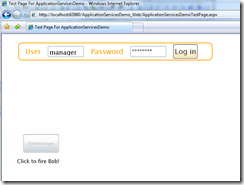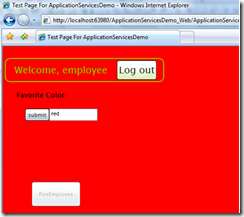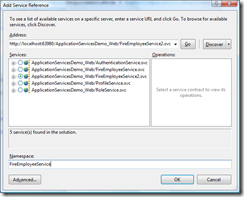Using ASP.NET Authentication in a Web Service with Silverlight
A reader recently asked me to expand on the ASP.NET Authentication + Silverlight concept I started.. Specifically they wanted to do know how they can have a web service that returns different results depending on who calls the service (and what role they are in).
Here is my quick walk through of adding that capability to the Silverlight+ASP.NET AppServices sample.
First, let's look at the scenario we are trying to enable. I wanted to add a "Fire Bob" button. Hopefully, no line of business application has a "fire employee" button, but I thought it showed of the concepts well. Clearly only managers should be able to fire bob, so the button should be grayed out if you are not logged in or logged in but not in the manager role.
Logging as manager enables the button and clicking on it actually does the firing and reports status. Notice the background color is a user preference of manager.
And when logged in as an employee, the button is grayed out.
Defining the service
The first step to enabling this is to define a web service that will fire the employee and offer a way to check to see if you can fire the employee.
In the web project, add a new item and select the new (in Beta2) Silverlight-enabled WCF service
Then define the service as such:
using System;
using System.ServiceModel;
using System.ServiceModel.Activation;
using System.Web;
[ServiceContract(Namespace = "")]
[AspNetCompatibilityRequirements(RequirementsMode =
AspNetCompatibilityRequirementsMode.Allowed)]
public class FireEmployeeService2
{
[OperationContract]
public void FireEmployee(string employeeName)
{
if (CanFireEmployees())
{
DoTheDirtyWork(employeeName);
}
}
public void DoTheDirtyWork(string employeeName)
{
//Proceed to fire the employee
}
[OperationContract]
public bool CanFireEmployees()
{
return HttpContext.Current.User.IsInRole("Management");
}
}
Notice we are defining two entry points, one to check (CanFireEmployees) and one the actually fire. Clearly in a real world scenario you'd want a few more checks here and more of a model where you start a workflow.. The key thing here is the call to User.IsInRole().. the great thing here is that logging in on the client means you are also logged in on the server! So this just works.
In the Silverlight project, right click and add a service reference. Hit "Discover" and select the right one.
In the login_Competed method, go ahead and check to see if this person can fire the employee
FireEmployeeService2Client fireClient = new FireEmployeeService2Client();
fireClient.CanFireEmployeesAsync();
fireClient.CanFireEmployeesCompleted +=
new EventHandler<CanFireEmployeesCompletedEventArgs>(fireClient_CanFireEmployeesCompleted);
this.fireButton.IsEnabled = false;
Then when the call completes,simply set the buttons enable status based on the results.
void fireClient_CanFireEmployeesCompleted(object sender, CanFireEmployeesCompletedEventArgs e)
{
this.fireButton.IsEnabled = e.Result;
}
Then, the actual implementation of the fire button is streight forward, following all the patterns we have setup for this sort of thing.
private void fireButton_Click(object sender, RoutedEventArgs e)
{
this.fireLabel.Text = "Trying to fire...";
var client = new FireEmployeeService2Client();
client.FireEmployeeAsync("bob");
client.FireEmployeeCompleted += new EventHandler<AsyncCompletedEventArgs>(client_FireEmployeeCompleted);
}
void client_FireEmployeeCompleted(object sender, AsyncCompletedEventArgs e)
{
if (e.Error != null)
fireLabel.Text = e.Error.ToString();
else
fireLabel.Text = "Call Succeed";
}
Hope that helps! you can get the full project here.
Comments
Anonymous
June 23, 2008
PingBack from http://net.blogfeedsworld.com/?p=9981Anonymous
June 23, 2008
Brad, it seems like the link to download the full project is not working. Looking forward to the sessions in Johannesburg tomorrow :-)Anonymous
June 23, 2008
My silverlight app has a media player and I need to track the video start and completion time. I have service that stores this information in the database. Is there a way to know if this service is being called from my SL app or a user is calling it directly?Anonymous
June 23, 2008
Denho -- Ahh, yes.. My download link was broken... I think I have fixed it now, can you check again? Oh, and I am really looking forward to the talks... it will be lost of fun!Anonymous
June 23, 2008
Kashif - Have you checked out the IIS7 MediaPack? my feeling is that there willl be a more secure way to do that there. http://www.iis.net/default.aspx?tabid=22 If you are just looking for obscurity (rather than security), you could always have the client and server both perform some calculation and pass that as an argument..Anonymous
June 23, 2008
"lost of fun" ??? "In the login_Competed handler, go ahead..." you're in a rush, i know :)Anonymous
June 23, 2008
there is also a video walk through of this here: http://silverlight.net/learn/learnvideo.aspx?video=56228Anonymous
June 23, 2008
Brad, I seem to remember that there was some type of Proxy Service to the Membership/Role providers already that you could access rather than having to write a "CanFireBob" svc method. Wouldn't this service proxy be available for Silverlight? I think it was originally added for MS Ajax though. BObAnonymous
June 23, 2008
Rob Houweling with a Sketch Application (2 parts), Martin Mihaylov continuing with Shapes, Karen CorbyAnonymous
June 23, 2008
Tested the download link again and its working now. Thank you.Anonymous
June 23, 2008
the similar article can also be found at http://webhosting.asphostcentral.com/?cat=33Anonymous
June 24, 2008
You've been kicked (a good thing) - Trackback from DotNetKicks.comAnonymous
June 30, 2008
Percorso formativo in italiano Aggiornamento del percorso formativo su Silverlight 2, ecco i link diretti,Anonymous
July 03, 2008
Percorso formativo in italiano Aggiornamento del percorso formativo su Silverlight 2, ecco i link diretti,Anonymous
July 18, 2008
Updated 18/7/2008 Percorso formativo in italiano Aggiornamento del percorso formativo su SilverlightAnonymous
July 21, 2008
Generic lipitor. Co q10 and lipitor. Lipitor and side effects. Lipitor and muscle pain. Lipitor side effects.Anonymous
August 06, 2008
The comment has been removedAnonymous
August 25, 2008
The comment has been removed