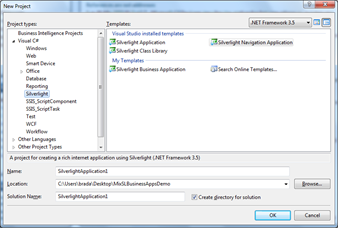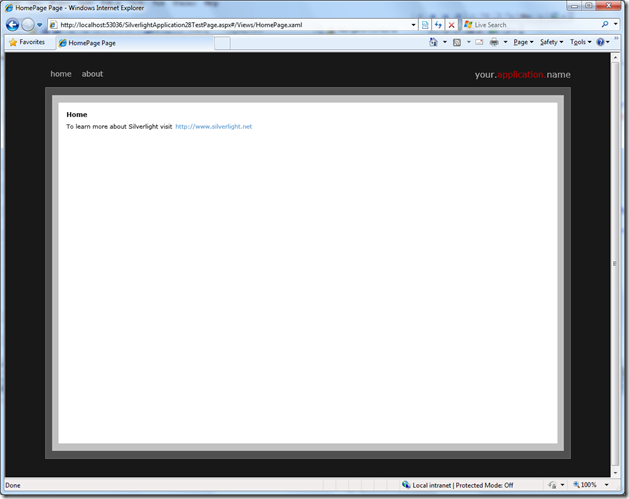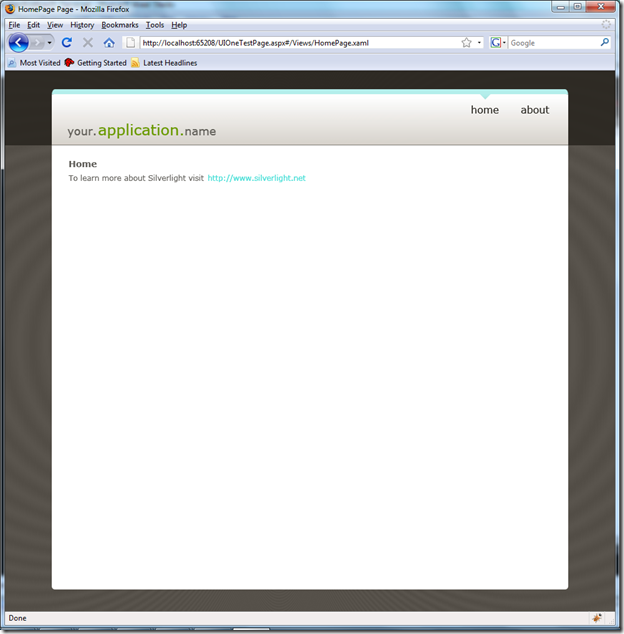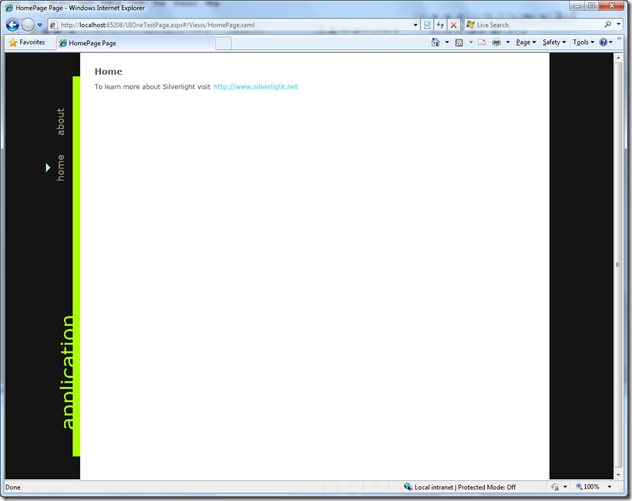Silverlight 3: Navigation Application Template Extra themes posted!
Have you tried out the new Silverlight 3 Navigation Application? Our plan with this as to make it much easier to folks to get started building a RIA application with Silverlight. You can find it in the File\New Project dialog.
The features it offers are:
1. An attractive, professional default theme
2. A clear application structure (MainPage, App.xaml, Views directory)
3. Error window for exceptions and bad navigations
4. Clear, easy to follow customization points.
If you want to understand more about it check out the first part of my Mix talk.
We pushed hard to get this into the beta in order to get your feedback on it. Traditional Microsoft has only shipped the “blank” project template so this is a bit of change for us. Do you find it useful? Have you started an application with it yet? What role do you see it playing in your development? Will you be able to use it with few customizations or do you expect to primarily use the blank template? What sorts of things would you like to see us add?
Corrina Black, the lead designer for Silverlight, has posted a bit about her talk at Mix and included a couple of new looks for the template. To use them you simple copy the App.Xaml for them into your project, change the x:Class to match your project name and hit F5. I’d love to see what sort of cool customizations you can do! If you send me links to your work I will blog as many as I can.
Frosted Cinnamon Toast (get the App.xaml)
Lime Shocker (get the app.xaml)
Enjoy!
Comments
Anonymous
March 31, 2009
Hi, at http://www.xamltemplates.net/sl you can see a complete theme for all the silverlight controls, let me know what you thinkAnonymous
March 31, 2009
But when you put navigation to your application and then turn on "out of the browser (OOB)" it doesn't work!. ;) I hope it will change in RTW. -- Jacek CiereszkoAnonymous
April 01, 2009
- Would it be possible to request a Full Screen button as an option in the next Silverlight Template Project? It could have a Boolean ShowFullScreen property and maybe added to App.xaml navigation template.
- Would it be possible to request a Configuration ( Modal type ) UI for setting various parameters ( Themes, etc. ) to overall SL app? This could also have switch to make visible in UI form. How can you push data/settings down to UI that are shown in Frame?
- How does this template fit in with SketchFlow? Are they similar? Also... any plans on releasing a tutorial to explain the key points of the App.xaml and MainPage UI? Would be nice to see good practice thoughts when creating custom templates. Thanks again.
Anonymous
April 01, 2009
Have you tried out the new Silverlight 3 Navigation Application?  Our plan with this as to makeAnonymous
April 01, 2009
Thanks bradutz01, http://www.xamltemplates.net/sl does show a very cool theme! keep it up!Anonymous
April 01, 2009
Jacek Ciereszko - The navigation links are suppose to work fine out of the browser.. and i just checked it on my machine and it is working.. The thing you are missing is the browser's navigation buttons... We have been talking about having an out of browser chrome with built in navigation... would that be a good idea?Anonymous
April 01, 2009
Thanks shaggygi -
- Would it be possible to request a Full Screen button as an option in the next Silverlight Template Project? It could have a Boolean ShowFullScreen property and maybe added to App.xaml navigation template. [BradA] That is an interesting idea.. I wonder how common it is to go full screen on a business app like this? Where would you want the button, in the common navigation area?
- Would it be possible to request a Configuration ( Modal type ) UI for setting various parameters ( Themes, etc. ) to overall SL app? This could also have switch to make visible in UI form. How can you push data/settings down to UI that are shown in Frame? [BradA] You mean so that the end-user of the app can change the theme or just an easier way for the developer to do it? The end-user change is on the roadmap for SL4..
- How does this template fit in with SketchFlow? Are they similar? [BradA] ScketchFlow apps will use the Silverlight Navigation framework… just like this template. In addition, you can open this template in blend and customize it.. Also... any plans on releasing a tutorial to explain the key points of the App.xaml and MainPage UI? Would be nice to see good practice thoughts when creating custom templates. [BradA] Great point, let me look into it. Thanks again.
Anonymous
April 01, 2009
What about when you want to load pages dynamically to keep your initial zap file small, how does the navigation framework integrate?Anonymous
April 01, 2009
dsoltesz says: >>What about when you want to load pages dynamically to keep your initial zap file small, how does the navigation framework integrate? Yes, that is doable.. one of the folks on my team is cooking up an example of this. it is an important scenario.Anonymous
April 02, 2009
great!! I look forward to the postAnonymous
April 02, 2009
This looks nice, specially the third theme. Sounds like something that can be added the visual styles in the Silverlight Toolkit as well.Anonymous
April 04, 2009
This is really excellent. I've been a programmer for 15 years and I can't design my way out of a wet paper bag. For web apps, I've been able to find templates to tweak that hide my design inadequacies, however, with Silverlight, there was nothing to start with. This seems to cure that and I hope that there are a lot more templates that us code monkeys can use as springboards. This is a great start though. Thank you! Oh, wish list items ... maybe more options for navigation (i.e. a way to build your page structure in the wizard). Thumbnails of the designs. I'll think of more I'm sure, but for now, I'm ready to go tinker with Frosted Cinnamon Toast.Anonymous
April 07, 2009
The comment has been removedAnonymous
April 13, 2009
I can do some themes for that Silverlight 3 Navigation Framework (SL3NF) :).Anonymous
April 19, 2009
Hey Brad, how about that example showing dynamic load and the navigation framework? We are waiting ;-)Anonymous
April 27, 2009
Question, the themes can be changed at runtime?Anonymous
April 28, 2009
> Question, the themes can be changed at runtime? Not at this time, but that is a cool feature that is on the radar.Anonymous
April 28, 2009
I'm asking because I'm working on my website to make it in Silverlight http://www.xamltemplates.net/silverlight/ and that feature would be great so I could show a live demo to the potential buyer.Anonymous
April 30, 2009
Thanks again to Marc Schweigert for hosting last night’s DevDinner in Reston. My blog is at www.irritatedVowel.com/BlogAnonymous
May 08, 2009
The comment has been removedAnonymous
June 17, 2009
hey brad. how about those dynamic xap loading examples? ;)Anonymous
June 26, 2009
The comment has been removedAnonymous
June 27, 2009
セレブラブではココロとカラダに癒しを求めるセレブ達と会って頂ける男性を募集しています。セレブ女性が集まる当サイトではリッチな彼女たちからの謝礼を保証、安心して男性はお金、女性は体の欲求を満たしていただけます。無料登録は当サイトトップページからどうぞAnonymous
June 28, 2009
家出中でお金が無く、ネットカフェを泊り歩いているSOS少女たちは、家出掲示板で泊めてくれたり遊んでくれる男性を探しています。泊めてあげたりすると彼女たちはHなお礼をしてくれるかもしれません。家出少女と遊びたい方は当サイトはどうぞAnonymous
June 29, 2009
あなたの精神年齢を占ってみよう!当サイトは、みんなの「精神年齢度」をチェックする性格診断のサイトです。精神年齢度には、期待以上の意外な結果があるかも??興味がある方はぜひどうぞAnonymous
June 29, 2009
Thank you .. I am curious to put my Out Of Browse application in Notification Area (Tray Icon). Especially when user minimizes my Out of Browser applications it should keep one ICON in Notification Area. Once he gets some alert or To-Do operation, it will show one “Notification Window” (like Outlook New Mail Notification Window). Is it possible to these kind of operations in Silverlight