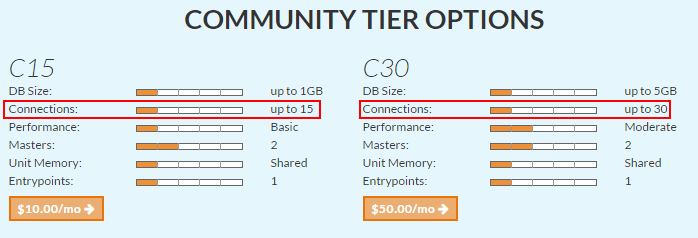WordPress: Error establishing a database connection
If you see the infamous "Error establishing a database connection", enable WordPress Debug Logging by following the steps outlined here: https://blogs.msdn.com/b/azureossds/archive/2015/10/09/logging-php-errors-in-wordpress.aspx
Debug.log will be saved within wp-content folder.
Possible error messages in debug.log:
| [25-Jul-2016 15:34:44 UTC] PHP Warning: mysqli_real_connect(): (HY000/1045): Access denied for user 'be96d626d450b1'@'23.102.165.199' (using password: YES) in D:\home\site\wwwroot\wp-includes\wp-db.php on line 1490[25-Jul-2016 15:34:44 UTC] PHP Warning: mysql_connect(): Access denied for user 'be96d626d450b1'@'23.102.165.199' (using password: YES) in D:\home\site\wwwroot\wp-includes\wp-db.php on line 1520 |
| [25-Jul-2016 15:45:38 UTC] PHP Warning: mysqli_real_connect(): (HY000/2002): php_network_getaddresses: getaddrinfo failed: No such host is known. in D:\home\site\wwwroot\wp-includes\wp-db.php on line 1490 [25-Jul-2016 15:45:38 UTC] PHP Warning: mysql_connect(): php_network_getaddresses: getaddrinfo failed: No such host is known. in D:\home\site\wwwroot\wp-includes\wp-db.php on line 1520 |
After enabling the logs, if you see the messages above, verify the database credentials within wp-config.php, highlighted below:
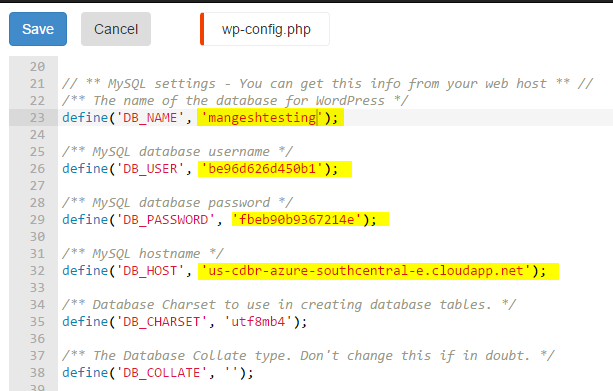
| [25-Jul-2016 00:03:13 UTC] PHP Warning: mysqli_real_connect(): (HY000/1226): User 'abcdefghijk79' has exceeded the 'max_user_connections' resource (current value: 4) in D:\home\site\wwwroot\wp-includes\wp-db.php on line 1454 |
If this error is apparent in your debug.log or php_errors.log, then your application is exceeding the number of connections.
If you’re hosting on ClearDB, please verify the number of connections available in your service plan.
Figure 1. Screen showing ClearDB Service Plans with max number of connections, outlined in red.
If you need assistance with upgrading your ClearDB database, contact ClearDB by emailing support@cleardb.com.
For optimizing WordPress, please see this article: https://azure.microsoft.com/en-us/blog/10-ways-to-speed-up-your-wordpress-site-on-azure-websites/
Comments
- Anonymous
June 24, 2016
The comment has been removed