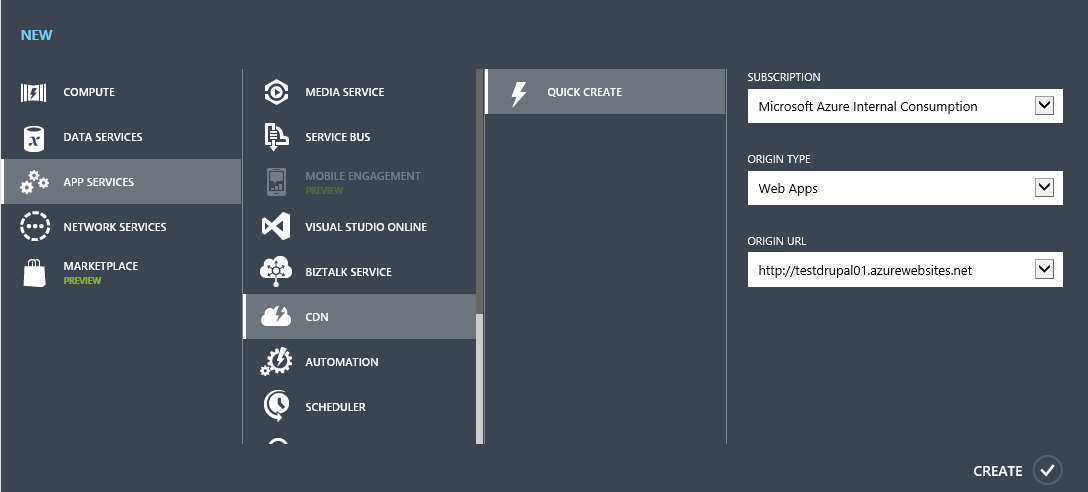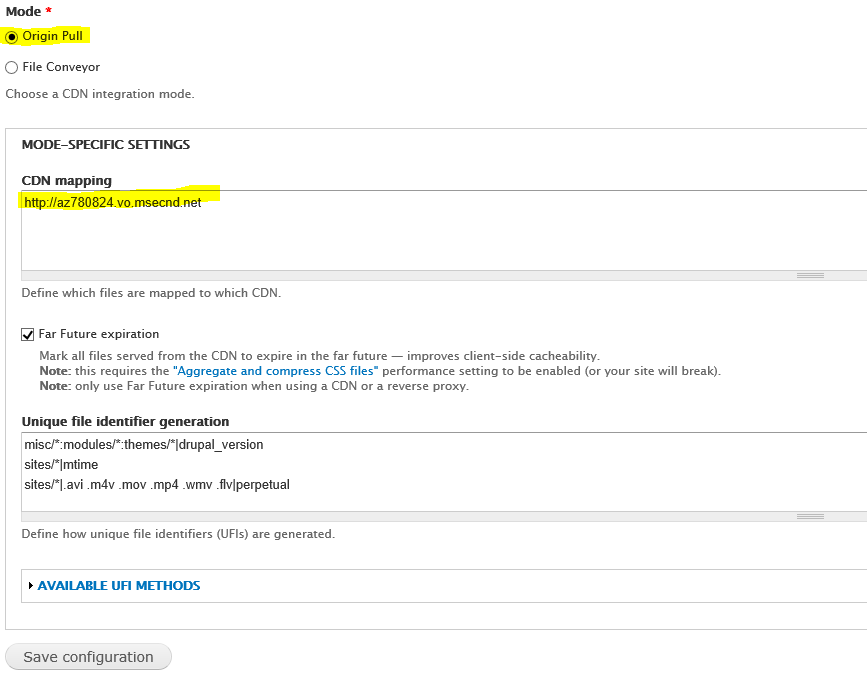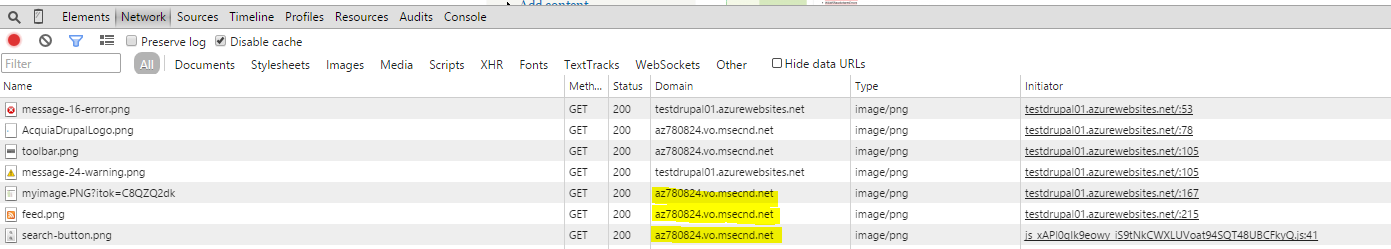Setup Azure CDN on Drupal
1. Create Azure CDN endpoint:
From Azure portal, NEW->APP SERVICES->CDN->QUICK CREATE, select "Web Apps" for "ORIGIN TYPE", select site URL for "ORIGIN URL"
CDN endpoint is listed in "CDN" section after created:
Note: It takes 60 min to populate the CDN.
2. Install CDN module on Drupal (https://www.drupal.org/project/CDN), and map to Azure CDN endpoint:
Select "Origin Pull", put the URL of Azure CDN endpoint to "CDN mapping" (note: no trailing / at the end of the URL), save the configuration.
3. To test, open developer tool from browser, check if img/css/js are pulling from Azure CDN endpoint
4. To check CDN integration statistics, turn on "Display statistics" , the result will be displayed for admin login.