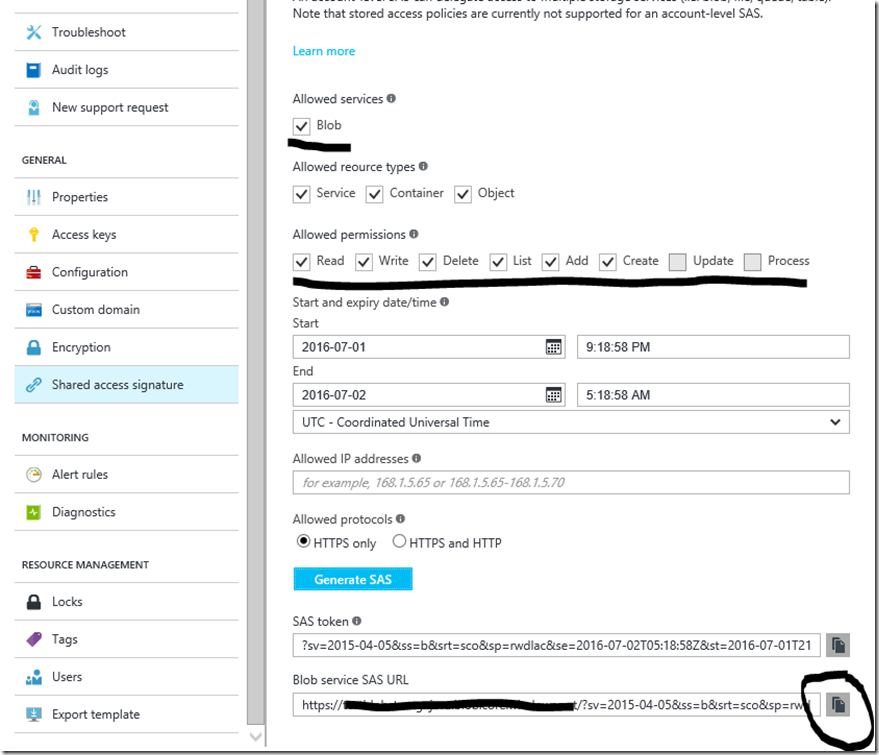Accessing storage blob using SAS with Java
In order to access your storage blob using SAS with Java, please follow below steps -
1. Configure the SAS access service in your Blob for your storage account. Navigate to Shared access signature setting as shown below -
2. Copy the Blob Service SAS URL. (This is required to access the blob)
3. Access your Blob in your Java code as shown in below snippet -
try {
HttpURLConnection httpClient = (HttpURLConnection) new URL(Copy Blob service SAS URL with container).openConnection();
httpClient.setRequestMethod("PUT");
httpClient.setDoOutput(true);
httpClient.setRequestProperty("x-ms-blob-type", "BlockBlob");
OutputStreamWriter out = new OutputStreamWriter(httpClient.getOutputStream());
out.write("This is test");
out.close();
httpClient.getInputStream();
} catch (MalformedURLException e) {
// TODO Auto-generated catch block
e.printStackTrace();
} catch (IOException e) {
// TODO Auto-generated catch block
e.printStackTrace();
}
Where -
storageurl = “https://<storage_account_name>.blob.core.windows.net/<container_name>/“+file.name+“sas_content“