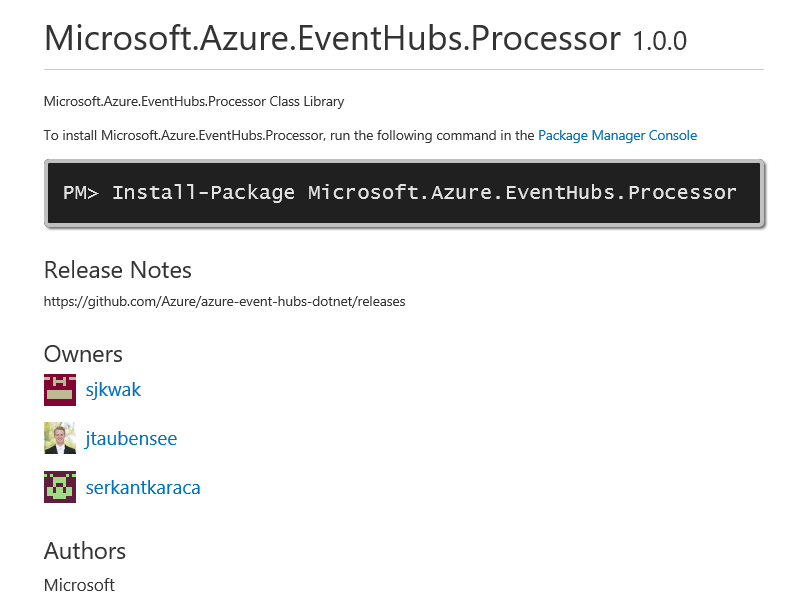Azure IoT News. New Azure Features, Love Letters, New Looks and New Tools!
Data ingress and analysis has become one of the newest and fastest growing areas of interest for any company wanting to better understand or take control of their Things.
Microsoft are leading this sector with some of the most advanced and cost effective tools and services, like Event Hub, IoT Hub, Stream Analytics, Power BI, Machine Logic, Azure Functions, Logic Apps and Automation Run books.
Last month saw the announcement of the new SQL Database Query Editor, now available in Azure Portal!

You'll find it in the tools section of your Azure SQL database, or as a new tile in SQL Data Warehouse. I so very much love this feature, as I don't have to spin up an SQL client just to make a tweak or check a stat.
Also in the news, you can now get detailed invoices emailed to you, instead of having to log into the portal.
February bought news of an update to the Azure Marketplace.

The site is much more interactive now and provides an easy interface for browsing and finding a product that suits your requirements.
There is a lot more detail now, for each product and the "Azure Marketplace Test Drives" feature lets you try before you buy!
This month also saw the announcement of the new OPEN SOURCE Event Hubs .NET Standard client, on Git Hub!
No more do you need to install the entire Service Bus package if all you want is to talk to your animals.
Microsoft.Azure.EventHubs is a stand-alone library for just Event Hub users and Microsoft.Azure.EventHubs.Processor is a replacement for the original Microsoft.Azure.ServiceBus.EventProcessorHost library. This is a logical move as Event Hub and IoT Hub are becoming so popular in their own right. Get started HERE.
But my favourite arrival this month so far has to be Azure Stream Analytics Tool for Visual Studio.
With this addition to Visual Studio, you can finally take control of your live streaming analytics in a more controlled environment.
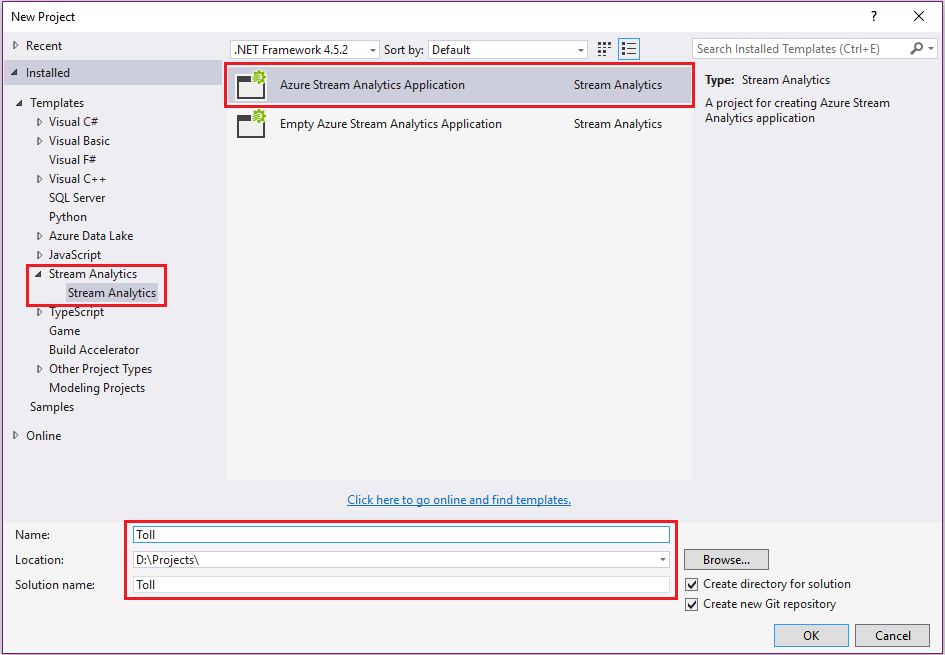
You can also export your Stream Analytics jobs from Azure into a new project and take better control within your project structure, rather than just dealing with ARM templates.
We can now also add our own custom code into the processing stream, with Azure ML AND NOW JAVASCRIPT!!
So just about anything you wanted to do before, you can do now!
/en-gb/azure/stream-analytics/stream-analytics-tools-for-visual-studio
Thanks for reading!
Comments
- Anonymous
February 18, 2017
Ha! So what are the love letters? The invoice status emails? Appropriate for a few days after Valentines Day! - Anonymous
February 19, 2017
Thanks Pete! +1 for the SQL Database Query Editor - Anonymous
February 19, 2017
You got it Ed!Reads as "Love Letters", actually means "[we] love letters", or mail. As opposed to 'logging in' to get it :) - Anonymous
February 20, 2017
Great article Pete! I love the Azure Stream Analytics Tool for Visual Studio!