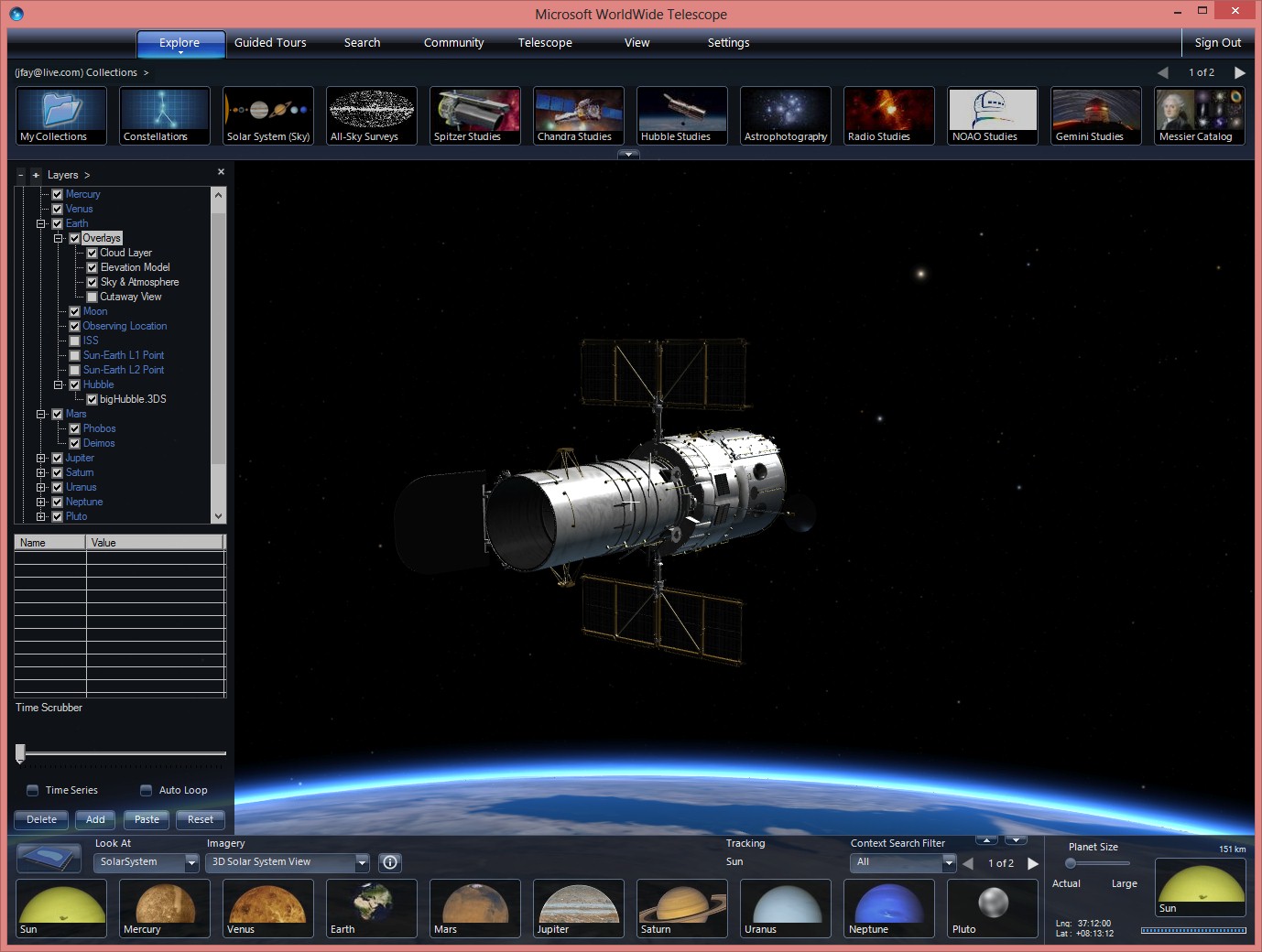Going into orbit with WorldWide Telescope and Two-Line-Elements (TLEs)
The Hubble Space Telescope using a custom TLE reference frame and imported 3d Model.
WorldWide Telescope is a platform for temporal/special scientific data visualization. Space and time are a big component to data, and with all sorts of objects whizzing around one another its often easier to describe the coordinates of the data in some sort of fixed coordinate reference frame. There are standard reference frames that are common, like specifying astronomical coordinates in RA/Dec in J2000 epoch, and the familiar Lat/Lng for Earth in the WGS84 reference frame, but there are many, many other reference frames where you can plant data. There are several hundred by default in WWT, with the sky, planets, moons, fixed and rotating, the ISS, etc. Even with all those orbits, its not enough. WWT gives you a way to specify orbits or objects around another body. WWT uses Keplarian orbital elements for this. Six elements are required for an orbit, but there are many variations of which size elements you need. Often this can become confusing because most users don't have either the desire or skill to pluck just the right elements and fill them in the reference frame creation wizard. Well for Earth centered orbits there is a format that comes to the rescue. They are called TLEs by those in the know, or Two Line Elements. They are a specially formatted set of 80 character lines that exactly defines an Keplarian fit for an orbit at a certain time. NORAD developed the specification but it is widely used by NASA and other parties. Since most satellites do station keeping, and frequently adjust their orbits, and the Earths gravitations field, drag, and other forces slowly chip away at orbits, these elements need to be frequently updated.
TLEs can be found on mission web pages, or enthusiast web pages such as Heavens above and CelesTrack. But first you will need to create a new reference frame to manage the orbital calculations.
When you start the Wizard select you reference frame name, and type Orbital.
Enter the Mean radius for the object, for moons & planets that will be big number, for Hubble a 7 meter sphere will contain it. You can make this bigger than life if for better visibility.
While you can take the data from a TLE and decode it and enter it into WWT, there is a much mode clever way to do it. One you are at the orbital elements page in the reference frame wizard (you get there by right clicking a reference frame in the Layer Manager), you can just click the Paste TLE button and like magic all the elements are entered. In fact because of the checksum in the TLE spec, you can actually just select a chuck of text containing the TLE, or even the *whole* web page, and when you click Paste in WWT it will automatically find the first valid TLE in the clipboard text and transfer the elements for you!
One you have a new reference frame you can do cool things like import a 3Ds model of the satellite and use right click on the reference frame in the Layer Manger and select "Track this Frame". Your camera will now be orbiting around the reference frame.
Besides 3d models you can add other data such as a spherical planetary map. Just right click on a Imageset thumbnail, and select the "Add as Layer" button. You can do this with WMS layers, spreadsheet data, etc.
Another options is to bulk load a file of TLE's. Just save the TLE's in a file, You can have three lines per set. The first line is the readable name of the object, and the other two lines are the TLE data body. Just save it with the .TLE extension, and right click on Earth and click Add. Select "*.tle" as the filter and find your file. This will import all the orbits. Another right click on the imported layer, will let you expand the list to see the individual satellites listed.
This is an examples of a NORAD download list plotted with thousands of Satellite orbits.
Now go and have some fun. Use Bing and find TLEs and then Bing for 3ds models of those objects and import them. Make a tour about it and post me comments and I will share a collection of interesting orbits and objects on Layerscape.org.
Jonathan