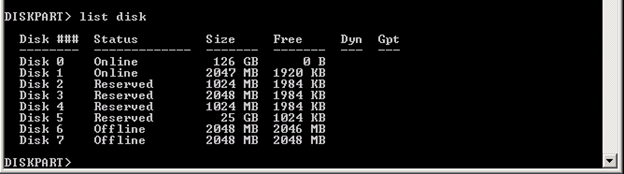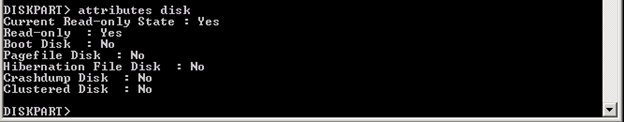My Disk is Read-only, Help!
Recently I helped someone on an issue where the customer had a disk that was part of a Windows 2008 R2 Service Pack 1 Cluster. They could bring the disk online, but they couldn’t write to it. During the course of troubleshooting, they ran Diskpart and looked at the attributes of the disk. They found that the “Current Read-only State” attribute was set to Yes, but the “Read-only” attribute was set to No. This seemed strange at first that they would not BOTH be set to Yes or both set to No. They tried clearing the read-only attribute, but it would not set the “Current Read-only State” attribute to No even though the command did not return an error.
We found that the disk was set to read-only on the SAN and this was causing the problem. When you see the “Current Read-only State” set to Yes, this is the true read-only status of the disk. The “Read-only” setting just indicates if we as an OS have the disk set to read-only.
The following steps will show you how to use Diskpart to look at these settings and also how to clear them.
1. Open a command prompt, type in Diskpart and then press Enter.
2. Run the command “List Disk” and press Enter.
3. Decide which disk you want to look at and then run the command “Select Disk n” where n stands for the number you see from the previous command. In this case, I am going to look at disk 1.
4. To see the attributes of Disk 1 now that it is selected, run the command “attributes disk”.
As you can see, I had already set the disk to Read-only, so both the “Current Read-only State” and “Read-only” attributes are set to Yes.
5. To clear the “Read-only” attribute, run the command “attributes disk clear readonly”.
As you can see, now the “Current Read-only State” and “Read-only” attributes are set to No and the disk is now writeable. To exit Diskpart, just type the word “exit” and then press enter.
Hopefully this will help you understand these attributes and help you diagnose a read-only problem with your disk. Have a great day!
James Burrage
Senior Support Escalation Engineer
Microsoft Enterprise Platforms Support
Comments
Anonymous
January 01, 2003
I am having the same issue, but I was able to change the current read-only state to no after repeated attempts doing the attributes disk clear readonly. I am still not able to format this USB, it is a 8g Staples Relay. I am getting this: Diskpart has encountered an error: the semaphore timeout period has expired. The system Event log shows: The IO operation at logical block address 0 for Disk 2 was retried.Anonymous
August 18, 2011
Hello James,I tried the above steps,. but no luck for me!! I have a USB stick ( which contains a Os) I want to format it, but I am getting a error " Disk Read Protected" So I can't change the Current Read-only as "NO".. Any suggestion?? please... :(Anonymous
September 06, 2011
i no this is really late and everything but i need your help i can set the read-only state to yes and no however the current read only state is stuck on yes.. how can i change this :(- Anonymous
August 30, 2017
attributes disk set readonly
- Anonymous
Anonymous
September 16, 2011
after attributes disk clear readonly, my curretc read-only state still stuck at YES!!! help pls><Anonymous
December 22, 2011
The comment has been removedAnonymous
January 05, 2012
This post is pointless since it doesn't come with a solution to the problem.Anonymous
March 09, 2012
Hi Raja,I'm sorry I didn't realize that this reply was here. USB sticks tend to be a little different with their partition and formatting them. If I were in your shoes, I would use diskpart and follow these steps: WARNING: This will delete all data and partitions from your USB stick.List Disk Find the disk in the list and see which number is assigned to it. For this example, let's say it's disk 2. Select Disk 2 Clean Create Partition Primary Assign Format quick fs=ntfsAnonymous
March 09, 2012
If you have a disk that is showing a Current Read-only State of Yes, but Read-Only is set to No, this means that at the hardware level the disk is read-only and we can't fix that through Diskpart.Anonymous
April 09, 2012
my "current" status is set to yes, despite I changed the "read only" state to no... what shall I do??Anonymous
August 10, 2012
Hi all,I also had this problem and noted this post did not fix the issue. I was able to resolve this issue on my computer by modifying the following registry key from 1 to 0:HKEY_LOCAL_MACHINESYSTEMCurrentControlSetControlStorageDevicePoliciesWriteProtectSwitch from a 1 to 0.To do this open regedit from the start menu.Anonymous
August 11, 2012
I used this utility to do the exact thing and I can't get the "Current read Only" state to turn to No. Any switches or other advice?Anonymous
September 07, 2012
What is the SAN? I am having this exact problem. The current readonly state is yes but readonly is set to no. ThanksAnonymous
March 25, 2013
It still didn`t worked. the current read-only state is still yes!Anonymous
November 28, 2013
The comment has been removedAnonymous
December 11, 2013
My disk is working now. Thanks to James!Anonymous
February 05, 2014
my kid is having a hard time readingAnonymous
March 21, 2014
Command it is not working as too, the readonly still resist to read. I tried regedit as wellAnonymous
March 29, 2014
DEAR SIR,
I HAVE A PROBLEM WITH MY PEN DRIVE WHEN I CLEAR MY ATTRIBUTES TO CLEAR READ ONLY, THEN THE STATUS OF READ-ONLY CHANGES TO NO AND THE STATUS OF CURRENT READ ONLY DO NOT CHANGE SO HOW TO CHANGE THAT SIR.
HOPE YOUR ANS SOONAnonymous
April 05, 2014
Thank you very much ... :)Anonymous
April 26, 2014
It works great for me :-) thanksAnonymous
April 29, 2014
boot disk yes
page file disk yes
craskdump disk yes
everything else is no what do i do?Anonymous
June 09, 2014
James,
Thanks...this helped me to solve an important case without opening a problem with Plats :)
Mujahid
SQL Support
MicrosoftAnonymous
June 25, 2014
It didn't workAnonymous
July 21, 2014
How do i clear current read-only state, or rather, set it from yes to no?
The "read-only state" is already set to no, but "current Read-Only State" is still yes
Please help on this, I wish i could paste a screenshot so that u get it better. Plus clean has failed.Anonymous
August 06, 2014
It Says "Diskpart failed to clear disk attributes"Anonymous
August 11, 2014
i entered the cmd attribute disk clear readonly, even thought the problem is same,Anonymous
August 12, 2014
Perfect, it was really what solved my issues.Anonymous
August 26, 2014
this is not working for me my usb is still in readonly write protection , plz give me a another wayAnonymous
October 17, 2014
Hi i tried with your cmd but my problem is not solved..
i tried to remove the readonly : YES ....................>to...........> NO ( it was sucess)
but
unable to remove the currect read-only state is :YES .............mode to.....> NO.... only pls help to remove the currect readonly state to..................: NO
i think you can understand this problem..other wise provide me your mobile number i will contact u..
i am facing my pendrives with this problem only..how to solve ...Anonymous
January 08, 2015
This has saved my bacon twice!Anonymous
January 22, 2015
Thanks mate works for me.... thumps upAnonymous
January 31, 2015
please help I have same problem, current currect read-only state: yes an 2 pendrive´s
see image http://static.yoreparo.com/imagenes/subidas/892662-Captura.JPGAnonymous
January 31, 2015
dAnonymous
March 25, 2015
Hi James, “attributes disk clear readonly” against my Storage Space virtual disk works fine, it clears the readonly attribute but causes the disk to go offline. If I use 'Online Disk" it brings the disk back online but then it becomes Readonly again.
Online disk: brings it online in readonly mode
“attributes disk clear readonly”: clears readonly but causes disk to go in Offline mode
Do you know how to fix this, please?Anonymous
April 03, 2015
But it doesn't work on another PC.Anonymous
April 13, 2015
the current readonly persistsAnonymous
April 22, 2015
My read only state is yes and read only is no what shall I do.......Anonymous
May 06, 2015
The comment has been removedAnonymous
May 08, 2015
Great Article. But read only state is not belonged only to disks. Volumes can also be read only. I have been a vmware vm with 4 virtual disks. I tried the mentioned steps but, disks is rw. Tried the volume in place of disk and gotcha!
Disks was rw but volumes was not.- Anonymous
May 03, 2016
This was the solution for me as well. Cleared read-only on the disk, but was not clearing it on the volume.After selecting the volume, use the following two commands:attributes disk clear readonlyattributes volume clear readonly
- Anonymous
Anonymous
May 19, 2015
not workin bro still current read only state is set on yes!!Anonymous
June 24, 2015
Hi James,
I saw your feedback for Raja because we did have same problem. I tried your second option also. But finally the problem is still same. It says that it could not format as it is write protected. I also made an unsuccessful triy to fix it using regidit. Any other options??Anonymous
August 02, 2015
Nice troubleshoot, worked like a charm for me; thanks.Anonymous
August 05, 2015
patiently, I have tried all steps and if you happen to be in my shoes...you might really need to consider flashing the firmware...that's your last hope and kinda most of the time fix the issue.Anonymous
August 09, 2015
my current read-only state says: yes
read-only says: no
what am I doing wrong?Anonymous
August 12, 2015
My USB activated read only by itselfs and the "Current Read-only State" is "Yes" but the rest include "Read-only" are "No". Any idea? is that hardware problem of my USB?Anonymous
August 13, 2015
thank you! :P it works!Anonymous
September 21, 2015
This solution worked for me, I had fiber attached storage that automatically picked up setting.
Thanks JamesAnonymous
November 05, 2015
Thanks for sharing a useful article.Anonymous
November 22, 2015
I did the same but it gave me "attribute failed"
And this is with formated unpartitioned HDDAnonymous
January 05, 2016
KING OF USB CURRENT READ-ONLY STATE: Your registry fix worked for me ... thank you VERY much. Any idea on what causes this?Anonymous
January 07, 2016
The comment has been removedAnonymous
January 07, 2016
In my case, By using command attributes disk clear readonly .
Read-only cleared successfully, bt at the same time it change back again to read-only, anyone can help?Anonymous
April 17, 2016
Trying to install Azure Stack and an getting a disk read-only error on disk F:. Microsoft Azure Stack POC is ready to deploy. Continue?[Y] Yes [N] No [S] Suspend [?] Help (default is "Y"): yReport-Progress : The Microsoft Azure Stack POC deployment failed.Start-PocFabricInstallerTasks : POCFabricInstaller failed because thefollowing tasks failed: CreateStoragePoolAt C:\ProgramData\Microsoft\AzureStack\Deployment\RunAzureStackDeploymentTask.ps1:158 char:19+ ... $result = & "Start-$moduleName`Tasks" -StatusUpdatedCallback {+ ~~~~~~~~~~~~~~~~~~~~~~~~~~~~~~~~~~~~~~~~~~~~~~~~~~~~ + CategoryInfo : NotSpecified: (:) [Write-Error], WriteErrorExcep tion + FullyQualifiedErrorId : Microsoft.PowerShell.Commands.WriteErrorExceptio n,Start-PocFabricInstallerTasksAt C:\ProgramData\Microsoft\AzureStack\Deployment\Get-AzureStackDeploymentStatus.ps1:107 char:15+ $Result = Report-Progress($status)+ ~~~~~~~~~~~~~~~~~~~~~~~~ + CategoryInfo : NotSpecified: (:) [Write-Error], WriteErrorException + FullyQualifiedErrorId : Microsoft.PowerShell.Commands.WriteErrorException,Report-ProgressI go into diskpart & clear the read-only and it clears it, but when I look at the disk in Disk Management it is still read-only.I went in & reset the partitions & re-ran the Azure Stack deployment PS1 & even though the disks show up as online initially.Somewhere during the deployment procedure the disk is being set to read-only. Any suggestions?- Anonymous
May 28, 2016
The comment has been removed
- Anonymous
Anonymous
October 26, 2016
Diskpart> list disk Disk ### Status Size Free Dyn -------- --------------- -------- ------- --- Disk 0 Online 298 GB 1024 KB Disk 1 Online 136 GB 1024 KB Disk 2 Online 136 GB 0 B Disk 3 Online 136 GB 0 B * Disk 4 Online 15 GB 0 BDiskpart> attributes disk clear read onlyDisk attributes cleared successfully.Diskpart> attributes diskcurrent Read-only State : YesRead-only : NoBoot Disk : NoPagefile Disk : NoHibernation File Disk : NoCrashdump Disk : NoClustered Disk : NoDiskpart>Anonymous
March 09, 2017
The comment has been removedAnonymous
May 10, 2017
It worked on my WD My Book (external HDD). I could not access My Book after I used the Seagate Seatools to erase the Zero track (to delete the partition table) on another Seagate drive. I was able to read only the data on My Book to copy whatever needed. I thought I had to scrap the drive after several attempts doing different things including using the Windows disk manager. Why Windows 10 does not have the feature to remove the Read Only? Anyway thanks for fix.Anonymous
August 22, 2017
i was use attributes disk clear readonly command but massage are still Current Read-only State: YesAnonymous
September 04, 2017
Like many of these other folk, I am getting the:DISKPART> attributes diskCurrent Read-only State : YesRead-only : NoBoot Disk : NoPagefile Disk : NoHibernation File Disk : NoCrashdump Disk : NoClustered Disk : NoI have traced it to the Win10 Creator update, all the machines in my office that have the update don't work, and the ones that don't have it do work. We are a hardware manufacturer, and would really like to know what sets that flag.-Erik- Anonymous
November 02, 2017
There are many threads all over the Internet, especially on Microsoft Forums, regarding read only permissions that can not be changed, and not only on external drives (although it may be the most common) since, I think, Windows 7 in 2009. Typical "solutions" includecommand prompt> attrib -r +s pathDiskpart > List Disks > Select X > attributes disk clear readonlyUsing programs as AdministratorChanging a registry key Reducing the security level in Control Panel Users and AccountsProperties> Security,> Advanced, >owner, and then reassign owner to oneself (even though it is oneself) The latter worked for me on a copy of the USB drive and STRANGELY allowed me also to access my USB drive again! Though in both cases the directories say that they are read only (so I am worried for the future). Also my backup software is not working (AJC Sync) saying that my USB drive is still unavailable. Another "solution" that worked for me in the past was copying out the files (somehow I managed to make them not-read only if not in name) and then use the apacer USB 3.0 drive repair utility which is no longer on the Apacer site but can be downloaded somewhere. Without it I would have had to have scrapped a USB drive that had become read only. I would like Microsoft to create a repair program with a GUI to do all the above, and more, to allow us to change and turn off the read only property.
- Anonymous