11 Hours of PowerShell WMF 5.0 Training Available for Microsoft Premier Customers
PowerShell WMF 5.0 RTM Video Training now available!
PowerShell WMF 5.0 has reached RTM, and I am excited to announce video training! Microsoft Premier customers now have access to 11 hours of PowerShell WMF 5.0 RTM video training through the Premier Workshop Library on Demand (WLOD) subscription. We recorded seven modules on topics from beginner to advanced. This training builds on our PowerShell Part 1 and Part 2 titles to cover new features in WMF 5.0.
Microsoft Premier Workshop Library on Demand
Microsoft Premier customers can get full-length, quality PowerShell training directly from Microsoft via streaming video at your convenience.
As a Microsoft Premier Field Engineer I teach many PowerShell workshops. Traditionally this has been classroom work, but over the last few years we have expanded our online offerings. We teach live remote workshops over Skype and use cloud-hosted labs. We also record training videos for you to stream on your schedule.
We call the online training videos Education as a Service, and we have given it the brand name Premier Workshop Library on Demand (WLOD) . Check out a YouTube video explaining it here. The video training is an add-on item for Premier contracts. Not all Premier customers may have purchased this option, but they can always add it. 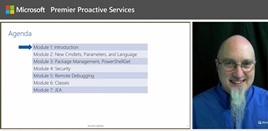
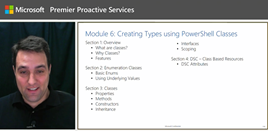
These two screenshots are from the sessions with my peer, Jeff Dykstra, when we recorded WorkshopPLUS – Windows PowerShell v5 Features.
Content Outline
Here is an outline of the content covered in each module:
Module 1: Introduction. Get an overview of Windows PowerShell v5, the requirements, terminology, and implementation considerations. Identify new features in the console and ISE for easier scripting.
Module 2: New Cmdlets, Parameters, and Language. Begin using new cmdlets for file compression. Copy files securely over WinRM. Quickly parse text files into object-oriented data without regular expressions. Generate cmdlets from an OData endpoint.
Module 3: Package Management, PowerShellGet. Understand the new command-line tools for discovering, installing, and inventorying software, modules, and scripts. Publish your own internal PowerShell repository for modules and scripts.
Module 4: Security. Encrypt files using Cryptographic Message Syntax (CMS). Enforce system-wide transcription through Group Policy. Enabled detailed logging of script blocks executed on a server. Combat script-based malware with new features in Windows 10 and Windows Server 2016.
Module 5: Remote Debugging. Debug PowerShell scripts in other runspaces: background jobs, remote machines, and Desired State Configuration (DSC). Edit scripts on Windows Server Core remotely using the improved PowerShell ISE and new psEdit command.
Module 6: Classes. Leverage familiar developer syntax to create powerful custom objects in PowerShell v5. Create enums, properties, methods and constructors. Understand inheritance and interfaces.
Module 7: JEA – Just Enough Administration. Use PowerShell’s built-in Role Based Access Control (RBAC) to whitelist only cmdlets essential to remote administration tasks. Implement virtual accounts to minimize exposure of domain credentials on key servers.
How do I get it?
Microsoft Premier customers can subscribe to this offering; talk to your Premier Technical Account Manager (TAM) for more information. If you would like to become a Premier customer go here.
To access the video courses follow these steps:
- Go to https://services.premier.microsoft.com
- Click Sign In
- Log in with your Microsoft Account (Windows Live ID) that has been granted access to Workshop Library On-Demand. For questions contact your Premier TAM.
- Click on My Education
- Use the Category filter on the left to find Windows Server titles
- Scroll through the list or use CTRL+F in the browser to find the specific PowerShell titles
- The course title is WorkshopPLUS – Windows PowerShell v5 Features
In addition to this title, you will have access to watch hundreds of Microsoft Premier workshops as many times as you like.
Enjoy!
Comments
- Anonymous
March 09, 2016
I have an account for https://premier.microsoft.com that works but that account does not give me access to https://services.premier.microsoft.com, so you may want to modify the title of this article, since not all Premier customers can access the the latter site. - Anonymous
March 10, 2016
Hi, got a question. Is this valid for someone that has never used powershell but wants to learn? Should they look for a different course?Thanks- Anonymous
April 05, 2016
Hi Robert,See this link for all of your PowerShell video training needs from beginner to advanced: https://blogs.technet.microsoft.com/ashleymcglone/2016/04/01/powershell-video-training-from-microsoft/Thanks,AshleyGoateePFE
- Anonymous