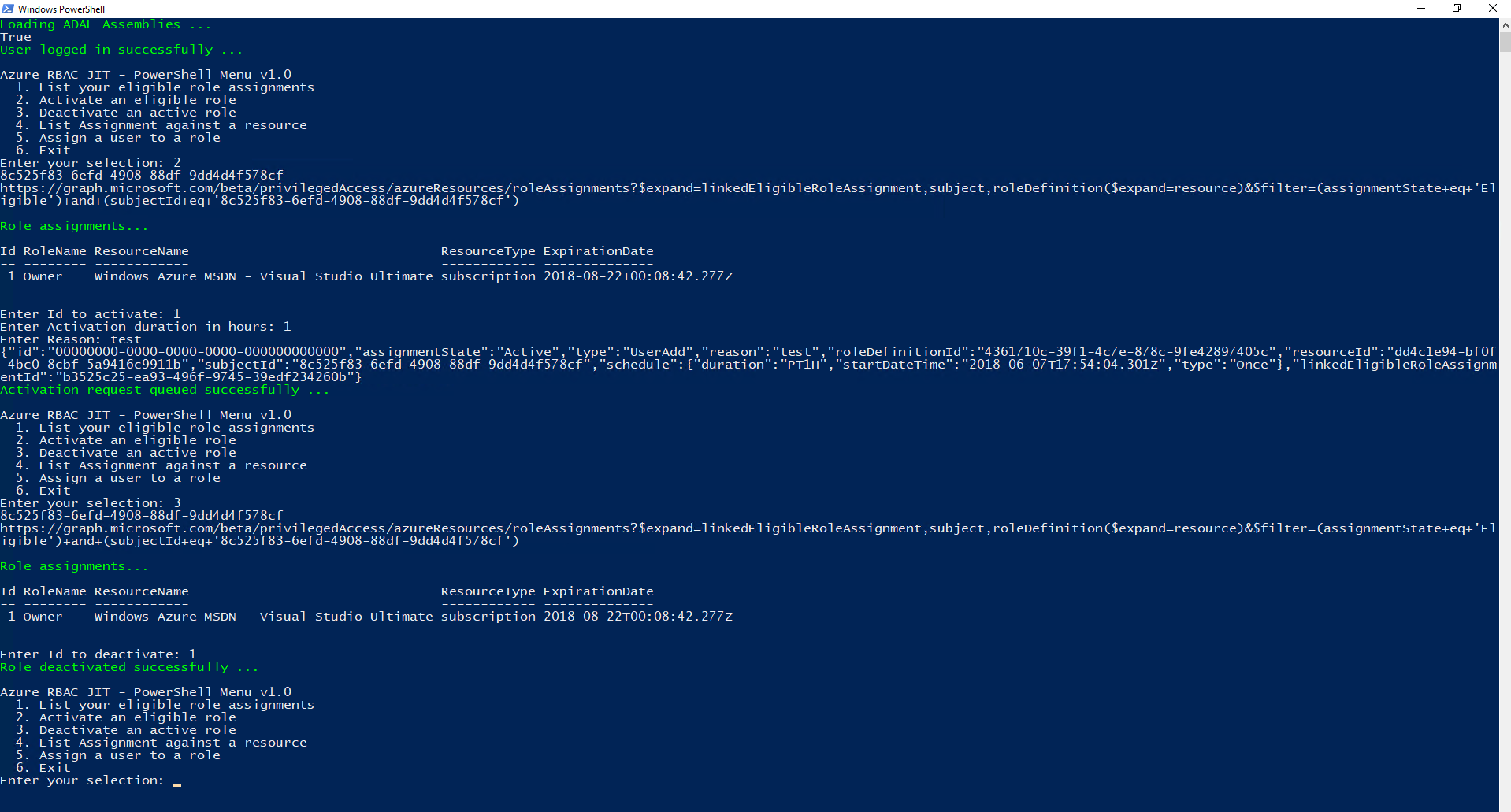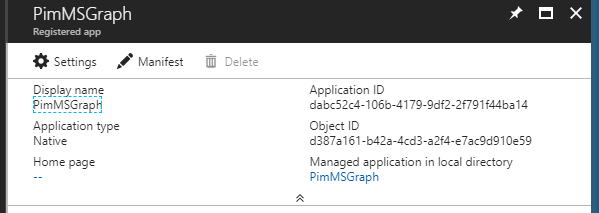PowerShell sample for Privileged Identity Management (PIM) for Azure Resources
PIM for Azure Resources provides Just in Time (JIT) and Temporary access capabilities for Azure Resources. See more at /en-us/azure/active-directory/privileged-identity-management/azure-pim-resource-rbac
How cool would it be if I can use the MSGraph PIM api’s to build custom applications. For example, your IT Org has N different resource groups where you want to activate every day. It would be time consuming to activate them one by one. Instead, you can build a custom app using PowerShell or UI so that you can activate to all of these resource groups in one shot.
In this blog, I will share a sample to list all your eligible roles and activate or deactivate them. You will also be able to assign someone to a role.
I will share the full source code so you can customize it to suit your needs. Just save this as a .ps1 file and run it with PowerShell.
Note: There is a limitation with MSGraph PIM api's that it wont work if your role requires MFA which should be fixed soon.
Setup
- Create a native AAD application. See /en-us/azure/active-directory/develop/active-directory-integrating-applications
- Grant it the following permissions to the application.
- Read and write privileged access to Azure AD - You will need it if you are going to use the app for PIM for Azure AD Roles
- Read and write privileged access to Azure resources - You will need it if you are going to use the app for PIM for Azure Resources
- Read directory data - You will need it if you are going to read users, etc. from directory like the assignment example in the below source code


- Note than these permissions require Admin consent so you will have to contact the tenant admin to grant these permissions. See https://docs.microsoft.com/en-us/azure/active-directory/application-dev-registration-config-grant-permissions-how-to
- In the below code, update $clientID with your application id and $redirectUri with the redirect uri of the application.
Source code
#Loads Active Directory Authentication Library
function Load-ActiveDirectoryAuthenticationLibrary(){
$moduleDirPath = [Environment]::GetFolderPath("MyDocuments") + "\WindowsPowerShell\Modules"
$modulePath = $moduleDirPath + "\AADGraph"
if(-not (Test-Path ($modulePath+"\Nugets"))) {New-Item -Path ($modulePath+"\Nugets") -ItemType "Directory" | out-null}
$adalPackageDirectories = (Get-ChildItem -Path ($modulePath+"\Nugets") -Filter "Microsoft.IdentityModel.Clients.ActiveDirectory*" -Directory)
if($adalPackageDirectories.Length -eq 0){
Write-Host "Active Directory Authentication Library Nuget doesn't exist. Downloading now ..." -ForegroundColor Yellow
if(-not(Test-Path ($modulePath + "\Nugets\nuget.exe")))
{
Write-Host "nuget.exe not found. Downloading from https://www.nuget.org/nuget.exe ..." -ForegroundColor Yellow
$wc = New-Object System.Net.WebClient
$wc.DownloadFile("https://www.nuget.org/nuget.exe",$modulePath + "\Nugets\nuget.exe");
}
$nugetDownloadExpression = $modulePath + "\Nugets\nuget.exe install Microsoft.IdentityModel.Clients.ActiveDirectory -Version 2.14.201151115 -OutputDirectory " + $modulePath + "\Nugets | out-null"
Invoke-Expression $nugetDownloadExpression
}
$adalPackageDirectories = (Get-ChildItem -Path ($modulePath+"\Nugets") -Filter "Microsoft.IdentityModel.Clients.ActiveDirectory*" -Directory)
$ADAL_Assembly = (Get-ChildItem "Microsoft.IdentityModel.Clients.ActiveDirectory.dll" -Path $adalPackageDirectories[$adalPackageDirectories.length-1].FullName -Recurse)
$ADAL_WindowsForms_Assembly = (Get-ChildItem "Microsoft.IdentityModel.Clients.ActiveDirectory.WindowsForms.dll" -Path $adalPackageDirectories[$adalPackageDirectories.length-1].FullName -Recurse)
if($ADAL_Assembly.Length -gt 0 -and $ADAL_WindowsForms_Assembly.Length -gt 0){
Write-Host "Loading ADAL Assemblies ..." -ForegroundColor Green
[System.Reflection.Assembly]::LoadFrom($ADAL_Assembly[0].FullName) | out-null
[System.Reflection.Assembly]::LoadFrom($ADAL_WindowsForms_Assembly.FullName) | out-null
return $true
}
else{
Write-Host "Fixing Active Directory Authentication Library package directories ..." -ForegroundColor Yellow
$adalPackageDirectories | Remove-Item -Recurse -Force | Out-Null
Write-Host "Not able to load ADAL assembly. Delete the Nugets folder under" $modulePath ", restart PowerShell session and try again ..."
return $false
}
}
#Acquire AAD token
function AcquireToken($mfa){
$clientID = "dabc52c4-106b-4179-9df2-2f791f44ba14"
$redirectUri = "https://pimmsgraph"
$authority = "https://login.microsoftonline.com/common"
$authContext = New-Object "Microsoft.IdentityModel.Clients.ActiveDirectory.AuthenticationContext" -ArgumentList $authority,$false
if($mfa)
{
$authResult = $authContext.AcquireToken("https://graph.microsoft.com",$ClientID,$redirectUri,[Microsoft.IdentityModel.Clients.ActiveDirectory.PromptBehavior]::Auto, [Microsoft.IdentityModel.Clients.ActiveDirectory.UserIdentifier]::AnyUser, "amr_values=mfa")
Set-Variable -Name mfaDone -Value $true -Scope Global
}
else
{
$authResult = $authContext.AcquireToken("https://graph.microsoft.com",$ClientID,$redirectUri,[Microsoft.IdentityModel.Clients.ActiveDirectory.PromptBehavior]::Always)
}
if($authResult -ne $null)
{
Write-Host "User logged in successfully ..." -ForegroundColor Green
}
Set-Variable -Name headerParams -Value @{'Authorization'="$($authResult.AccessTokenType) $($authResult.AccessToken)"} -Scope Global
Set-Variable -Name assigneeId -Value $authResult.UserInfo.UniqueId -Scope Global
}
#Gets my jit assignments
function MyJitAssignments(){
$urlme = $global:MSGraphRoot + "me/"
$response = Invoke-WebRequest -UseBasicParsing -Headers $headerParams -Uri $urlme -Method Get
$me = ConvertFrom-Json $response.Content
$subjectId = $me.id
Write-Host $subjectId
$url = $serviceRoot + "roleAssignments?`$expand=linkedEligibleRoleAssignment,subject,roleDefinition(`$expand=resource)&`$filter=(assignmentState+eq+'Eligible')+and+(subjectId+eq+'" + $subjectId + "')"
Write-Host $url
$response = Invoke-WebRequest -UseBasicParsing -Headers $headerParams -Uri $url -Method Get
$assignments = ConvertFrom-Json $response.Content
Write-Host ""
Write-Host "Role assignments..." -ForegroundColor Green
$i = 0
$obj = @()
foreach ($assignment in $assignments.value)
{
$item = New-Object psobject -Property @{
Id = ++$i
RoleAssignmentId = $assignment.id
ResourceId = $assignment.roleDefinition.resource.id
OriginalId = $assignment.roleDefinition.resource.externalId
ResourceName = $assignment.roleDefinition.resource.displayName
ResourceType = $assignment.roleDefinition.resource.type
RoleId = $assignment.roleDefinition.id
RoleName = $assignment.roleDefinition.displayName
ExpirationDate = $assignment.endDateTime
SubjectId = $assignment.subject.id
}
$obj = $obj + $item
}
return $obj
}
#List resources
function ListResources(){
$url = $serviceRoot + "resources?`$filter=(type+eq+'subscription')"
Write-Host $url
$response = Invoke-WebRequest -UseBasicParsing -Headers $headerParams -Uri $url -Method Get
$resources = ConvertFrom-Json $response.Content
$i = 0
$obj = @()
foreach ($resource in $resources.value)
{
$item = New-Object psobject -Property @{
Id = ++$i
ResourceId = $resource.id
ResourceName = $resource.DisplayName
Type = $resource.type
ExternalId = $resource.externalId
}
$obj = $obj + $item
}
return $obj
}
#List roles
function ListRoles($resourceId){
$url = $serviceRoot + "resources/" + $resourceId + "/roleDefinitions?&`$orderby=displayName"
Write-Host $url
$response = Invoke-WebRequest -UseBasicParsing -Headers $headerParams -Uri $url -Method Get
$roles = ConvertFrom-Json $response.Content
$i = 0
$obj = @()
foreach ($role in $roles.value)
{
$item = New-Object psobject -Property @{
Id = ++$i
RoleDefinitionId = $role.id
RoleName = $role.DisplayName
}
$obj = $obj + $item
}
return $obj
}
#List Assignment
function ListAssignmentsWithFilter($resourceId, $roleDefinitionId){
$url = $serviceRoot + "resources/" + $resourceId + "`/roleAssignments?`$expand=subject,roleDefinition(`$expand=resource)&`$filter=(roleDefinition/id+eq+'" + $roleDefinitionId + "')"
Write-Host $url
$response = Invoke-WebRequest -UseBasicParsing -Headers $headerParams -Uri $url -Method Get
$roleAssignments = ConvertFrom-Json $response.Content
$i = 0
$obj = @()
foreach ($roleAssignment in $roleAssignments.value)
{
$item = New-Object psobject -Property @{
Id = ++$i
RoleAssignmentId = $roleAssignment.id
ResourceId = $roleAssignment.roleDefinition.resource.id
OriginalId = $roleAssignment.roleDefinition.resource.externalId
ResourceName = $roleAssignment.roleDefinition.resource.displayName
ResourceType = $roleAssignment.roleDefinition.resource.type
RoleId = $roleAssignment.roleDefinition.id
RoleName = $roleAssignment.roleDefinition.displayName
ExpirationDate = $roleAssignment.endDateTime
SubjectId = $roleAssignment.subject.id
UserName = $roleAssignment.subject.displayName
AssignmentState = $roleAssignment.AssignmentState
}
$obj = $obj + $item
}
return $obj
}
#List Users
function ListUsers($user_search){
$url = $MSGraphRoot + "users?`$filter=startswith(displayName,'" + $user_search + "')"
Write-Host $url
$response = Invoke-WebRequest -UseBasicParsing -Headers $headerParams -Uri $url -Method Get
$users = ConvertFrom-Json $response.Content
$i = 0
$obj = @()
foreach ($user in $users.value)
{
$item = New-Object psobject -Property @{
Id = ++$i
UserId = $user.id
UserName = $user.DisplayName
}
$obj = $obj + $item
}
return $obj
}
#Activates the user
function Activate($isRecursive = $false){
if($isRecursive -eq $false)
{
$assignments = MyJitAssignments
$assignments | Format-Table -AutoSize -Wrap Id,RoleName,ResourceName,ResourceType,ExpirationDate
$choice = Read-Host "Enter Id to activate"
[int]$hours = Read-Host "Enter Activation duration in hours"
$reason = Read-Host "Enter Reason"
}
$id = $assignments[$choice-1].RoleAssignmentId
$resourceId = $assignments[$choice-1].ResourceId
$roleDefinitionId = $assignments[$choice-1].RoleId
$subjectId = $assignments[$choice-1].SubjectId
$url = $serviceRoot + "roleAssignmentRequests"
$postParams = '{"id":"00000000-0000-0000-0000-000000000000","assignmentState":"Active","type":"UserAdd","reason":"' + $reason + '","roleDefinitionId":"' + $roleDefinitionId + '","resourceId":"' + $resourceId + '","subjectId":"' + $subjectId + '","schedule":{"duration":"PT' + $hours + 'H","startDateTime":"' + (Get-Date).ToUniversalTime().ToString("yyyy-MM-ddTHH:mm:ss.fffZ") + '","type":"Once"},"linkedEligibleRoleAssignmentId":"' + $id + '"}'
write-Host $postParams
try
{
$response = Invoke-WebRequest -UseBasicParsing -Headers $headerParams -Uri $url -Method Post -ContentType "application/json" -Body $postParams
Write-Host "Activation request queued successfully ..." -ForegroundColor Green
}
catch
{
$stream = $_.Exception.Response.GetResponseStream()
$stream.Position = 0;
$streamReader = New-Object System.IO.StreamReader($stream)
$err = $streamReader.ReadToEnd()
$streamReader.Close()
$stream.Close()
if($mfaDone -eq $false -and $err.Contains("MfaRule"))
{
Write-Host "Prompting the user for mfa ..." -ForegroundColor Green
AcquireToken true
Activate $true
}
else
{
Write-Host $err -ForegroundColor Red
}
}
}
#Deactivates the user
function Deactivate($isRecursive = $false){
if($isRecursive -eq $false)
{
$assignments = MyJitAssignments
$assignments | Format-Table -AutoSize -Wrap id,RoleName,ResourceName,ResourceType,ExpirationDate
$choice = Read-Host "Enter Id to deactivate"
}
$id = $assignments[$choice-1].RoleAssignmentId
$resourceId = $assignments[$choice-1].ResourceId
$roleDefinitionId = $assignments[$choice-1].RoleId
$subjectId = $assignments[$choice-1].SubjectId
$url = $serviceRoot + "roleAssignmentRequests"
$postParams = '{"assignmentState":"Active","type":"UserRemove","roleDefinitionId":"' + $roleDefinitionId + '","resourceId":"' + $resourceId + '","subjectId":"' + $subjectId + '"}'
$response = Invoke-WebRequest -UseBasicParsing -Headers $headerParams -Uri $url -Method Post -ContentType "application/json" -Body $postParams
Write-Host "Role deactivated successfully ..." -ForegroundColor Green
}
#List RoleAssignment
function ListAssignment(){
#List and Pick resource
$resources = ListResources
$resources | Format-Table -AutoSize -Wrap Id, ResourceName, Type, ExternalId
$res_choice = Read-Host "Pick an resource Id for assigment"
$resourceId = $resources[$res_choice-1].ResourceId
#List and Pick a role
$roles = ListRoles($resourceId)
$roles | Format-Table -AutoSize -Wrap Id, RoleName, RoleDefinitionId
$role_choice = Read-Host "Pick a role Id"
$roleDefinitionId = $roles[$role_choice-1].RoleDefinitionId
write-Host $roleDefinitionId
#List Member
$roleAssignments = ListAssignmentsWithFilter $resourceId $roleDefinitionId
$roleAssignments | Format-Table -AutoSize -Wrap Id, ResourceName, ResourceType, RoleName, UserName, AssignmentState, ExpirationDate
}
#Assign a user to Eligible
function AssignmentEligible() {
#List and Pick resource
$resources = ListResources
$resources | Format-Table -AutoSize -Wrap Id, ResourceName, Type, ExternalId
$res_choice = Read-Host "Pick an resource Id for assigment"
$resourceId = $resources[$res_choice-1].ResourceId
#List and Pick a role
$roles = ListRoles($resourceId)
$roles | Format-Table -AutoSize -Wrap Id, RoleName, RoleDefinitionId
$role_choice = Read-Host "Pick a role Id"
$roleDefinitionId = $roles[$role_choice-1].RoleDefinitionId
write-Host $roleDefinitionId
#Search user by Name, and pick a user
$user_search = Read-Host "user Name start with..."
$users = ListUsers($user_search)
$users | Format-Table -AutoSize -Wrap Id, UserName, UserId
$user_choice = Read-Host "Pick a user Id"
$subjectId = $users[$user_choice-1].UserId
$url = $serviceRoot + "roleAssignmentRequests"
# Update end time
$ts = New-TimeSpan -Days 30
$postParams = '{"assignmentState":"Eligible","type":"AdminAdd","reason":"Assign","roleDefinitionId":"' + $roleDefinitionId + '","resourceId":"' + $resourceId + '","subjectId":"' + $subjectId + '","schedule":{"startDateTime":"' + (Get-Date).ToUniversalTime().ToString("yyyy-MM-ddTHH:mm:ss.fffZ") + '","endDateTime":"' + ((get-date) + $ts).ToUniversalTime().ToString("yyyy-MM-ddTHH:mm:ss.fffZ") + '","type":"Once"}}'
write-Host $postParams
try
{
$response = Invoke-WebRequest -UseBasicParsing -Headers $headerParams -Uri $url -Method Post -ContentType "application/json" -Body $postParams
Write-Host "Assignment request queued successfully ..." -ForegroundColor Green
}
catch
{
$stream = $_.Exception.Response.GetResponseStream()
$stream.Position = 0;
$streamReader = New-Object System.IO.StreamReader($stream)
$err = $streamReader.ReadToEnd()
$streamReader.Close()
$stream.Close()
if($mfaDone -eq $false -and $err.Contains("MfaRule"))
{
Write-Host "Prompting the user for mfa ..." -ForegroundColor Green
AcquireToken true
Activate $true
}
else
{
Write-Host $err -ForegroundColor Red
}
}
}
#Show menu
function ShowMenu(){
Write-Host ""
Write-Host "Azure RBAC JIT - PowerShell Menu v1.0"
Write-Host " 1. List your eligible role assignments"
Write-Host " 2. Activate an eligible role"
Write-Host " 3. Deactivate an active role"
Write-Host " 4. List Assignment against a resource"
Write-Host " 5. Assign a user to a role"
Write-Host " 6. Exit"
}
############################################################################################################################################################################
$global:serviceRoot = "https://graph.microsoft.com/beta/privilegedAccess/azureResources/"
$global:MSGraphRoot = "https://graph.microsoft.com/v1.0/"
$global:headerParams = ""
$global:assigneeId = ""
$global:mfaDone = $false;
Load-ActiveDirectoryAuthenticationLibrary
AcquireToken
do
{
ShowMenu
#Write-Host "Enter your selection"
$input = Read-Host "Enter your selection"
switch ($input)
{
'1'
{
$assignments = MyJitAssignments
$assignments | Format-Table -AutoSize -Wrap id,RoleName,ResourceName,ResourceType,ExpirationDate
}
'2'
{
Activate
}
'3'
{
Deactivate
}
'4'
{
ListAssignment
}
'5'
{
AssignmentEligible
}
'6'
{
return
}
}
}
until ($input -eq '6')
Write-Host ""
Comments
- Anonymous
February 07, 2018
Thanks Anuj for sharing the powershell script. This is very useful!