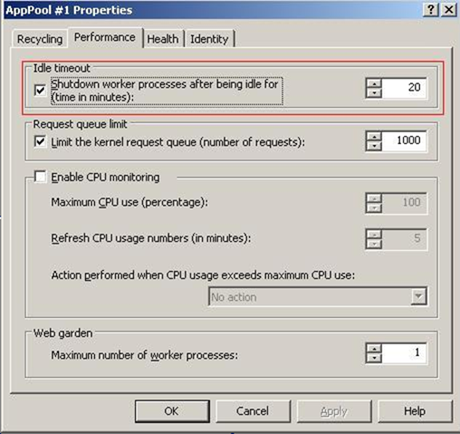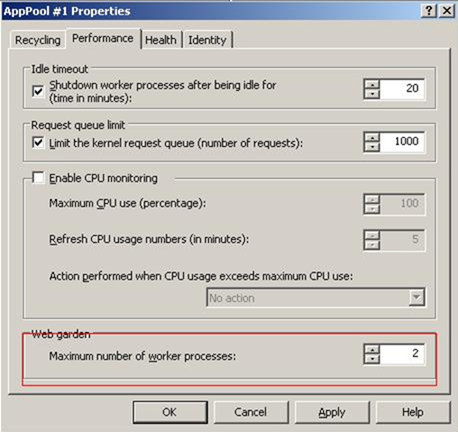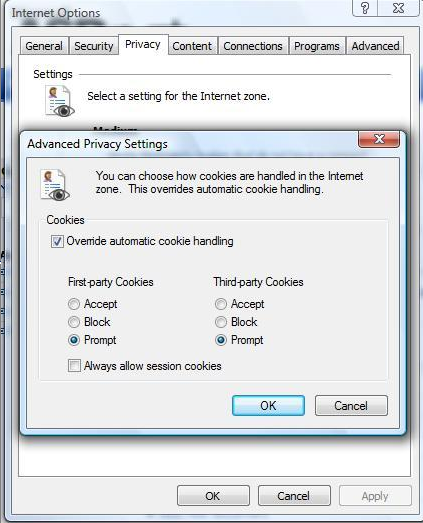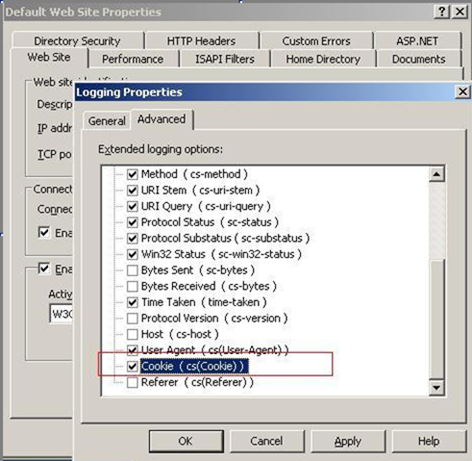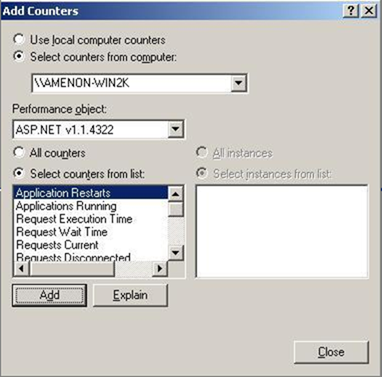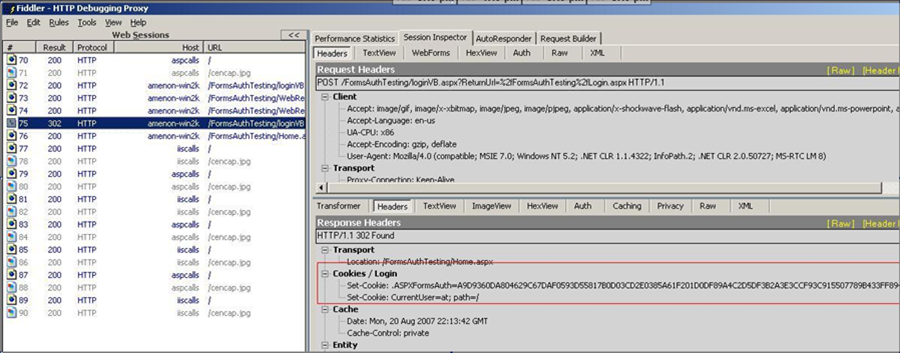Troubleshooting Session loss...
Hi Guys,
I joined MS in April2006 and now it’s high time that I realized the need for a blog. I am a member of the IIS/ASP.NET team here at Microsoft PSS. I troubleshoot, I deliver technical solutions to complex problems, and I work with software engineers/developers across the globe.
One of the common and most difficult problems that I have to troubleshoot here in MS is Session loss. In this blog I will try to explain the different ways to approach a Session loss issue and the various reasons that can cause the same.
Why to use ASP.Net Session?
HTTP is a stateless protocol, which means that it does not automatically indicate whether a sequence of requests is all from the same client or even whether a single browser instance is still actively viewing a page or site. As a result, building Web applications that need to maintain some cross-request state information (shopping carts, data scrolling, and so on) can be extremely challenging without additional infrastructure help.
Where is Session Data Stored?
Session Data is stored on one of the following places depending on your application’s requirement
- In the worker process memory (InProc – Default)
- ASP.NET State Service
- SQL Server 2000 or higher database.
Session data Characteristics:-
- Are stored per user.
- Are objects in memory and therefore must be checked before using.
- Are automatically discarded after a period of inactivity or on Session.Abandon(), Session.Clear().
- Session ID is issued on the first request by the server.
- Session ID is persisted in an in-memory cookie of the browser.
Identifying a session ID
- Using a 120-bit SessionID string containing only the ASCII characters that are allowed in URLs.
• Fgazx3fsdqkww045itmtld45
- The SessionID strings are communicated across client-server requests either by means of an HTTP cookie or a modified URL with the SessionID string embedded, depending on how you configure the application settings.
Ok. Enough with basics, Let us move on to the troubleshooting part. Do remember one thing try to collect as much data as possible and try to isolate the issue to the lowest possible level. Proper isolation is the Key in Troubleshooting. And that’s the reason we are there for… J
So what data we need and how to isolate? Let’s Begin. Try getting the answers for these questions.
- What Kind of application is it, whether it is ASP, ASP.NET 1.1 or ASP.NET 2.0?
- What do you mean by session loss?
a. Are the users getting redirected to login page?
b. Is the Session variables in your application are giving Null values?
c. Are you seeing a custom error page which says session is Invalid?
- How often does it happen? On each request?
- When it happens? When users are browsing the page or when they are sitting idle?
If idle, issue could be due to Session time out settings in Web.config
(<sessionState mode="InProc" timeout="20" />), Application pool settings (Health monitoring), Forms Ticket getting expired etc.
- Does it happen simultaneously for all users or is it happening for only some users?
If all, then application domain or Worker process recycling would be the cause. If it’s happening for only some users there is a possibility that the Session state is set to (<sessionState mode="InProc/> and Web garden is enabled.
- Is this a Web farm scenario? If so what is the session state mode you are using? Inproc, State Server or SQl Server?
This can be checked in the web.config file in ASP.NET applications. (https://msdn.microsoft.com/library/default.asp?url=/library/en-us/iisref/htm/UsingASPNET.asp )
If you are running Web farm and using Inproc Session that could be the possible cause of session loss as all the Session information is stored within the Worker process.
Format of the sessionState section:
<sessionState
mode="InProc"
stateConnectionString="tcpip=127.0.0.1:42424"
sqlConnectionString="data source=127.0.0.1;user id=sa;password="
cookieless="false"
timeout="20"
/>
In order to use StateServer session state mode, you will have to start the ASP State Service on the machine specified in the stateConnectionString attribute.
Another common issue that we have seen with Web farm scenario is when the IIS Metabase is not same for all the Web servers in the Farm. The main issue comes with Web site identifier mismatch.
- Are users getting redirected to Login page? Is he using forms Authentication?
Do remember that the answer to this question is very important as neither ASP nor ASP.Net has got any mechanism where in users would be redirected to any login page on Session loss.
There is a very good KB article by Jerry Orman on troubleshooting Forms Authentication issues.
- Does the domain name/server name have special characters such as “_” in them? Check this https://support.microsoft.com/?id=316112
- Scenarios where all users get session loss from a specific machine and the same user can access from other machine?
In this case issue could be mainly due to the client browser dropping cookie. Best way to approach this will be to try browsing the site with an alternate browser or use tools such as fiddler or Network Monitor to capture the traffic and see what’s happening.
Troubleshooting Classic ASP Applications
Let us talk about how to troubleshoot Session Loss issues in a Classic ASP application scenario. We need to keep in mind that there is no inbuilt mechanism by which users get redirected to login page. The possible causes by which a Session loss can occur in an ASP application could be
Application domain recycle
To find whether the issue is due to application domain recycle we can add code to Application_OnEnd.
Sub Application_OnEnd
Set fso = CreateObject("Scripting.FileSystemObject")
WriteFile ="C:\Inetpub\wwwroot\aspsessionevent\files\app.txt"
Set fs =fso.OpenTextFile(WriteFile,8)
fs.WriteLine "Application resetting..."
fs.WriteLine now()
fs.WriteLine
fs.Close
Set fs =nothing
Set fso= nothing
End Sub
The possible causes by which Application domain can get recycled are Antivirus touching any of the configuration files, any modification happened to Global.asa file, any setting in application pool as discussed before etc.
Ref: - https://support.microsoft.com/?id=316148
https://support.microsoft.com/?id=324772
Another issue which can cause Session loss is the Session cookie getting dropped by client.
Session State requires that the client browsers accept cookies. Are cookies enabled? If not, they will have to use cookie-less session state. In ASP.NET this can be done in the web.config file in the sessionState attribute. However in classic ASP, there is no such option, browsers will have to accept cookies for session state to work correctly with classic ASP.
Checking Cookie Settings in IE (Enabling Cookies):
Go to the Menu Item for: Tools, ->Internet Options -> Privacy -> Advanced -> Check "Override automatic cookie handling", select "Prompt" for both FirstParty cookies and Third party cookies, click OK.
Also Session cookie can get dropped if the number of cookies exceeds the default limit. Cookies are FIFO (first in - first out). Needless to say, ASPSessionID cookie is the first in, and when the limit is reached, it's also the first one to get discarded. This will result in a loss of session data.
Ref: - https://support.microsoft.com/kb/306070 .
We can enable the extend logging in IIS and can parse IIS logs using tools such as Microsoft Excel to see whether the Session cookie is getting dropped from client.
To enabled extended logging in IIS follow the steps.
Open IIS Manager – Web site properties – Website Tab- Enable Logging Properties – Advanced – Select Cookie Logging.
Using Microsoft Excel to Parse the IIS log files.
Open Microsoft Excel – Click on File Menu-Open - Point to IIS log file – Select Delimited in the Text Import Wizard—Click Next – Check Space in Next screen—Click Next –Finish.
Delete the first 3 unwanted rows. Select the #Fields –Right click Delete and select the Shift cells Left option to align the cells properly. Now check for the cs(Cookie) column to find the ASP.Net Session Cookie. We need to see the request from the beginning and see whether the Session cookie is getting dropped or not.
If you are running on a Web farm scenario there are possibilities that you will lose sessions when you use Cisco Local Director and SSL.
Ref: - https://support.microsoft.com/?id=251027
Other possible causes could be Third party ISAPI filters or custom code in application which is causing a redirection. Make sure that you check all the include pages to check for any redirection code.
Also if your application contains empty Global.asa Session variables do not persist, as IIS fails when it tries to parse the file.
Ref: - https://support.microsoft.com/?id=281298
Are you using framesets? Check the below two articles.
Session variables are lost when ASP is located in Frame set
https://support.microsoft.com/?id=178037
There is another article which explains about Session loss due to use of frames . This applies to both ASP and ASP.Net applications.
Troubleshooting ASP.NET 1.1 & 2.0 Applications
Before troubleshooting we need to make sure that you have installed all the latest windows updates and Service packs available for .Net Framework.
To find application domain recycles in ASP.NET applications we can use tools such as Performance Monitor or can add logging code under Application_End.
Using Performance Monitor to find Application domain restart
Open Performance monitor—Add counters – Select Correct ASP.Net version in Performance object – Select Application Restarts—Click on Add & Close.
If the application domain gets recycled due to some reason you can see an increase in the counter.
Adding logging code under Application_End
To figure out the exact cause of what is triggering ASP.NET application domain restarts in a production shared hosted environment (was it a web.config file change, a global.asax change, an app_code directory change, a directory delete change, max-num-compilations reached quota, \bin directory change, etc). Just add the code in the below blog to Application_End.
https://weblogs.asp.net/scottgu/archive/2005/12/14/433194.aspx
The code works with both ASP.NET V1.1 and ASP.NET V2.0.
More information about Application shutdown reason can be found at the following msdn article
https://msdn2.microsoft.com/en-us/library/system.web.applicationshutdownreason.aspx
Troubleshooting Forms Authentication cookie loss
The best way to troubleshoot Forms authentication cookie loss is to enable extended logging as described before and check for ASP.Net FormAuth cookie. We need to keep in mind that the Sliding expiration works different incase of Forms authentication.
https://support.microsoft.com/kb/910439
Excerpt:-
If you use sliding expiration, the scenario is a bit more complicated. The cookie and the resulting ticket are updated if the user visits the site after the expiration time is half-expired. For example, you set an expiration of 20 minutes by using sliding expiration. A user visits the site at 2:00 PM, and the user receives a cookie that is set to expire at 2:20 PM. The expiration is only updated if the user visits the site after 2:10 PM. If the user visits the site at 2:09 PM, the ticket is not updated because half of the expiration time has not passed. If the user then waits 12 minutes, visiting the site at 2:21 PM, the ticket will be expired. The user is redirected to the login page.
We can also use tools such as Netmon or fiddler to capture the network traffic and check for form authentication cookie.
Using Fiddler to check Forms Authentication cookie.
Down load Network Monitor 3.1:- https://www.microsoft.com/downloads/details.aspx?familyid=18b1d59d-f4d8-4213-8d17-2f6dde7d7aac&displaylang=en
Download Fiddler: - https://www.fiddlertool.com/fiddler/
Note: - Fiddler doesn’t capture network traffic over Local host. So use machine name or FQDN while trying to access the Web site.
Troubleshooting ASP.NET 2.0 Applications
We can follow the same troubleshooting steps as described in ASP.NET 1.1 section but ASP.NET 2.0 offers some advanced features which makes our life much better.
The Web Events feature in ASP.NET 2.0
One of the major new services provided in ASP.NET 2.0 is the Web Events feature provided by the health monitoring system. By modifying the Web.config file, you can use the health monitoring system to log unhandled exceptions, expired forms, authentication tickets, and any other data you want logged in your application.
https://support.microsoft.com/?id=893664
Some of the other known issues with ASP.NET 2.0 that can contribute to session loss include,
Deleting ASP.NET 2.0 Application Sub-Directories Shuts Down the AppDomain
https://blogs.msdn.com/toddca/archive/2005/12/01/499144.aspx
Unhandled exceptions cause ASP.NET-based applications to unexpectedly quit in the .NET Framework 2.0
https://support.microsoft.com/?id=911816
Overwhelming Change Notifications
https://support.microsoft.com/?id=920970
Another common issue that can cause Session loss is Application domain domain recycle due to file change notifications.
https://support.microsoft.com/kb/911272/en-us
Hmm... I have tried to consolidate most of the stuffs that will help us in troubleshooting Session loss. If you need more help we are there at Microsoft PSS to assist you.
Happy Troubleshooting… :-)
Comments
- Anonymous
August 21, 2007
Welcome to the blogging world Ani :) - Anonymous
August 21, 2007
Hi Ani,Hope to learn new things from your blog.Welcome aboard :-)Saurabh - Anonymous
August 21, 2007
Thank you Ani S Menon,This is a great article. - Anonymous
August 21, 2007
it's a very good article and useful for any web developer - Anonymous
August 23, 2007
The comment has been removed - Anonymous
August 24, 2007
Excellent, usefull, Good. Keep publishing.