ASP.NET Performance: Web Application Gets Slow Periodically – IIS Recycles
A customer complained that his ASP.NET web application gets slow periodically. It happens at random times, the system just gets slow then after few minutes it gets back on track with normal response times.
One of the reasons for such behavior is an AppPool default recycling policy set in IIS.
Default AppPool Recycling Policy in IIS
The default recycling policy for application application pool is 29 hours. Both IIS 6.0 and IIS 7.
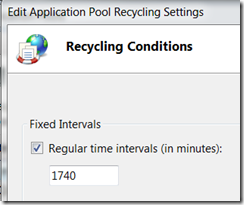
It means that every 1740 minutes the application pool recycled. 1740 minutes means 29 hours. 29 hours means randomness.
Correlate Event Logs and IIS Logs
To make sure you are dealing with recycling (there are few more reasons I will be discussing in the next posts) one needs to correlate IIS recycle events in Windows Event log with slowness of the pages in IIS log.
Start with Windows Event log. Go to System Event Log and filter events with W3SVC as a source. Look for recycle events with id of 1074:
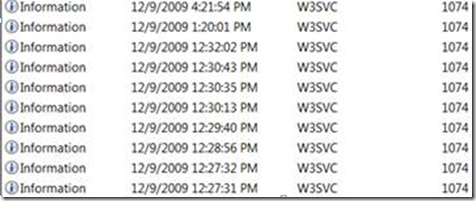
Notice the time the recycle occurred.
Go to IIS logs and filter out the resources that took significantly long. One way to look into the IIS logs is using Excel as outlined here - Identify ASP.NET, Web Services, And WCF Performance Issues By Examining IIS Logs. Another way is using LogParser as outlined here (via Tess) - Using LogParser 2.2 to Parse IIS Logs and Other Logs.
Notice time-taken is pretty lengthy, around 30 seconds. Notice the time it is taken. Now look at the times that the Event log captured 1074 events – it is 2 hours diff. It is because IIS logs events using GMT and Windows Event log is time zone sensitive. I live in GMT+2 time zone. So the times are correlated.
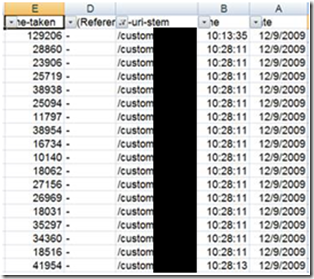
Recommendations
Remove IIS recycling default policy. I once heard someone saying it is training wheels. If your app pretends to be stable then you do not need recycling at all – of any kind. Just remove it all. If you are using recycle there are potentially two reasons, actually one – you have problematic application that misbehaves. It’s either under your control to fix it by changing the code or out of your your control when you buy an app that you cannot fix. Ask for a fix from the vendor. It might be also a good time to review your capacity plan. In any case – recycling is a workaround and not the solution.