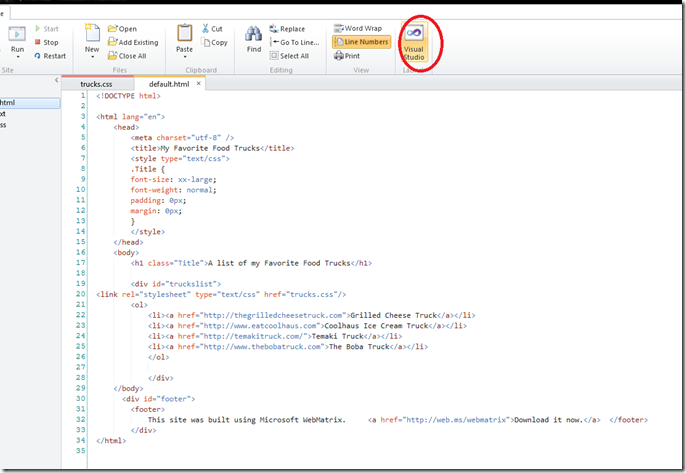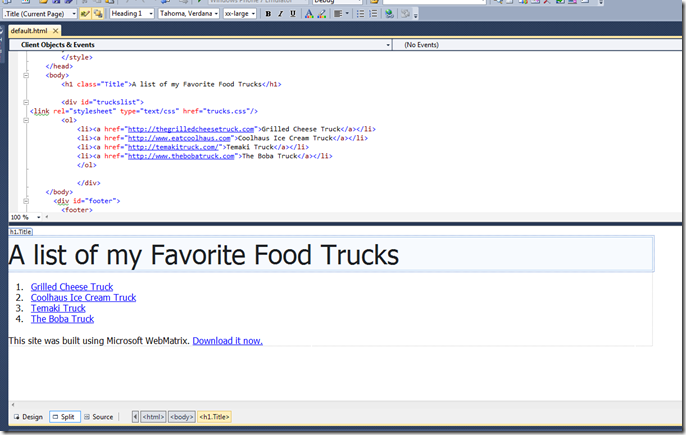If you’re looking for a convenient way to view your WebMatrix site and HTML simultaneously…
Here’s a simple, convenient way to view your WebMatrix site and your HTML in a split screen using Visual Studio.
In WebMatrix, select Visual Studio on the top right.
Once Visual Studio opens, select “Split” on the bottom left corner.
You can now see both your HTML and site from WebMatrix.
WebMatrix makes it easy to create, customize, and publish your website. You can download it here: https://bit.ly/MSwebmatrix
Comments
- Anonymous
November 11, 2013
Thanks for this. How can I change which version of Visual Studio this calls? I currently have VS2008, VS2010 and VS2012 installed and the Visual Studio button opens up VS2008 when I want VS2012. Thanks. - Anonymous
June 09, 2014
Why would I use webmatrix if I already have visual studio?