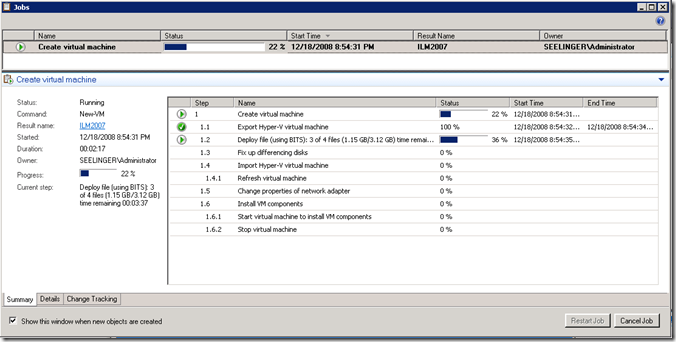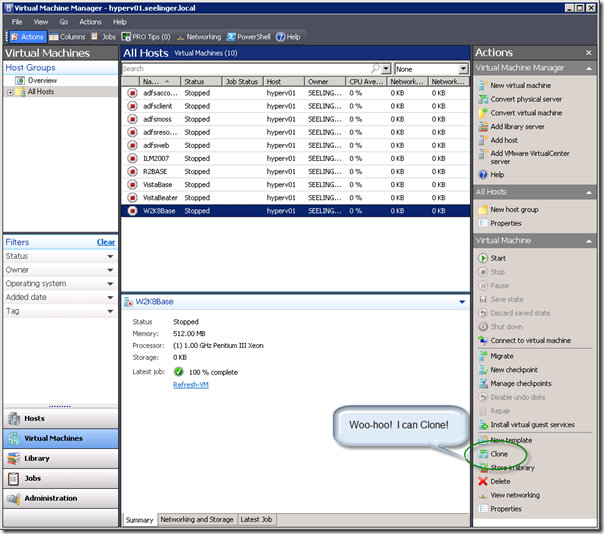SCVMM – How to copy a Hyper-V VM
A few months ago I left EMC and came to Microsoft. When leaving EMC, about the only thing that I thought I’d miss (other than the great folks!) was VMware. I had never really played with Hyper-V before, but if you look at some of my old posts on https://agileer.com/blog, you’ll notice that I did a good bit with VMware Workstation and ESX Server.
Since coming to Microsoft and working with Virtual PC and Virtual Server, I’ve had to manually copy .VHDs and edit the XML of .VMCs, I thought that my worst fears were confirmed – and even after looking at the Hyper-V Manager, I couldn’t find an easy way of “cloning” (vmware terminology) a VM.
So going on the advice of other ‘softies, I installed SCVMM… and I hope we (MS) make that an easier task in the future (SQL AND a domain?!? C’mon, guys!). Granted, SCVMM is not really designed to be a single person’s personal VM manger. It’s designed for the “ENTERPRISE”. But it has one feature that I absolutely wanted – creating a new VM from an old one (ie cloning) in a nice, wizardly fashion:
So, hallelujah! I can clone again.