Where to get the latest XPS Print Path bits
The XPS Print Path is shipped as part of Windows Vista 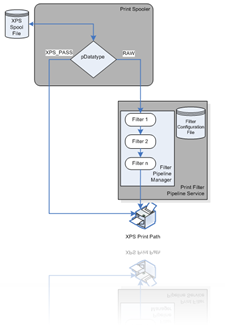 and later but it’s also available for Windows XP and Windows Server 2003. If you’re developing a hardware device driver for the XPS Print Path (an XPSDrv print driver) you’ll probably want to make sure that you have the latest bits – the ones with perf improvements and defect fixes. The recommended way to ensure you’re up to date (and also the most convenient way for your customers) is to use the XPSDrv redist package. Details are available at https://www.microsoft.com/whdc/device/print/PrintDrv_redist.mspx#EHB. Note that although the XPS Print Path is included in releases of .Net Framework 3.0 and later, and the XPS Essentials Pack, for print drivers Microsoft recommends the XPSDrv redist package to ensure your customers get the best experience.
and later but it’s also available for Windows XP and Windows Server 2003. If you’re developing a hardware device driver for the XPS Print Path (an XPSDrv print driver) you’ll probably want to make sure that you have the latest bits – the ones with perf improvements and defect fixes. The recommended way to ensure you’re up to date (and also the most convenient way for your customers) is to use the XPSDrv redist package. Details are available at https://www.microsoft.com/whdc/device/print/PrintDrv_redist.mspx#EHB. Note that although the XPS Print Path is included in releases of .Net Framework 3.0 and later, and the XPS Essentials Pack, for print drivers Microsoft recommends the XPSDrv redist package to ensure your customers get the best experience.
More info on XPS Print Path is available in the Windows Device Class Fundamentals section on WHDC.
Comments
- Anonymous
August 02, 2008
Btw, is anyone at Microsoft aware as of August 2008 that the XPS Essentials Pack fails to install on a clean slipstreamed Windows XP SP3? Does it really take so many months to simply refresh the package? SP3 for Windows XP was released in May! - Anonymous
August 20, 2008
Yup - The current XPS Essentials Pack installer does not support Microsoft Windows XP Service Pack 3 (SP3). There’s a fix in the works, but in the meantime you can install the .Net Framework (link) to get XPS support. An alternative workaround is to install the XPS Essentials Pack prior to upgrading to SP3.