VB
Microsoft 开发的一种面向对象的编程语言,其在 .NET Framework 上实现。 以前称为 Visual Basic .NET。

73 个问题
我设置了一个按钮,可以向我的数据网格添加新行。
我试过了 DataGridView1.CurrentCell = DataGridView1.Rows(DataGridView1.Rows.Count - 1).Cells(0)
虽然此代码确实选择了每个新添加的行,但它将我所有的 True 重置为 False(我有复选框,允许用户在 true 和 false 之间更改列)。这仅在实现此代码时发生。
编辑:我刚刚发现它只是对新添加的行之前的行感到不满。
Note:此问题总结整理于:How can I programmatically select every newly added row in a DataGridView?
我这边做了一个测试,这是我的测试结果。 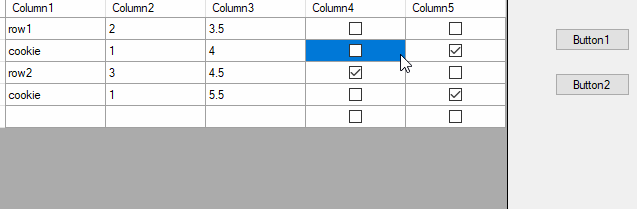
似乎它确实选择了每个新添加的行。 我的测试代码。
Private Sub Form1_Load(sender As Object, e As EventArgs) Handles MyBase.Load
DataGridView1.Rows.Add("row1", "2", 3.5, False, False)
DataGridView1.Rows.Add("cookie", "1", 4, False, True)
DataGridView1.Rows.Add("row2", "3", 4.5, True, False)
DataGridView1.Rows.Add("cookie", "1", 5.5, False, True)
End Sub
Private Sub Button1_Click(sender As Object, e As EventArgs) Handles Button1.Click
For Each row As DataGridViewRow In DataGridView1.Rows
If row.Cells(0).Value = "cookie" Then
row.Cells(1).Value = Double.Parse(row.Cells(1).Value)
row.Cells(2).Value = Double.Parse(row.Cells(2).Value)
End If
Next
Dim rowId As Integer
rowId = DataGridView1.Rows.Add("cookie", "1", 3.5, True, True)
DataGridView1.CurrentCell = DataGridView1.Rows(rowId).Cells(0)
End Sub
如果答案是正确的,请点击“接受答案”并点赞。 如果您对此答案还有其他疑问,请点击“评论”。
注意:如果您想接收相关电子邮件,请按照我们的文档中的步骤启用电子邮件通知 此线程的通知。