为 Google Workspace 设置 Microsoft Teams 会议加载项
Microsoft Teams 会议加载项允许 Google 日历用户直接从 Google 工作区安排和加入Microsoft Teams 会议。 这些可以访问 Teams 会议功能,包括视频和音频会议、屏幕共享、会议聊天、数字白板等。
Google Workspace 的 Microsoft Teams 会议加载项默认处于打开状态。 若要了解用户如何使用适用于 Google Workspace 的 Microsoft Teams 会议加载项,请参阅 安装适用于 Google Workspace 的 Microsoft Teams 会议加载项。
在Azure 门户中打开或关闭 Google 工作区的 Microsoft Teams 会议加载项
作为管理员,你可以使用Azure 门户打开或关闭 Google 工作区的 Microsoft Teams 会议加载项。
登录到Azure 门户。
选择 “企业应用程序>”“所有应用程序”。
搜索 Google Workspace 的 Microsoft Teams 会议加载项。
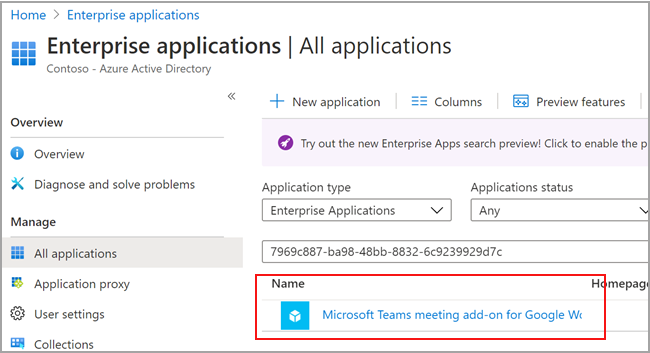
选择“ 是”。
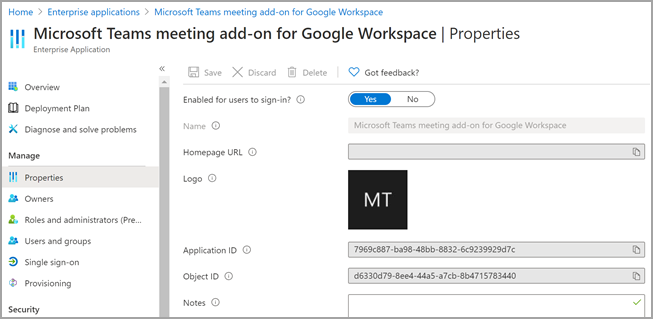
(可选) 若要禁用加载项,请在步骤 4 中选择 “否 ”而不是“ 是 ”。
使用 PowerShell 关闭适用于 Google Workspace 的 Microsoft Teams 会议加载项
Connect-MgGraph -Scopes "Application.ReadWrite.All"
$displayName = 'Microsoft Teams meeting add-on for Google Workspace'
$appId = '7969c887-ba98-48bb-8832-6c9239929d7c'
检查应用是否已存在服务主体
$ServicePrincipalUpdate =@{
"accountEnabled" = "false"
}
$servicePrincipal = Get-MgServicePrincipal -Filter "appId eq '$appId'"
if ($servicePrincipal) {
# Service principal exists already, disable it
Update-MgServicePrincipal -ServicePrincipalId $servicePrincipal.Id -BodyParameter $ServicePrincipalUpdate
Write-Host "Disabled existing Service Principal \n"
} else {
# Service principal does not yet exist, create it and disable it at the same time
$servicePrincipal = New-MgServicePrincipal -AppId $appId -DisplayName $displayName
Update-MgServicePrincipal -ServicePrincipalId $servicePrincipal.Id -BodyParameter $ServicePrincipalUpdate
Write-Host "Created and disabled the Service Principal \n"
}
有关详细信息,请参阅 使用 Microsoft Graph PowerShell 创建服务主体。
删除 Google Workspace 的 Microsoft Teams 会议加载项
有关说明,请参阅 Google 文档 删除 Google 工作区市场应用 。
使用 PowerShell 为 Google Workspace 创建 Microsoft Teams 会议加载项
如果租户中不存在Microsoft Teams 会议加载项,可以使用 PowerShell 创建它:
Connect-MgGraph -Scopes "Application.ReadWrite.All"
$displayName = 'Microsoft Teams meeting add-on for Google Workspace'
$appId = '7969c887-ba98-48bb-8832-6c9239929d7c'
# Check if a service principal already exists for the app
$servicePrincipal = Get-MgServicePrincipal -Filter "appId eq '$appId'"
if ($servicePrincipal) {
# Service principal exists already
Write-Host "The Service principal already exists"
} else {
# Service principal does not yet exist, create it
New-MgServicePrincipal -AppId $appId -DisplayName $displayName
Write-Host "Created the Service Principal"
}