Azure DevOps Wiki Graph 连接器的结果布局
使用 Azure DevOps Wiki Graph 连接器,组织可以从 Azure DevOps 服务为 Wiki 编制索引。 配置连接器和索引内容后,需要设置搜索结果页。
若要设置搜索结果页,需要:
本文档提供了为 Azure DevOps Wiki 连接器设置结果布局所需的示例结果布局 JSON。
开始之前
必须已配置 Azure DevOps Wiki Graph 连接器。 若要按原样使用示例结果布局 JSON,必须选择以下属性以使用上述 搜索架构进行索引。
注意
- 在 搜索结果模板中显示属性需要检索搜索属性。 属性还可以具有其他搜索属性。
| 属性 | 需要搜索架构属性 |
|---|---|
| 标题 | 检索 |
| RemoteURL | 检索 |
| LastPublishedAuthorName | 检索 |
| LastPublishedDate | 检索 |
| 内容 | Content 属性 |
| 组织 | 检索 |
| 项目 | 检索 |
| WikiIdentifier | 检索 |
结果布局
使用此示例时,搜索结果将如下所示:
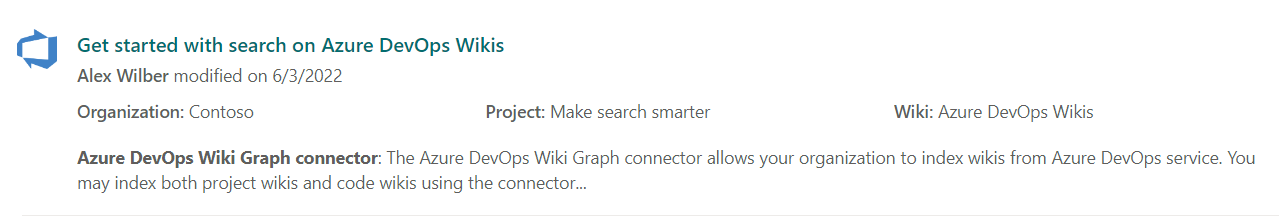
下面是布局的关联 JSON 文件:
{
"type": "AdaptiveCard",
"version": "1.0",
"body": [
{
"type": "ColumnSet",
"columns": [
{
"type": "Column",
"width": "auto",
"items": [
{
"type": "Image",
"url": "https://searchuxcdn.blob.core.windows.net/designerapp/images/AzureDevOpsLogo.png",
"horizontalAlignment": "Center",
"altText": "Not available",
"width": "-1px",
"size": "Small"
}
]
},
{
"type": "Column",
"width": 8,
"items": [
{
"type": "TextBlock",
"text": "[${Title}](${RemoteURL})",
"color": "Accent",
"size": "Medium",
"weight": "Bolder"
},
{
"type": "TextBlock",
"text": "__${LastPublishedAuthorName}__ modified on {{DATE(${LastPublishedDate})}}",
"spacing": "Small"
},
{
"type": "ColumnSet",
"columns": [
{
"type": "Column",
"width": "stretch",
"items": [
{
"type": "TextBlock",
"text": "__Organization:__ ${Organization}"
}
]
},
{
"type": "Column",
"width": "stretch",
"items": [
{
"type": "TextBlock",
"text": "__Project:__ ${Project}"
}
]
},
{
"type": "Column",
"width": "stretch",
"items": [
{
"type": "TextBlock",
"text": "__Wiki:__ ${WikiIdentifier}"
}
]
}
]
},
{
"type": "TextBlock",
"text": "${ResultSnippet}",
"wrap": true,
"maxLines": 3,
"spacing": "Medium"
}
],
"horizontalAlignment": "Center",
"spacing": "Medium"
}
]
}
],
"$schema": "http://adaptivecards.io/schemas/adaptive-card.json",
"$data": {
}
}