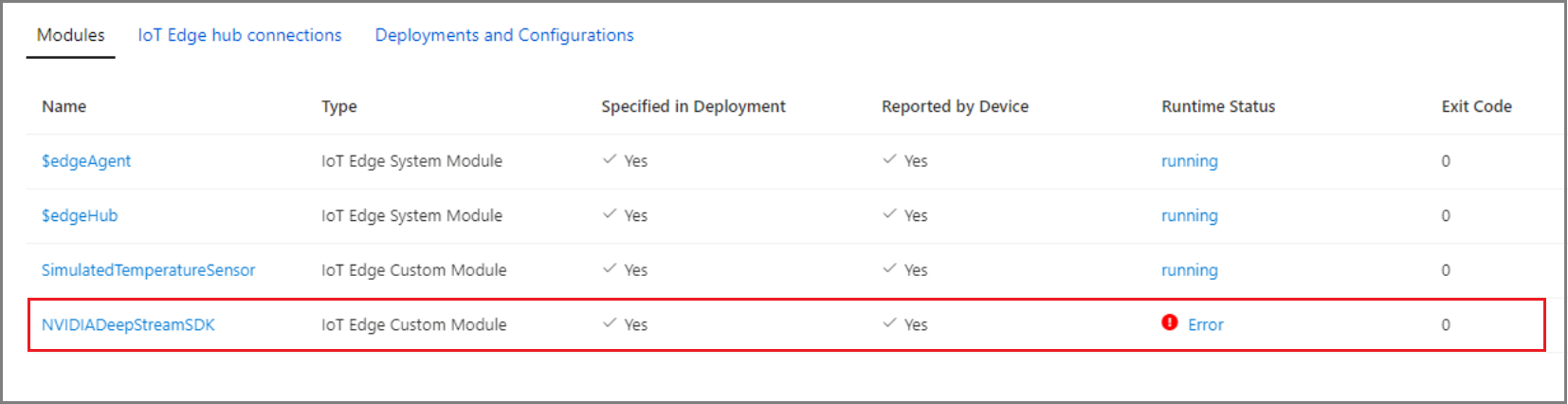你当前正在访问 Microsoft Azure Global Edition 技术文档网站。 如果需要访问由世纪互联运营的 Microsoft Azure 中国技术文档网站,请访问 https://docs.azure.cn。
在具有 GPU 的 Azure Stack Edge Pro 上的 Ubuntu VM 上部署 Nvidia DeepStream 模块
适用范围: Azure Stack Edge Pro - GPU
Azure Stack Edge Pro - GPU Azure Stack Edge Pro 2
Azure Stack Edge Pro 2 Azure Stack Edge Pro R
Azure Stack Edge Pro R
本文介绍如何在 Azure Stack Edge 设备上运行的 Ubuntu VM 上部署 Nvidia 的 DeepStream 模块。 仅 GPU 设备支持 DeepStream 模块。
先决条件
在开始之前,请确保:
- 在 Azure Stack Edge 设备上运行的 GPU VM 上部署了 IoT Edge 运行时。 有关详细步骤,请参阅在 Azure Stack Edge 上的 Ubuntu VM 上部署 IoT Edge。
从 IoT Edge 模块市场获取模块
在 Azure 门户中,转到“设备管理”>“IoT Edge”。
选择在部署 IoT Edge 运行时时配置的 IoT 中心设备。
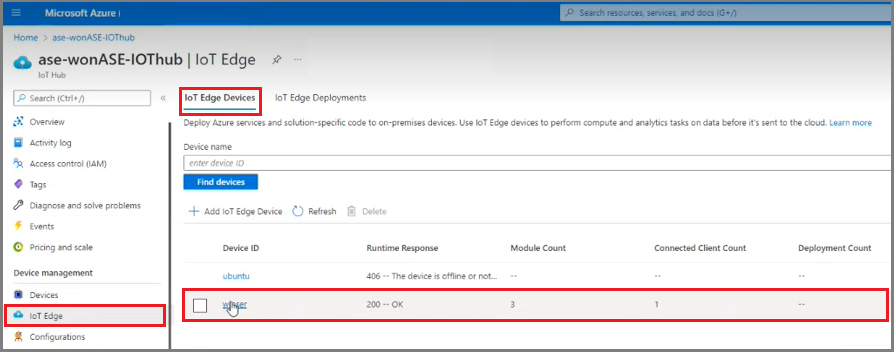
选择“设置模块”。

选择“添加”>“市场模块”。
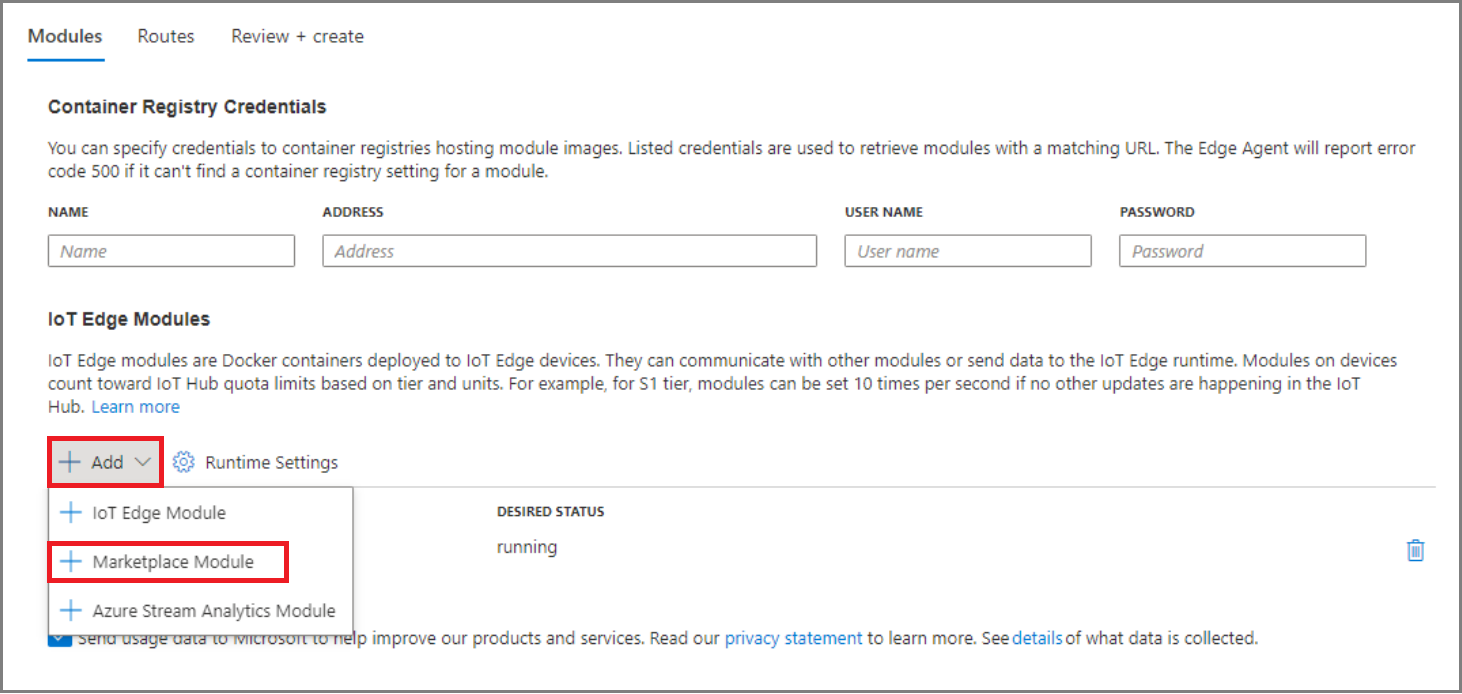
搜索“适用于 x86/AMD64 的 NVIDIA DeepStream SDK 5.1”,然后选择它。
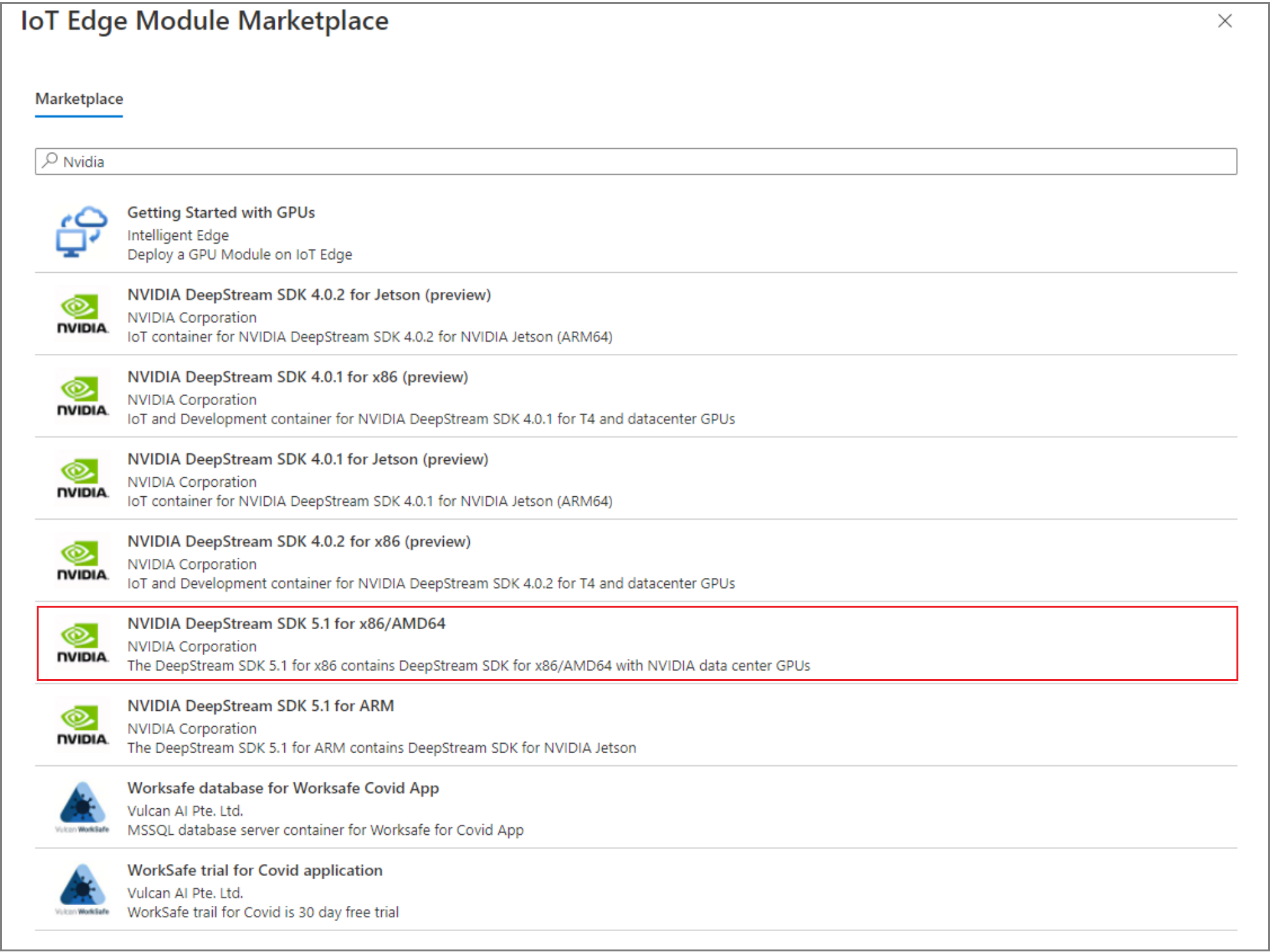
选择“查看 + 创建”,然后选择“创建模块”。
验证模块运行时状态
验证模块是否正在运行。
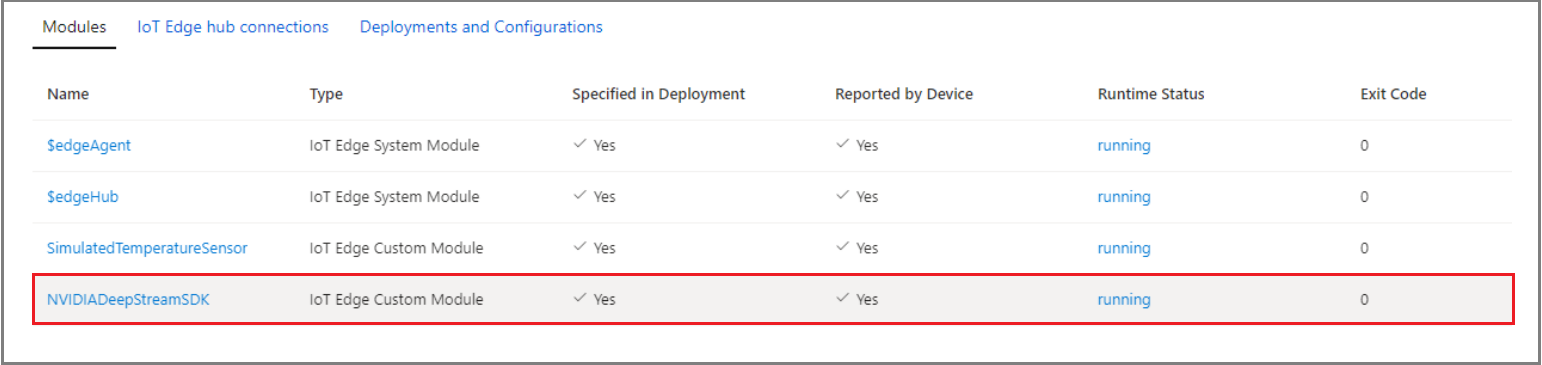
验证模块是否在 IoT 中心的 IoT Edge 设备的故障排除页面中提供以下输出:
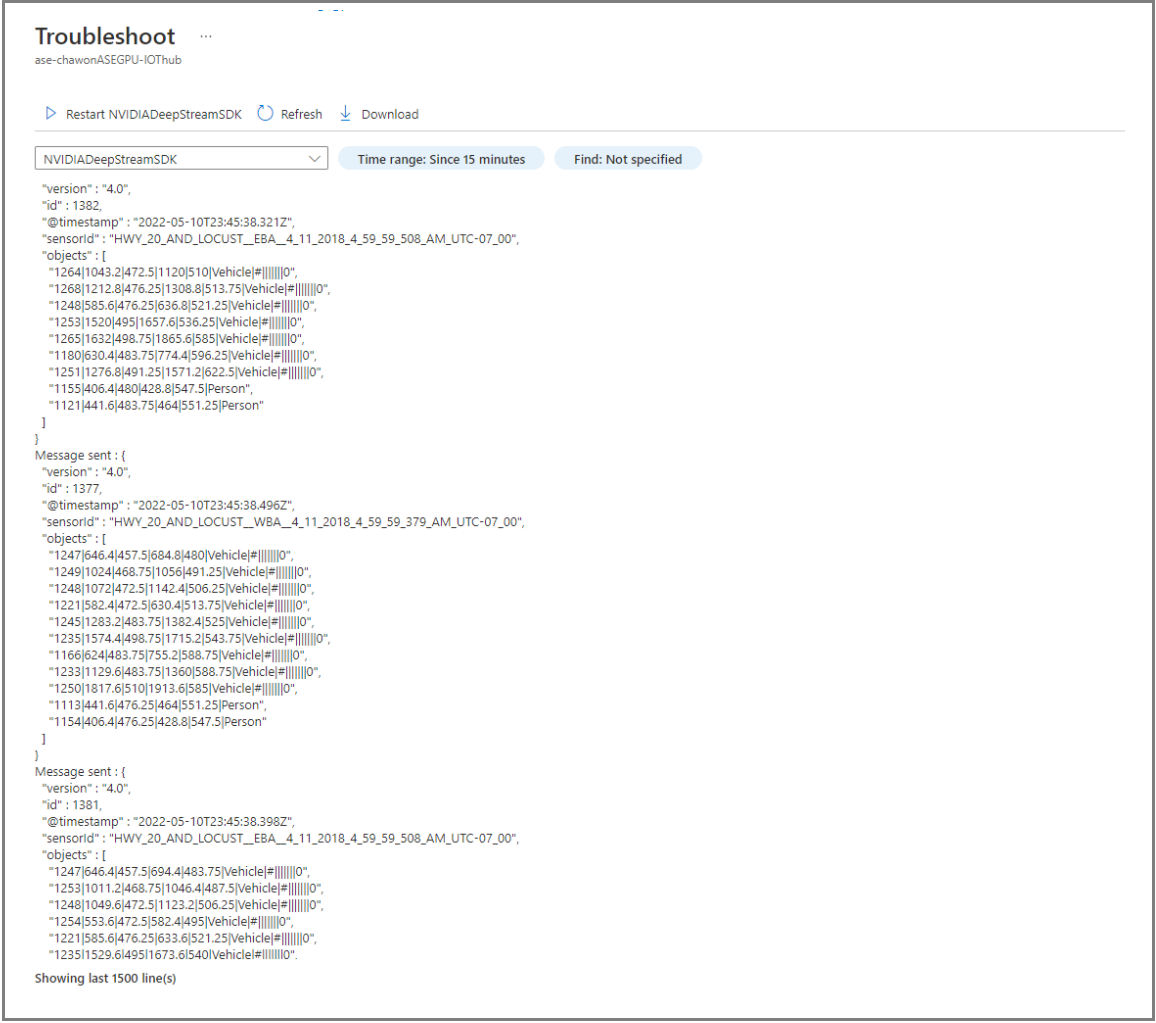
经过一段时间后,模块运行时将完成并退出,并导致模块状态返回错误。 此错误情况是预期行为。