Camera barcode scanner symbologies
Requires Windows 10 Version 1803 or later.
A camera barcode scanner consists of a standard lens camera with auto-focus capabilities (attached to a computer) combined with a software decoder. This topic describes the symbologies supported by the software decoder.
Note
The software decoder built into Windows 10/11 is provided by Digimarc Corporation.
To determine the specific symbologies supported by a barcode scanner, call GetSupportedSymbologiesAsync.
Additional symbologies might be supported by dedicated barcode scanner devices that have built-in hardware decoders, please contact your barcode scanner manufacturer for details.
1D Symbologies
| Symbology | Min Build | Sample |
|---|---|---|
| Code 39 | 17134 |  |
| Code 128 | 17134 |  |
| Databar Omnidirectional | 17134 |  |
| Databar Stacked | 17134 |  |
| EAN-8 | 17134 | 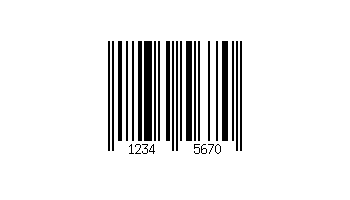 |
| EAN-13 | 17134 | 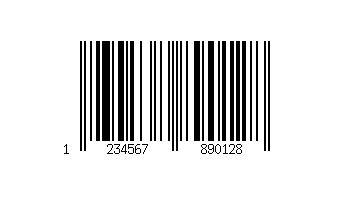 |
| Interleaved 2 of 5 | 17134 |  |
| UPC-A | 17134 |  |
| UPC-E | 17134 |  |
2D Symbologies
| Symbology | Min Build | Sample |
|---|---|---|
| PDF417 | 19044 |  |
| QR Code | 17134 |  |
Digital Watermark
| Symbology | Min Build | Sample |
|---|---|---|
| GS1-DWCode | 17134 | Scan the image of a package below with your camera barcode scanner application to see GS1DWCode in action. The image is encoded with UPCA 856107006854. Please visit http://www.digimarc.com for more information about GS1DWCode capabilities. |
