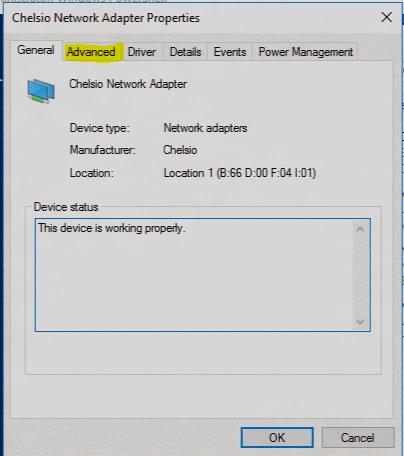NIC advanced properties
You can manage NICs and all the features via Windows PowerShell using the NetAdapter cmdlet. You can also manage NICs and all the features using Network Control Panel (ncpa.cpl). To learn more, see Host network requirements for Azure Local.
In Windows PowerShell, run the
Get‑NetAdapterAdvancedPropertycmdlet against two different make/model of NICs.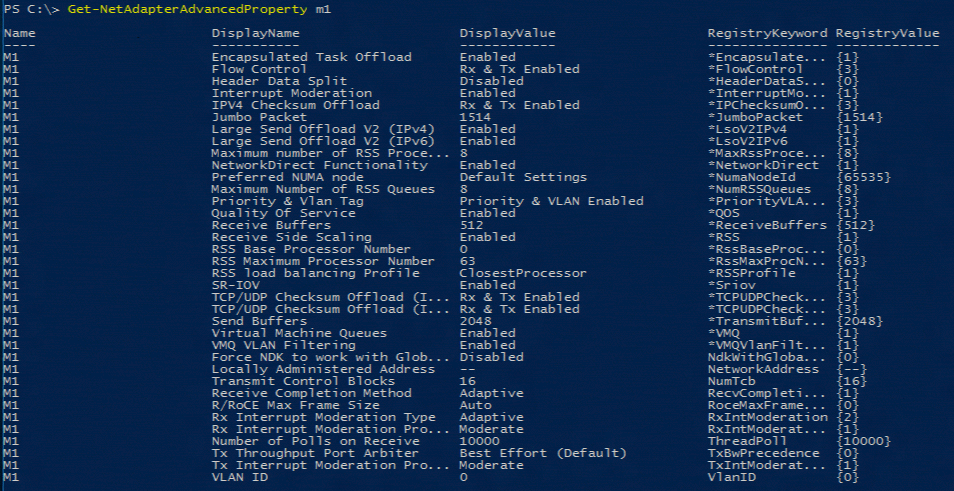
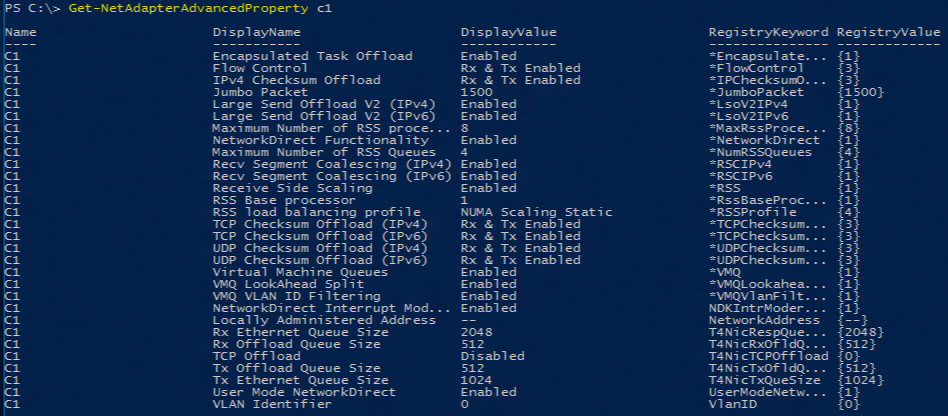
There are similarities and differences in these two NIC Advanced Properties Lists.
In the Network Control Panel (ncpa.cpl), do the following:
a. Right-click the NIC.
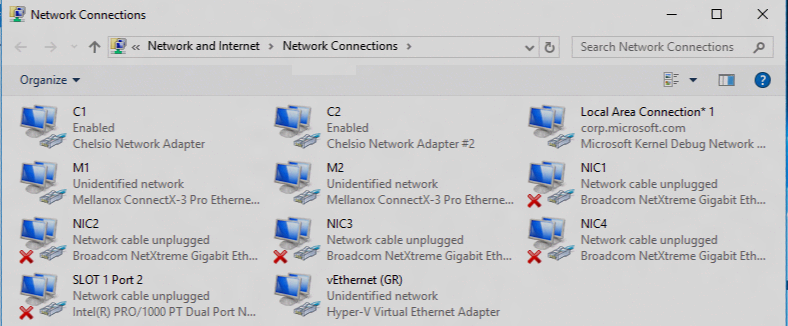
b. In the properties dialog, click Configure.

c. Click the Advanced tab to view the advanced properties.
The items in this list correlates to the items in the
Get-NetAdapterAdvancedPropertiesoutput.