Enable DMA remapping for device drivers
To ensure compatibility with Kernel DMA Protection and DMAGuard Policy, PCIe device drivers can opt into Direct Memory Access (DMA) remapping.
DMA remapping for device drivers protects against memory corruption and malicious DMA attacks, and provides a higher level of compatibility for devices. Also, devices with DMA remapping-compatible drivers can start and perform DMA regardless of lock screen status.
On Kernel DMA Protection enabled systems, DMAGuard Policy might block devices, with DMA remapping-incompatible drivers, connected to external/exposed PCIe ports (for example, M.2, Thunderbolt), depending on the policy value set by the system administrator.
Driver requirements for enabling and opting into DMA remapping
Drivers perform DMA using the following interfaces:
To adjust the DMA remapping policy for your driver, add an INF directive. There are two possible methods: a per-device (recommended and preferred) mechanism and a per-driver (legacy) mechanism.
Per-device opt-in mechanism
For Windows 24H2 and later versions, use this per-device method. The per-device opt-in overrides the legacy per-driver method, if present (for example, the DmaRemappingCompatible key is ignored if RemappingSupported is set).
Add an INF directive such as the following to the device enumeration section:
[MyDriver_Device.NT.HW]
AddReg=DMA_Remapping_OptIn_AddReg
[DMA_Remapping_OptIn_AddReg]
HKR,"DMA Management","RemappingSupported",0x00010001,1
Valid values for DMA Management\RemappingSupported:
| Value | Meaning |
|---|---|
| 0 | Opt-out. Indicates the device and driver are incompatible with DMA remapping. |
| 1 | Opt-in. Indicates the device and driver are fully compatible with DMA remapping. |
| No registry key | Let the system determine the policy. |
Optionally, you can add RemappingFlags to further control the behavior:
[DMA_Remapping_OptIn_AddReg]
HKR,"DMA Management","RemappingSupported",0x00010001,1
HKR,"DMA Management","RemappingFlags",0x00010001,0x00000001
Valid values for DMA Management\RemappingFlags:
| Value | Meaning |
|---|---|
| 0 | If RemappingSupported is 1, opt-in unconditionally. |
| 1 | If RemappingSupported is 1, opt-in but only when one or more of the following conditions are met: A. The device is an external device (for example, Thunderbolt); B. DMA verification is enabled in Driver Verifier |
| No registry key | Same as 0 value. |
These registry keys appear under the enumeration tree: HKEY_LOCAL_MACHINE\SYSTEM\CurrentControlSet\Enum\PCI\<device instance path>\Device Parameters\DMA Management
Per-driver opt-in mechanism
Only use this per-driver method for Windows versions up to Windows 11 23H2. It is recommended to use the per-device method.
Add an INF directive such as the following to the service installation section:
[MyServiceInstall_AddReg]
HKR,Parameters,DmaRemappingCompatible,0x00010001,1 ; where 1 = opt-in
Valid values for DmaRemappingCompatible:
| Value | Meaning |
|---|---|
| 0 | Opt-out. Indicates that your driver is incompatible with DMA remapping. |
| 1 | Opt-in. Indicates that your driver is fully compatible with DMA remapping. |
| 2 | Opt-in, but only when one or more of the following conditions are met: A. The device is an external device (for example, Thunderbolt); B. DMA verification is enabled in Driver Verifier |
| 3 | Opt-in |
| No registry key | Let the system determine the policy. |
When testing your driver, enable Driver Verifier. For testing purposes under Driver Verifier, the value of the INF directive for opting in external devices is promoted to 1.
The registry key appears under the service installation tree: HKEY_LOCAL_MACHINE\SYSTEM\CurrentControlSet\Services\<driver name>\Parameters.
Warning
DMA remapping isn't supported for graphics device drivers.
Validating that DMA remapping is enabled for a specific device driver instance
Use the latest Windows build with VT-d/AMD-Vi enabled to test driver functionality on Intel x64 and AMD64 systems.
To check if a specific driver opted into DMA remapping, look in Device Manager, in the device's Details tab, for the values corresponding to the DMA remapping policy property. A driver can query the DEVPKEY_Device_DmaRemappingPolicy property to determine the DMA remapping capability of the device. See potential return values on that page, and note that these return values aren't the same as the values for DmaRemappingCompatible listed in the previous section.
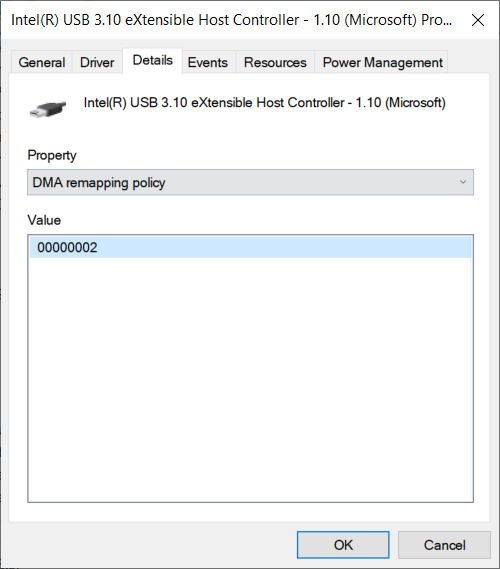
Note
For Windows 10, versions 1803 and 1809, the property field in Device Manager uses a GUID {83da6326-97a6-4088-9453-a1923f573b29}[18]