Automate actions
Activator is a technology in Microsoft Fabric that enables automated processing of events that trigger actions. For example, you can use Activator to notify you by email when a value in an eventstream deviates from a specific range or to run a notebook to perform some Spark-based data processing logic when a real-time dashboard is updated.
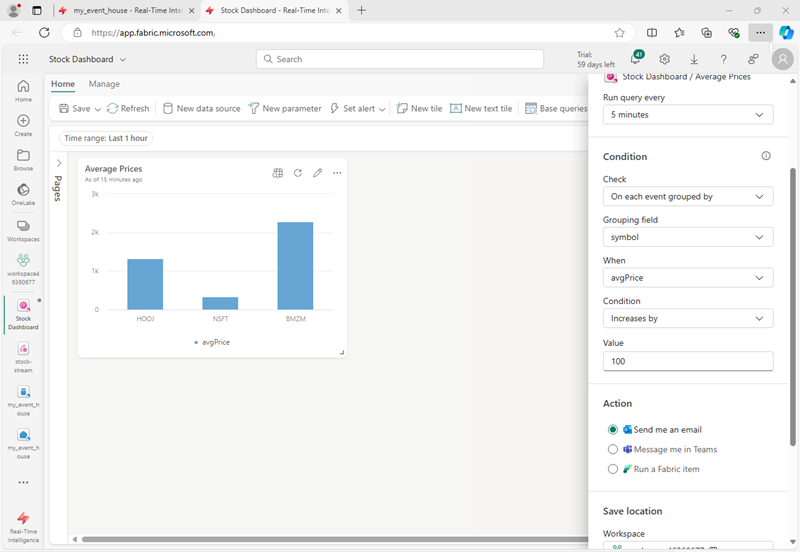
Understand Activator key concepts
Activator operates based on four core concepts: Events, *Objects, Properties, and Rules.
- Events - Each record in a stream of data represents an event that has occurred at a specific point in time.
- Objects - The data in an event record can be used to represent an object, such as a sales order, a sensor, or some other business entity.
- Properties - The fields in the event data can be mapped to properties of the business object, representing some aspect of its state. For example, a total_amount field might represent a sales order total, or a temperature field might represent the temperature measured by an environmental sensor.
- Rules - The key to using Activator to automate actions based on events is to define rules that set conditions under which an action is triggered based on the property values of objects referenced in events. For example, you might define a rule that sends an email to a maintenance manager if the temperature measured by a sensor exceeds a specific threshold.
Use cases for Activator
Activator can help you in various scenarios, such as dynamic inventory management, real-time customer engagement, and effective resource allocation in cloud environments. It's a potent tool for any circumstance that requires real-time data analysis and actions.
Use Activator to:
- Initiate marketing actions when product sales drop.
- Send notifications when temperature changes could affect perishable goods.
- Flag real-time issues affecting the user experience on apps and websites.
- Trigger alerts when a shipment hasn't been updated within an expected time frame.
- Send alerts when a customer's account balance crosses a certain threshold.
- Respond to anomalies or failures in data processing workflows immediately.
- Run ads when same-store sales decline.
- Alert store managers to move food from failing grocery store freezers before it spoils.
Tip
For more information about Activator, see What is Activator?.