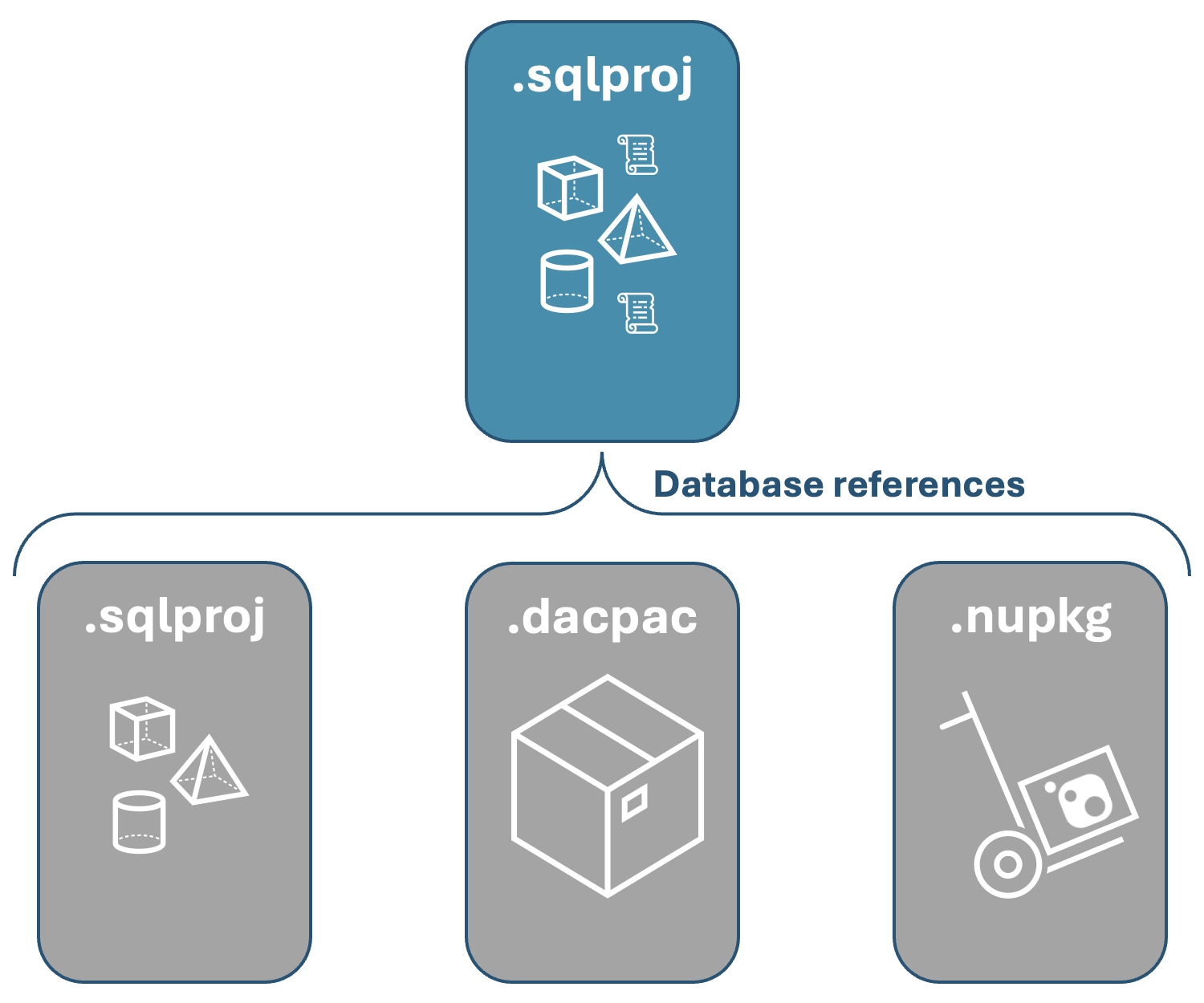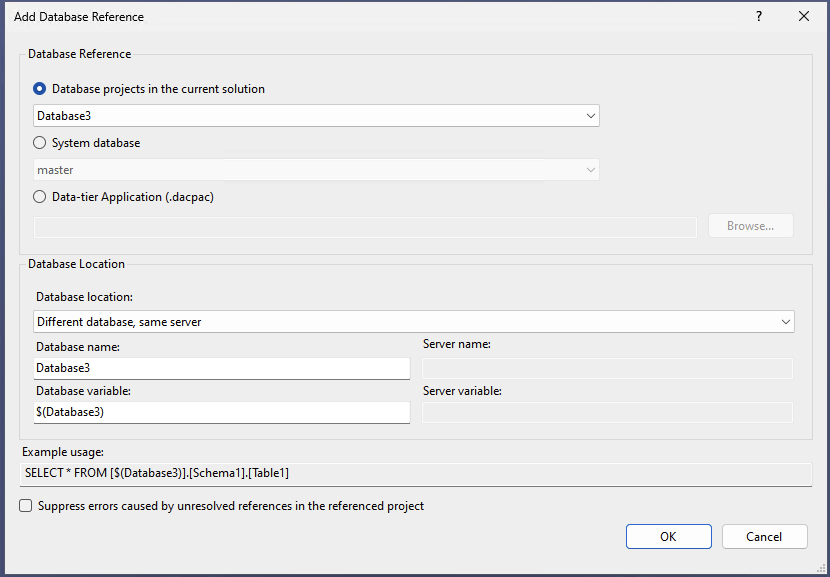Database references overview
Applies to:
SQL Server
Azure SQL Database
Azure SQL Managed Instance
SQL database in Microsoft Fabric
Database references in SQL projects enable you to incorporate objects that aren't included in a project by linking to another project, .dacpac file, or published NuGet package. The database objects added to a project can be part of the same database, a different database on the same server, or a different database on a different server. For SQL Server development, database references can be used to link to another database on the same server for three-part naming, or to link to a different database on a different server for cross-database queries. For databases with a large number of objects in distinct groups, database references can be used to break up a database into smaller, more manageable projects. Smaller project size can help to improve performance and reduce the time required to build a project during iterative local development.
Note
Project references and NuGet package references are the recommended methods for database references in new development. Referencing NuGet packages isn't supported by original SQL projects.
SQL project file sample and syntax
Database references are included in a project through entries in the .sqlproj file, similar to C# projects. When a database reference is to a different database on the same server, a <DatabaseSqlCmdVariable> element is included in the project reference. When a database reference is to a different database on a different server, a <ServerSqlCmdVariable> element is also included in the project reference. Database references to the same database don't include <ServerSqlCmdVariable> or <DatabaseSqlCmdVariable> elements.
Including a specific reference to the database reference in the SQL scripts use SQLCMD variables named in the project file to specify the database name. For example, the following SQL script references a table in the Warehouse database:
SELECT ProductId, StorageLocation, BinNumber
FROM [$(Warehouse)].[Production].[ProductInventory]
A database reference corresponding to the $(Warehouse) SQLCMD variable is included in the project file and contains <DatabaseSqlCmdVariable>Warehouse</DatabaseSqlCmdVariable>.
Project references
In this example, a project reference is added to a SQL project AdventureWorksSalesLT.sqlproj that is part of the same database.
<ItemGroup>
<ProjectReference Include="..\AdventureWorks\AdventureWorksSalesLT.sqlproj">
<Name>AdventureWorksSalesLT</Name>
<Project>{d703fc7a-bc47-4aef-9dc5-cf01094ddb37}</Project>
<Private>True</Private>
<SuppressMissingDependenciesErrors>False</SuppressMissingDependenciesErrors>
</ProjectReference>
</ItemGroup>
Dacpac package references
More information on package references in SQL projects can be found in the SQL projects package references article.
A package reference to the master system database for SQL 2022 is shown in the following example:
<ItemGroup>
<PackageReference Include="Microsoft.SqlServer.Dacpacs.Master" Version="160.2.1" />
</ItemGroup>
Dacpac artifact references
References to a .dacpac artifact file directly aren't recommended for new development in SDK-style projects. Instead, use NuGet package references.
In original SQL projects, .dacpac file references are specified in the .sqlproj file with an <ArtifactReference> item. The following example shows a .dacpac artifact reference to a .dacpac file in a different project on the same server:
<ItemGroup>
<ArtifactReference Include="..\AdventureWorks\Warehouse\bin\Release\Warehouse.dacpac">
<HintPath>..\AdventureWorks\Warehouse\bin\Release\Warehouse.dacpac</HintPath>
<SuppressMissingDependenciesErrors>False</SuppressMissingDependenciesErrors>
<DatabaseSqlCmdVariable>Warehouse</DatabaseSqlCmdVariable>
</ArtifactReference>
</ItemGroup>
Add and use project references
Add a project reference
To add a project reference to a SQL project in Visual Studio, right-click the References node under the project in Solution Explorer and select Add Database Reference.
The Add Database Reference dialog presents options for adding a reference to:
- a SQL project from the same solution
- a system database (from
.dacpacfiles automatically included with Visual Studio) - any data-tier application (
.dacpac) file on the local file system
The dialog also provides a dropdown list to select from the following reference locations:
- same database
- different database, same server
- different database, different server
To add a project reference to a SQL project, add an <ItemGroup> item to the .sqlproj file with an appropriate reference item for each database reference. For example, the following project reference is added to a SQL project to reference the WorldWideImporters project in a different database on a different server:
<ItemGroup>
<ProjectReference Include="..\Contoso\WorldWideImporters.sqlproj">
<Name>WorldWideImporters</Name>
<Project>{d703fc7a-bc47-4aef-9dc5-cf01094ddb37}</Project>
<SuppressMissingDependenciesErrors>False</SuppressMissingDependenciesErrors>
<ServerSqlCmdVariable>WWIServer</ServerSqlCmdVariable>
<DatabaseSqlCmdVariable>WorldWideImporters</DatabaseSqlCmdVariable>
</ProjectReference>
</ItemGroup>
The project reference is used in a sample view definition in the SQL project:
CREATE VIEW dbo.WorldWide_Products
AS
SELECT ProductID, ProductName, SupplierID
FROM [$(WWIServer)].[$(WorldWideImporters)].[Purchasing].[Suppliers]
To add a database reference to a SQL project in the SQL Database Projects extension, right-click the Database References node under the project in the Database Projects view and select Add Database Reference.
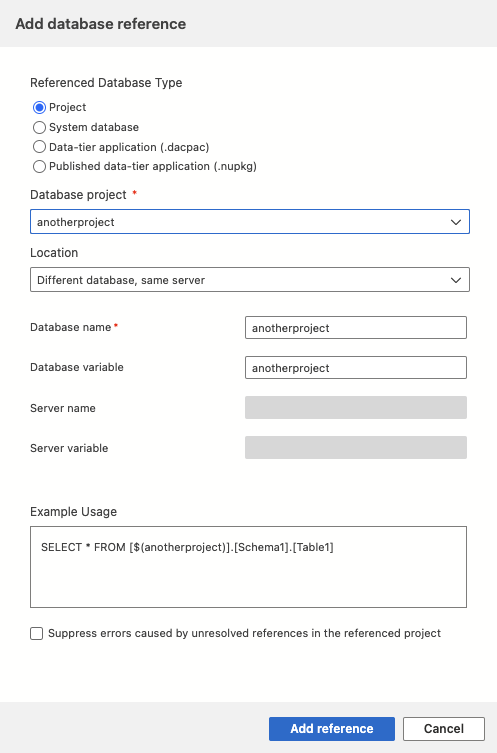
The available reference types are:
- system database
- data-tier application (
.dacpac) - published data-tier application (
.nupkg) - project
The extension also prompts to select from the following reference locations:
- same database
- different database, same server
- different database, different server
To add a project reference to a SQL project, add an <ItemGroup> item to the .sqlproj file with an appropriate reference item for each database reference. For example, the following project reference is added to a SQL project to reference the WorldWideImporters project in a different database on a different server:
<ItemGroup>
<ProjectReference Include="..\Contoso\WorldWideImporters.sqlproj">
<Name>WorldWideImporters</Name>
<Project>{d703fc7a-bc47-4aef-9dc5-cf01094ddb37}</Project>
<SuppressMissingDependenciesErrors>False</SuppressMissingDependenciesErrors>
<ServerSqlCmdVariable>WWIServer</ServerSqlCmdVariable>
<DatabaseSqlCmdVariable>WorldWideImporters</DatabaseSqlCmdVariable>
</ProjectReference>
</ItemGroup>
The project reference is used in a sample view definition in the SQL project:
CREATE VIEW dbo.WorldWide_Products
AS
SELECT ProductID, ProductName, SupplierID
FROM [$(WWIServer)].[$(WorldWideImporters)].[Purchasing].[Suppliers]
Build with project references
Building a SQL project with database references might require extra configuration to ensure that the referenced objects are available during the build process. For example, if a project is being built in a continuous integration (CI) pipeline, the build agent environment needs to be set up similarly to the local development environment.
.dacpacreferences in the SQL project require that the.dacpacbe present on the build agent at the same relative file path as specified in the project file.- project references in the SQL project require that the referenced project must be present on the build agent at the same relative file path as specified in the project file and be able to build successfully on the build agent.
- system database references created in original SQL projects in Visual Studio require that the build agent have Visual Studio installed.
- NuGet package references in the SQL project require the package be published to a NuGet feed that is also set as a package source for the build agent.
Publish with project references
Publishing a .dacpac built from a project with database references requires no extra steps. The .dacpac file contains the referenced objects and the SQLCMD variables specified in the project file.
For database references to objects in the same database, the objects from the referenced project are included in the .dacpac file but aren't included in the deployment by default. To include the objects in the deployment, use the /p:IncludeCompositeObjects=true option in the SqlPackage command line tool. For example, the following command deploys the AdventureWorks project with the /p:IncludeCompositeObjects=true option to include the objects from database references to AdventureWorks:
sqlpackage /Action:Publish /SourceFile:AdventureWorks.dacpac /TargetConnectionString:{connection_string_here} /p:IncludeCompositeObjects=true
When you deploy a .dacpac file with database references to different database (on same or different server), the SQLCMD variables specified in the project file must be set to the correct values for the target environment. Setting the SQLCMD variable values during deployment is done with the /v option in the SqlPackage command line tool. For example, the following command sets the WorldWideImporters variable to WorldWideImporters and the WWIServer variable to localhost:
sqlpackage /Action:Publish /SourceFile:AdventureWorks.dacpac /TargetConnectionString:{connection_string_here} /v:WorldWideImporters=WorldWideImporters /v:WWIServer=localhost