MultiLineString
Applies to:
SQL Server
Azure SQL Database
Azure SQL Managed Instance
SQL analytics endpoint in Microsoft Fabric
Warehouse in Microsoft Fabric
SQL database in Microsoft Fabric
A MultiLineString is a collection of zero or more geometry or geographyLineString instances.
MultiLineString instances
The following illustration shows examples of MultiLineString instances.
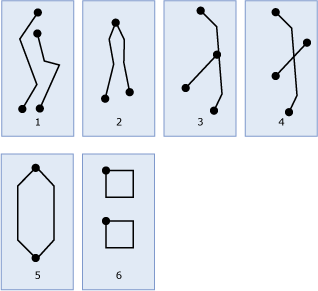
As shown in the illustration:
Figure 1 is a simple MultiLineString instance whose boundary is the four endpoints of its two LineString elements.
Figure 2 is a simple MultiLineString instance because only the endpoints of the LineString elements intersect. The boundary is the two nonoverlapping endpoints.
Figure 3 is a nonsimple MultiLineString instance because the interior of one of its LineString elements is intersected. The boundary of this MultiLineString instance is the four endpoints.
Figure 4 is a nonsimple, nonclosed MultiLineString instance.
Figure 5 is a simple, nonclosed MultiLineString. It is not closed because its LineStrings elements are not closed. It is simple because none of the interiors of any of the LineStrings instances intersect.
Figure 6 is a simple, closed MultiLineString instance. It is closed because all its elements are closed. It is simple because none of its elements intersect at the interiors.
Accepted instances
For a MultiLineString instance to be accepted, it must either be empty or comprised of only LineString instances that are accepted. For more information on accepted LineString instances, see LineString. The following are examples of accepted MultiLineString instances.
DECLARE @g1 geometry = 'MULTILINESTRING EMPTY';
DECLARE @g2 geometry = 'MULTILINESTRING((1 1, 3 5), (-5 3, -8 -2))';
DECLARE @g3 geometry = 'MULTILINESTRING((1 1, 5 5), (1 3, 3 1))';
DECLARE @g4 geometry = 'MULTILINESTRING((1 1, 3 3, 5 5),(3 3, 5 5, 7 7))';
The following example throws a System.FormatException because the second LineString instance is not valid.
DECLARE @g geometry = 'MULTILINESTRING((1 1, 3 5),(-5 3))';
Valid instances
For a MultiLineString instance to be valid, it must meet the following criteria:
All instances comprising the MultiLineString instance must be valid LineString instances.
No two LineString instances comprising the MultiLineString instance can overlap over an interval. The LineString instances can only intersect or touch themselves or other LineString instances at a finite number of points.
The following example shows three valid MultiLineString instances and one MultiLineString instance that is not valid.
DECLARE @g1 geometry = 'MULTILINESTRING EMPTY';
DECLARE @g2 geometry = 'MULTILINESTRING((1 1, 3 5), (-5 3, -8 -2))';
DECLARE @g3 geometry = 'MULTILINESTRING((1 1, 5 5), (1 3, 3 1))';
DECLARE @g4 geometry = 'MULTILINESTRING((1 1, 3 3, 5 5),(3 3, 5 5, 7 7))';
SELECT @g1.STIsValid(), @g2.STIsValid(), @g3.STIsValid(), @g4.STIsValid();
@g4 is not valid because the second LineString instance overlaps the first LineString instance at an interval. They touch at an infinite number of points.
Examples
The following example creates a simple geometry``MultiLineString instance containing two LineString elements with the SRID 0.
DECLARE @g geometry;
SET @g = geometry::Parse('MULTILINESTRING((0 2, 1 1), (1 0, 1 1))');
To instantiate this instance with a different SRID, use STGeomFromText() or STMLineStringFromText(). You can also use Parse() and then modify the SRID, as shown in the following example.
DECLARE @g geometry;
SET @g = geometry::Parse('MULTILINESTRING((0 2, 1 1), (1 0, 1 1))');
SET @g.STSrid = 13;