Graph processing with SQL Server and Azure SQL Database
Applies to:
SQL Server 2017 (14.x) and later versions
Azure SQL Database
Azure SQL Managed Instance
SQL database in Microsoft Fabric
SQL Server offers graph database capabilities to model many-to-many relationships. The graph relationships are integrated into Transact-SQL and receive the benefits of using SQL Server as the foundational database management system.
What is a graph database?
A graph database is a collection of nodes (or vertices) and edges (or relationships). A node represents an entity (for example, a person or an organization) and an edge represents a relationship between the two nodes that it connects (for example, likes or friends). Both nodes and edges may have properties associated with them. Here are some features that make a graph database unique:
- Edges or relationships are first class entities in a Graph Database and can have attributes or properties associated with them.
- A single edge can flexibly connect multiple nodes in a Graph Database.
- You can express pattern matching and multi-hop navigation queries easily.
- You can express transitive closure and polymorphic queries easily.
When to use a graph database
A relational database can achieve anything a graph database can. However, a graph database makes it easier to express certain kinds of queries. Also, with specific optimizations, certain queries may perform better. Your decision to choose either a relational or graph database is based on following factors:
- Your application has hierarchical data. The HierarchyID datatype can be used to implement hierarchies, but it has some limitations. For example, it doesn't allow you to store multiple parents for a node.
- Your application has complex many-to-many relationships; as application evolves, new relationships are added.
- You need to analyze interconnected data and relationships.
Graph features introduced in SQL Server 2017 (14.x)
The following features were introduced in SQL Server 2017.
Create graph objects
Transact-SQL extensions allow users to create node or edge tables. Both nodes and edges can have properties associated to them. Since, nodes and edges are stored as tables, all the operations that are supported on relational tables are supported on node or edge table. Here's an example:
CREATE TABLE Person (ID INTEGER PRIMARY KEY, Name VARCHAR(100), Age INT) AS NODE;
CREATE TABLE friends (StartDate date) AS EDGE;
The following diagram shows how Nodes and Edges are stored as tables.
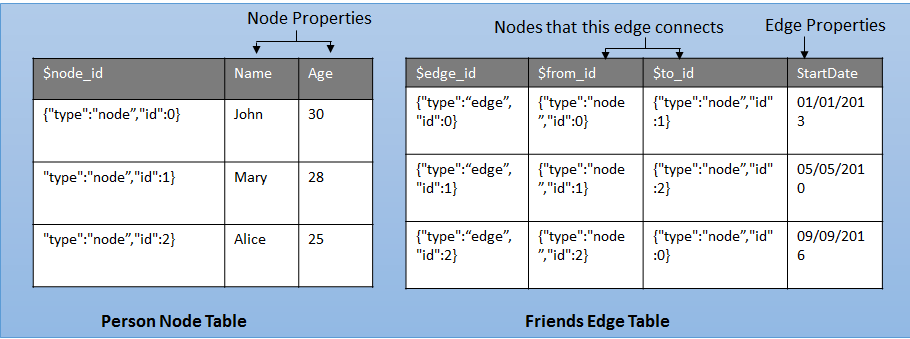
Query language extensions
New MATCH clause is introduced to support pattern matching and multi-hop navigation through the graph. The MATCH function uses ASCII-art style syntax for pattern matching. For example, to find friends of "John":
-- Find friends of John
SELECT Person2.Name
FROM Person Person1, Friends, Person Person2
WHERE MATCH(Person1-(Friends)->Person2)
AND Person1.Name = 'John';
Fully integrated in SQL Server Database Engine
Graph extensions are fully integrated in SQL Server engine. Use the same storage engine, metadata, query processor, etc. to store and query graph data. Query across graph and relational data in a single query. Combining graph capabilities with other SQL Server technologies like columnstore indexes, HA, R services, etc. SQL graph also supports all the security and compliance features available with SQL Server.
Tooling and ecosystem
Benefit from existing tools and ecosystem that SQL Server offers. Tools like backup and restore, import and export, BCP just work out of the box. Other tools or services like SSIS, SSRS, or Power BI work with graph tables, just the way they work with relational tables.
Edge constraints
An edge constraint is defined on a graph edge table and is a pair of node table(s) that a given edge type can connect. Edge constraints help developers restrict the type of nodes that a given edge can connect.
To learn more about how to create and use edge constraints, refer to Edge Constraints.
Merge DML
The MERGE statement performs insert, update, or delete operations on a target table based on the results of a join with a source table. For example, you can synchronize two tables by inserting, updating, or deleting rows in a target table based on differences between the target table and the source table. Using MATCH predicates in a MERGE statement is now supported on Azure SQL Database and SQL Server vNext. That is, it's now possible to merge your current graph data (node or edge tables) with new data using the MATCH predicates to specify graph relationships in a single statement, instead of separate INSERT/UPDATE/DELETE statements.
To learn more about how match can be used in merge DML, refer to MERGE Statement.
Shortest path
The SHORTEST_PATH function finds shortest path between any two nodes in a graph or starting from a given node to all the other nodes in the graph. SHORTEST PATH can also be used to find a transitive closure or for arbitrary length traversals in the graph.
Fabric SQL database
In Fabric SQL database, SQL Graph is allowed, but Node and Edge tables will not mirror to Fabric OneLake.
Related content
- Read the SQL Graph Database - Architecture
- To get started with SQL Graph, see SQL Graph Database - Sample