Airline flight arrival demo data for SQL Server Python and R tutorials
Applies to:
SQL Server 2016 (13.x) and later versions
In this exercise, create a SQL Server database to store imported data from R or Python built-in Airline demo data sets. R and Python distributions provide equivalent data, which you can import to a SQL Server database using Management Studio.
To complete this exercise, you should have SQL Server Management Studio or another tool that can run T-SQL queries.
Tutorials and quickstarts using this data set include the following:
Create the database
Start SQL Server Management Studio, connect to a database engine instance that has R or Python integration.
In Object Explorer, right-click Databases and create a new database called flightdata.
Right-click flightdata, click Tasks, click Import Flat File.
Open the AirlineDemoData.csv file provided in the R or Python distribution, depending on which language you installed.
For R, look for AirlineDemoSmall.csv at C:\Program Files\Microsoft SQL Server\MSSQL14.MSSQLSERVER\R_SERVICES\library\RevoScaleR\SampleData
For Python, look for AirlineDemoSmall.csv at C:\Program Files\Microsoft SQL Server\MSSQL14.MSSQLSERVER\PYTHON_SERVICES\Lib\site-packages\revoscalepy\data\sample_data
When you select the file, default values are filled in for table name and schema.
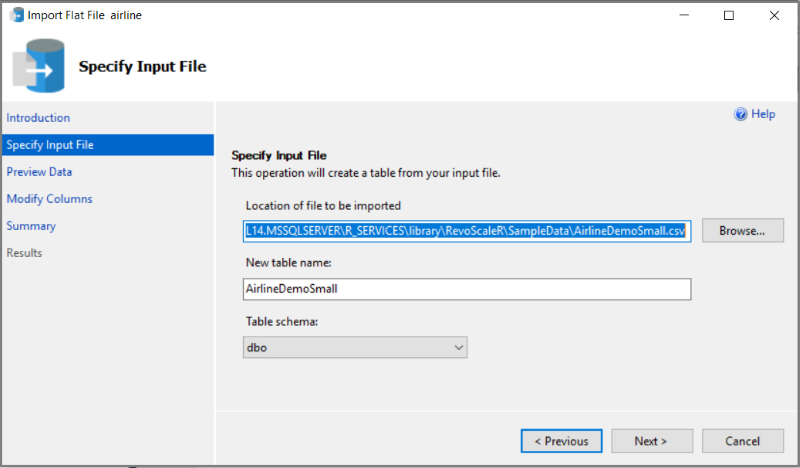
Click through the remaining pages, accepting the defaults, to import the data.
Query the data
As a validation step, run a query to confirm the data was uploaded.
In Object Explorer, under Databases, right-click the flightdata database, and start a new query.
Run some simple queries:
SELECT TOP(10) * FROM AirlineDemoSmall; SELECT COUNT(*) FROM AirlineDemoSmall;
Next steps
In the following lesson, you will create a linear regression model based on this data.