Complete the Wizard (SQL Server Import and Export Wizard)
Applies to:
SQL Server
SSIS Integration Runtime in Azure Data Factory
After you specify whether you want to run the copy operation immediately, and after you optionally save the package that the wizard created, the SQL Server Import and Export Wizard shows Complete the Wizard. On this page, you review the choices that you made in the wizard, and then click Finish to start the copy operation.
Screen shot of the Complete the Wizard page
The following screen shot shows a simple example of the Complete the Wizard page of the wizard.
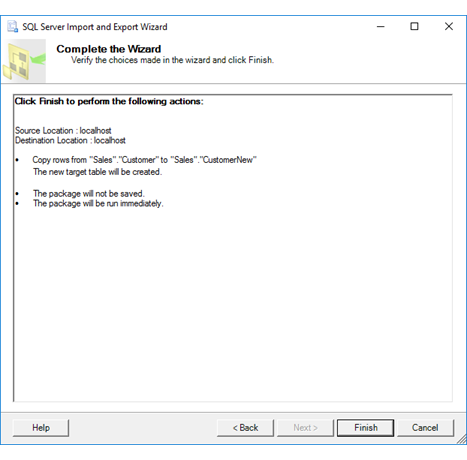
Review the options you selected
Review the summary and verify the following information:
- The source and destination of the data to copy.
- The data to copy.
- Whether the package will be saved.
- Whether the package will be run immediately.
What's next?
After you review the choices that you made in the wizard and click Finish, the next page is Performing Operation. On this page, you see the progress and the result of the operation that you configured on the preceding pages. For more info, see Performing Operation.
See also
Get started with this simple example of the Import and Export Wizard