Azure Subscription Connection Manager
Applies to:
SQL Server
SSIS Integration Runtime in Azure Data Factory
The Azure Subscription connection manager enables an SSIS package to connect to an Azure subscription by using the values you specify for the properties: Azure Subscription ID and Management Certificate.
The Azure Subscription connection manager is a component of the SQL Server Integration Services (SSIS) Feature Pack for Azure.
In the Add SSIS Connection Manager dialog box shown previously, you select Azure Subscription, and click Add. You should see the following Azure Subscription Connection Manager Editor dialog box.
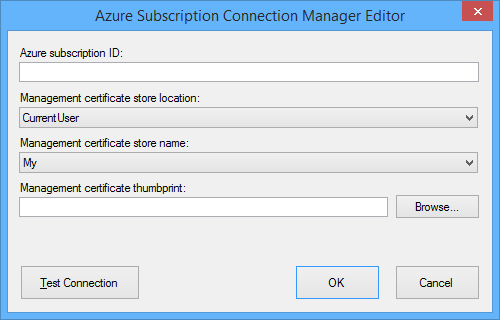
Enter your Azure subscription ID, which uniquely identifies an Azure subscription, for the Azure subscription ID. The value can be found on the Azure Management Portal under Settings:
Choose Management certificate store location and Management certificate store name from the drop-down lists.
Enter Management certificate thumbprint or click the Browse... to choose a certificate from the selected store. The certificate must be uploaded as a management certificate for the subscription. To do so, click Upload on the following page of the Azure portal (see this MSDN post for more detail).
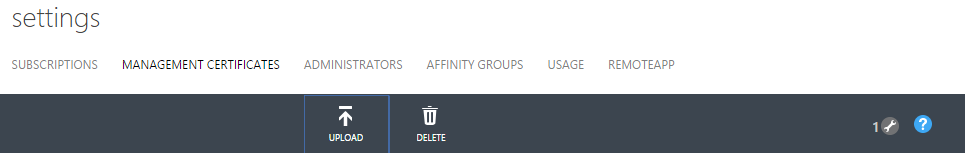
Click Test Connection to test the connection.
Click OK to close the dialog box.