Unified Catalog billing consent
Note
The new pricing model for Microsoft Purview Data Governance goes into effect on January 6, 2025.
This article covers the consent experience needed to continue usage of the new Microsoft Purview Unified Catalog as your data governance solution, beyond January 6, 2025, as the new pricing model activates.
The consent experience is available currently in all regions.
Why is consent needed?
If you use the new data governance experience in the Microsoft Purview portal, you receive a consent pop-up to accept or decline the terms and conditions of the new Microsoft Purview pay-as-you-go billing.
So far, you've been using the new Unified Catalog, which is generally available, for free. With the new pricing meters going live on January 6, 2025, we require you to consent to the new pricing model so that you can continue to use the data governance solution, beyond January 6, 2025.
Can I decide to move to Microsoft Purview unified portal after January 6, 2025?
Yes, absolutely! You can decide to move to the unified experience at any time. However, Microsoft Entra Global Admin is required to accept the consent dialog, to be able to proceed and use the apps and capabilities of the unified portal, across data governance, security, and more.
You can do that using the toggle switch from old Purview Unified Catalog to the new unified experience.
What happens to the governance concepts I create in the unified portal, in case my Admin doesn't consent in time?
Unified Catalog concepts like Governance Domains, Data Products, and linked governed data assets, will be retained for 120 days from January 6, 2025. So your Admin has until May 6, 2025, to accept the consent and retrieve all the past work, so you don't have to start afresh.
Roles required to provide consent
If you're currently using the Microsoft Purview portal, and are using the new Unified Catalog, your organization is required to consent to the new Microsoft Purview pricing and billing starting January 6, 2025.
The following roles can follow the step by step process to consent to the new pricing, which will then enable all enterprise Microsoft Purview users of the organization to continue using the product with a pay-as-you-go pricing model:
- Microsoft Entra Global administrator
Note
If you have the right roles and yet are unable to consent, confirm if you have private endpoints turned on for your datamap. If still unsuccessful, then raise a support ticket.
Users with other roles receive a prompt that directs them to notify their Microsoft Entra global admin who can give consent.
Consent to the new pricing model
Open the Microsoft Purview portal.
If you have the necessary roles to provide consent, you see the dialog box, with the terms and conditions of using Microsoft Purview Unified Catalog and all data governance experiences beyond January 6, 2025. Follow link to the article to understand data governance related pricing.
Content of the consent dialog
Important changes to our pricing structure
Starting January 6, 2025, Microsoft Purview will introduce a new pay-as-you-go pricing model for Data Governance and Data Security capabilities. This change aims to extend the benefits of Microsoft Purview beyond Microsoft 365, empowering you to manage costs effectively by paying only for the resources you use.
What’s new
Switching to the new model gives you enhanced Data Security features for non-Microsoft 365 environments, including classification, labeling, and protection. Plus, enjoy a redesigned Data Governance solution with new capabilities like:
- Easy-to-use, business-friendly Unified Catalog
- Top-notch Data Quality and Health Management
- Built-in Governance Controls
Next step
Data governance customers: To take advantage of the new capabilities when they’re available in your region, consent to switch to the pay-as-you-go model by January 4, 2024. If you don’t consent, you’ll stay on the classic pricing model and lose access to the new data governance solution after January 6, 2025.
Data security customers: From January 6, 2025, pay-as-you-go features for non-Microsoft 365 data in Insider Risk Management and Information Protection will transition from free to paid preview. Consent to switch to the new model before February 28, 2025 to keep using these features. If you don’t consent by that date, you lose access to the features and protection applied to non-Microsoft 365 data sources is removed.
Can I consent later?
You can switch to the pay-as-you-go model anytime by going to Settings > Account in the new Microsoft Purview portal.
Select I consent in the dialog to enroll in the pay-as-you-go model. Your consent to the terms and conditions before December 15, 2024 won't impact your billing until January 6, 2025.
You'll see a confirmation that you've successfully switched to the new pricing structure that will take effect from January 6, 2025. This banner will only be visible to the roles mentioned in this document. This will not be persisted after session closes.
If you select I do not consent, you won't be able to use Unified Catalog in the Microsoft Purview portal after January 5, 2025. Instead, you can use the classic Data Catalog in the Microsoft Purview governance portal, and you can decide to consent later.
If you select X (or close button) on the top right corner of the consent dialog, you can provide consent at a later date by opening your Microsoft Purview account settings, account overview, and selecting Review consent.
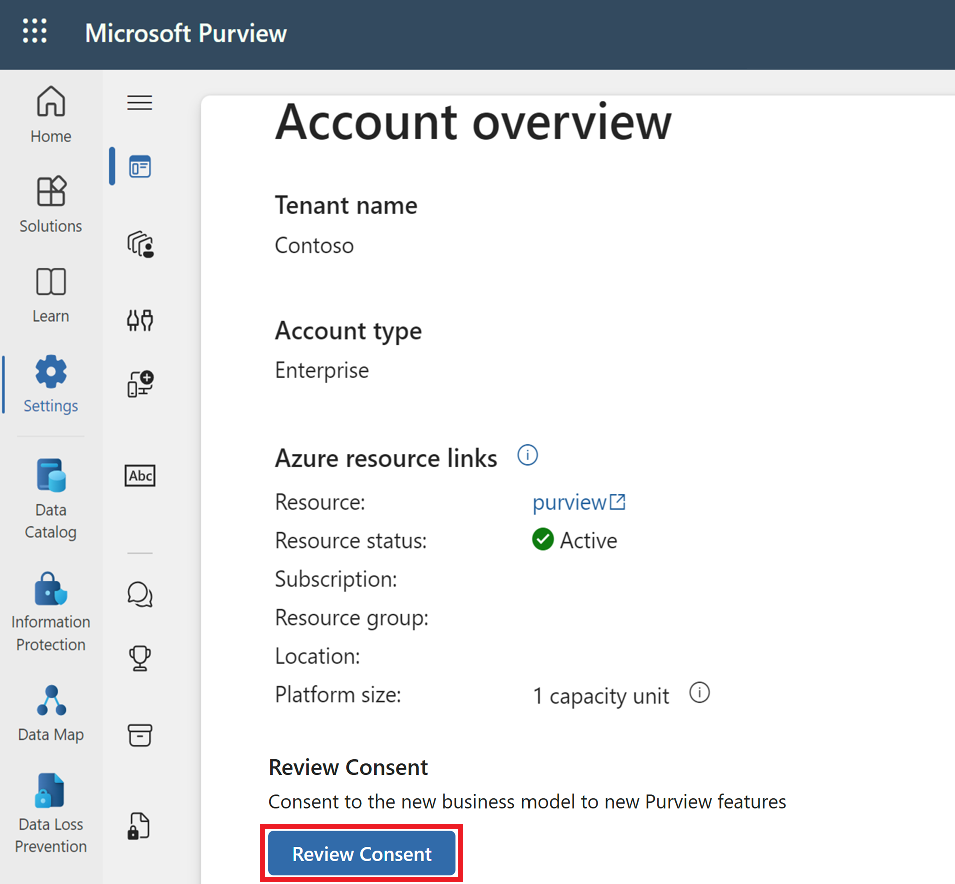
What happens if you don't accept the new pricing terms?
Important
No response to consent, whether accept or decline, will be considered as an auto-decline beyond January 6, 2025 0.00 UTC hours.
If you don't accept the new pricing terms, you can't use Unified Catalog in the Microsoft Purview portal beyond October 31.
However, you can use the classic Unified Catalog from the Azure Purview URL, as shown in screenshot below.
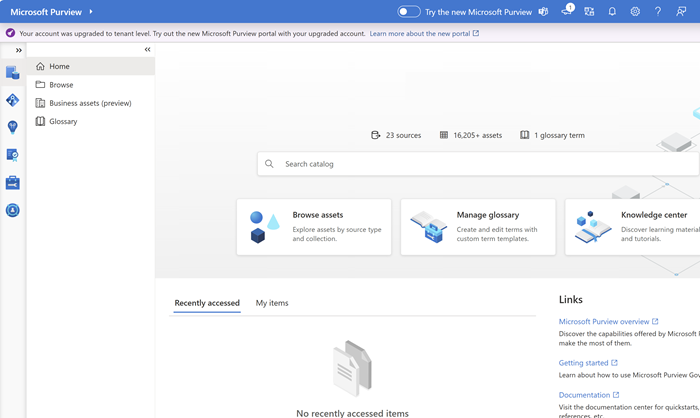
You can upgrade to the new experience later by opening your Microsoft Purview settings, account overview, and selecting Review consent.
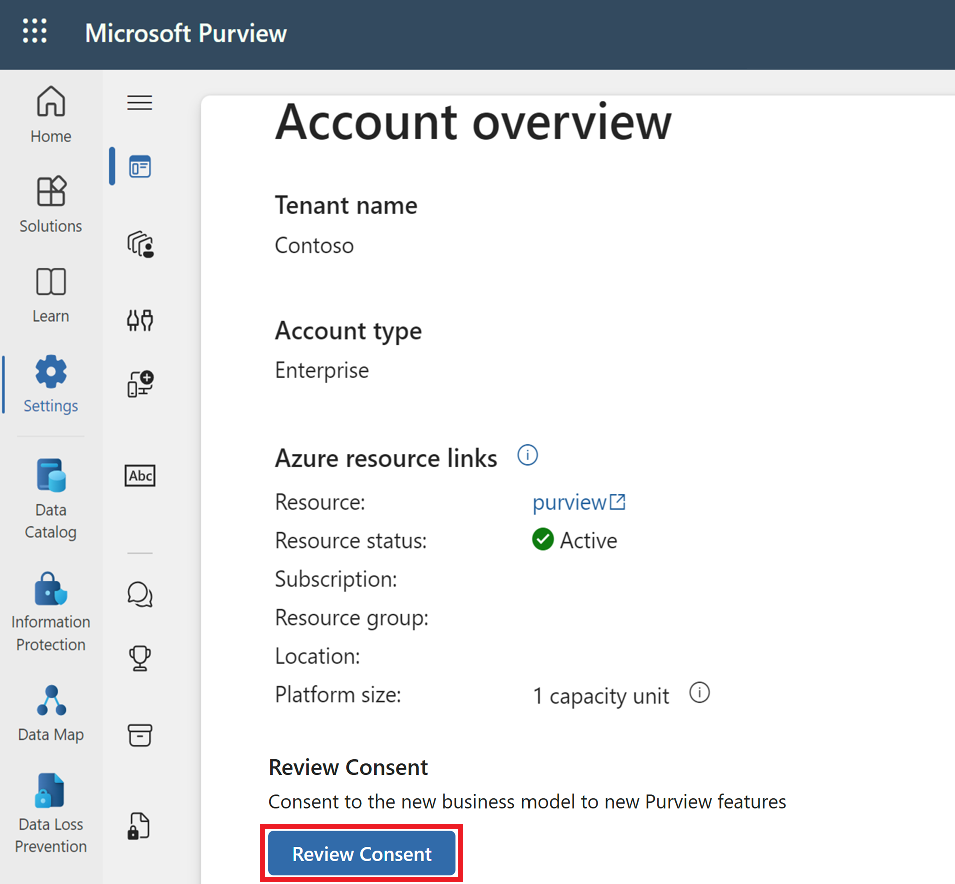
What happens to my data map and all scanned and stored assets after I consent?
Even after you consent to the new Unified Catalog billing it still runs on the same shared data map that powered the classic Unified Catalog, so your data map assets stay intact. Now your scan and map meters are zeroed out, and you can use the new Unified Catalog experience through data products and other governance concepts.
For more information about the Unified Catalog experience, see our article. To get started with the Unified Catalog, you can follow our guide.
I'm a new user, and my organization doesn't have the classic or the new Unified Catalog experience
Follow our get started guide, here.