Working with watchOS Text Input in Xamarin
The Apple Watch does not provide a keyboard for users to input text, however it does support some watch-friendly alternatives:
- Selecting from a pre-defined list of text options,
- Siri dictation,
- Choosing an emoji,
- Scribble letter-by-letter handwriting recognition (introduced in watchOS 3).
The simulator does not currently support dictation but you can still test the text input controller's other options, such as Scribble, as shown here:

To accept text input in a watch app:
- Create a string array of predefined options.
- Call
PresentTextInputControllerwith the array, whether to allow emoji or not, and anActionthat is called when the user is finished. - In the completion action, test for the input result and take appropriate action in the app (possibly setting a label's text value).
The following code snippet presents three pre-defined options to the user:
var suggest = new string[] {"Get groceries", "Buy gas", "Post letter"};
PresentTextInputController (suggest, WatchKit.WKTextInputMode.AllowEmoji, (result) => {
// action when the "text input" is complete
if (result != null && result.Count > 0) {
// this only works if result is a text response (Plain or AllowEmoji)
enteredText = result.GetItem<NSObject>(0).ToString();
Console.WriteLine (enteredText);
// do something, such as myLabel.SetText(enteredText);
}
});
The WKTextInputMode enumeration has three values:
- Plain
- AllowEmoji
- AllowAnimatedEmoji
Plain
When the plain mode is set, the user can choose:
- Dictation,
- Scribble, or
- from a pre-defined list that the application supplies.
The result is always returned as an NSObject that can be cast to a string.
Emoji
There are two types of emoji:
- Regular Unicode emoji
- Animated images
When the user chooses a Unicode emoji, it is returned as a string.
If an animated image emoji is selected
the result in the completion handler will contain
an NSData object that contains the emoji UIImage.
Accepting Dictation Only
To take the user directly to the dictation screen without showing any suggestions (or the Scribble option):
- pass an empty array for the suggestions list, and
- set
WatchKit.WKTextInputMode.Plain.
PresentTextInputController (new string[0], WatchKit.WKTextInputMode.Plain, (result) => {
// action when the "text input" is complete
if (result != null && result.Count > 0) {
dictatedText = result.GetItem<NSObject>(0).ToString();
Console.WriteLine (dictatedText);
// do something, such as myLabel.SetText(dictatedText);
}
});
When the user is speaking, the watch screen displays the following screen which includes the text as it is understood (for example "This is a test"):
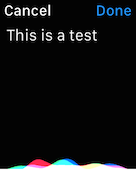
Once they press the Done button the text will be returned.
