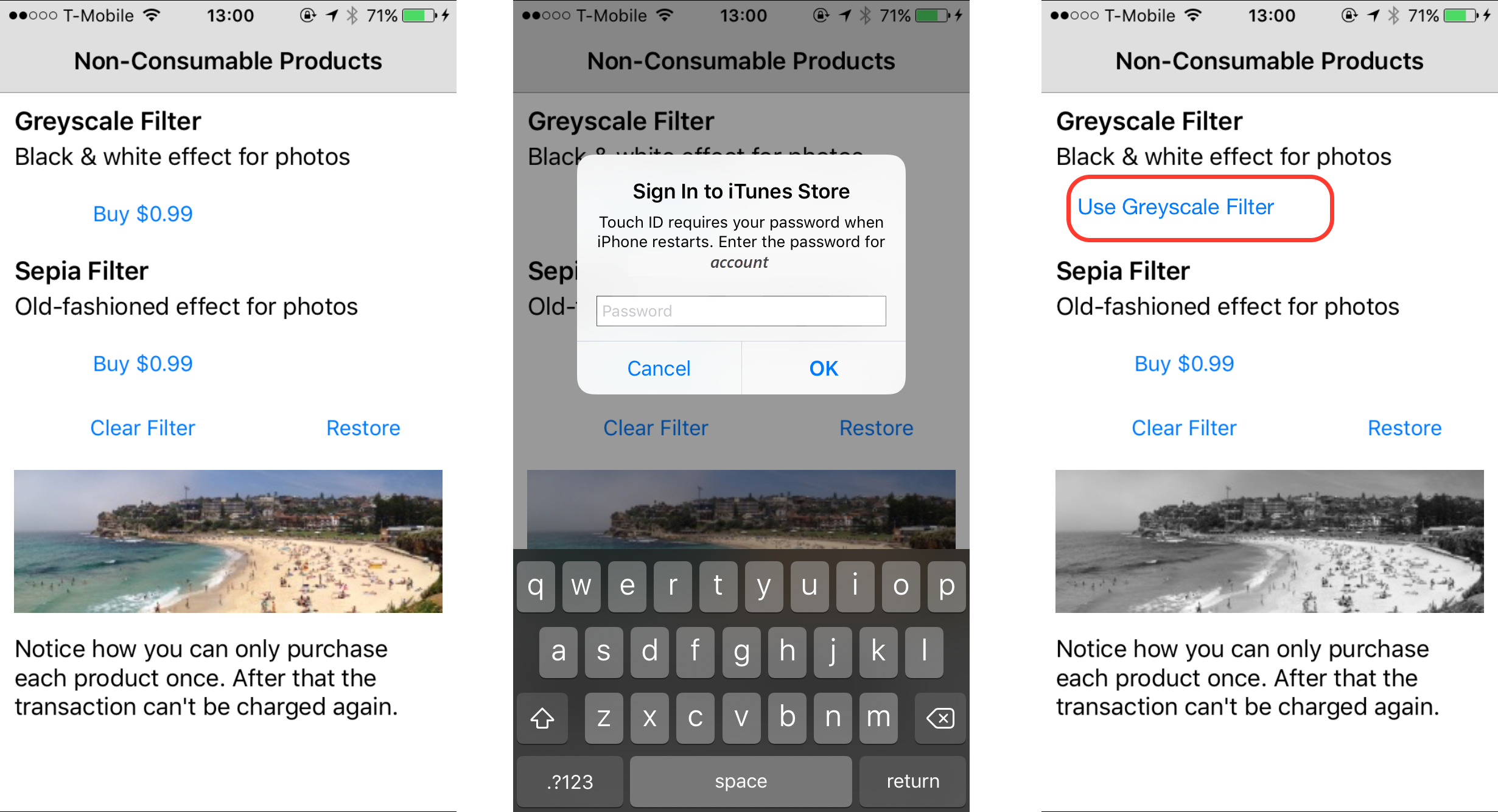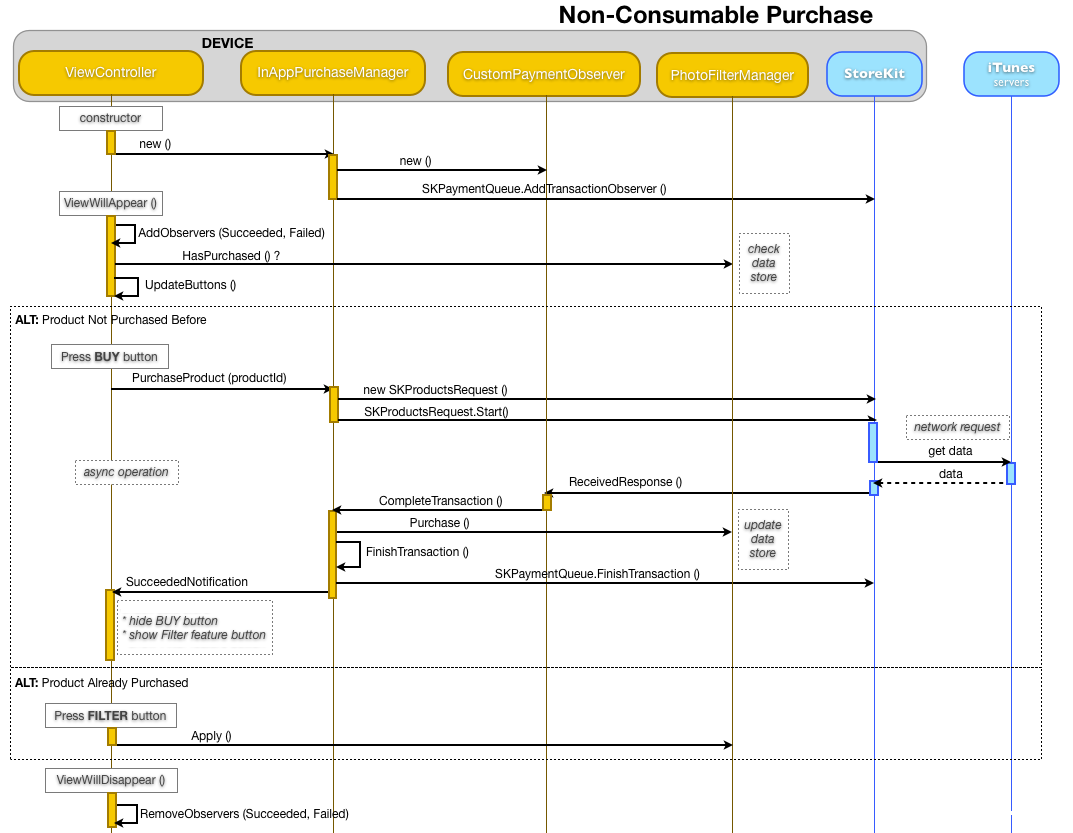Purchasing Non-Consumable Products in Xamarin.iOS
Non-consumable products are ‘owned’ by the customer. The expectation is that they will always have access to them, even if their device is lost/stolen or they buy a new one. They are useful for books, magazine issues, game levels, photo filters, ‘pro-features’, etc. Once a user has purchased a non-consumable product, they never have to pay for it again. If your code accidentally lets them try, StoreKit will show a message that it has already been purchased.
Non-Consumable Products Sample
The sample contains a project called NonConsumables. The code sample demonstrates how to implement non-consumable products using photo-filters as an example. Once you’ve purchased a filter you can apply it to the photo over and over again. You never need to re-purchase it.
The purchase process is shown in this series of screenshots – the Buy button becomes the feature-activation button:
The purchasing process is the same as a consumable product; the key difference is in how the purchase is tracked in the application code. In this example the Buy button is only available if the product has not already been purchased, otherwise the button activates the feature itself.
The following diagram shows the interactions between classes and the App Store server to perform a non-consumable product purchase:
The key difference from the Consumable example is that once the purchase is complete the user-interface is updated to prevent re-purchasing. In this example, the notification of a successful transaction updates the user-interface so that the Buy button is converted into a button that activates the feature itself.
Re-Purchasing Non-Consumable Products
Your code should normally hide or repurpose a purchase button once the product has been successfully purchased, to prevent the user from attempting to purchase the product again. The sample application does this by changing the Buy button into the button that makes the example photo filter work.
There are situations where an application cannot tell whether a non-consumable product has already been purchased:
- If an application is deleted and re-installed on a device, all purchase records will be gone (unless/until the user does a backup-restore).
- If the user has the application installed on two (or more) devices and makes a purchase on one of the devices. The other devices will continue to show the product available for purchase.
- If a customer attempts to re-purchase a non-consumable product in these situations, the App Store will fulfill the product again without charge. The user interface will initially appear to perform a purchase (for example, a confirmation alert is displayed and the Apple ID will be required) however the user will then see a message advising them that the product has already been purchased.
The code path in this scenario is exactly the same as a regular purchase, the only differences are:
- The user does not get charged again for the product.
- The
SKPaymentTransactionobject passed to the application will have anOriginalTransactionproperty that refers to the transaction that was generated when the product was initially purchased. - Applications that sell Non-Consumable products must also implement StoreKit’s Restore feature to help users retrieve existing purchases.