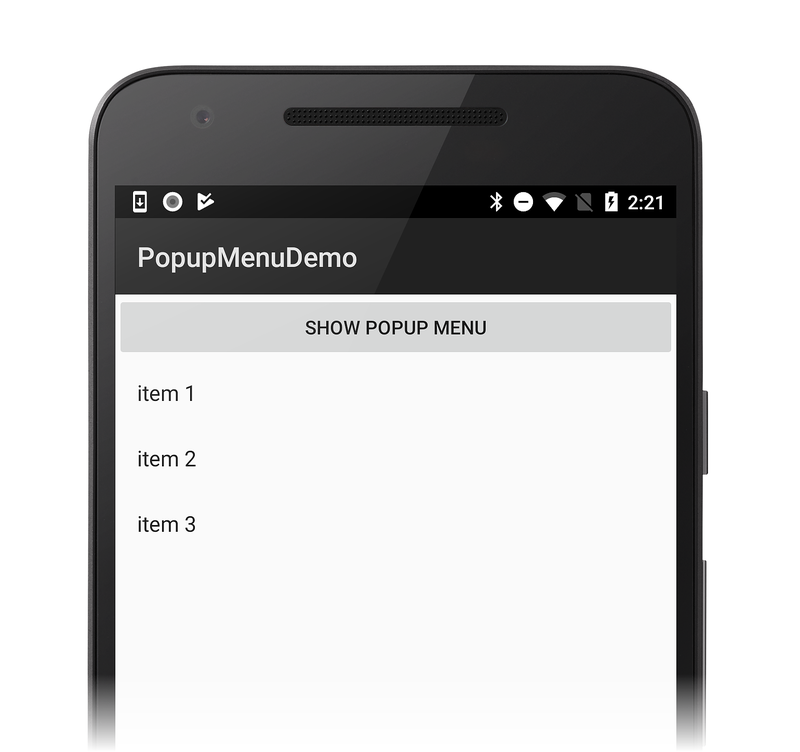Xamarin.Android PopUp Menu
The PopupMenu (also called a shortcut menu) is a menu that is anchored to a particular view. In the following example, a single Activity contains a button. When the user taps the button, a three-item popup menu is displayed:
Creating a Popup Menu
The first step is to create a menu resource file for the menu and place it in Resources/menu. For example, the following XML is the code for the three-item menu displayed in the previous screenshot, Resources/menu/popup_menu.xml:
<?xml version="1.0" encoding="utf-8"?>
<menu xmlns:android="http://schemas.android.com/apk/res/android">
<item android:id="@+id/item1"
android:title="item 1" />
<item android:id="@+id/item1"
android:title="item 2" />
<item android:id="@+id/item1"
android:title="item 3" />
</menu>
Next, create an instance of PopupMenu and anchor it to its view. When
you create an instance of PopupMenu, you pass its constructor a
reference to the Context as well as the view to which the menu will
be attached. As a result, the popup menu is anchored to this view
during its construction.
In the following example, the PopupMenu is created in the click event
handler for the button (which is named showPopupMenu). This button is
also the view to which the PopupMenu is anchored, as shown in the
following code example:
showPopupMenu.Click += (s, arg) => {
PopupMenu menu = new PopupMenu (this, showPopupMenu);
};
Finally, the popup menu must be inflated with the menu resource that was created earlier. In the following example, the call to the menu's Inflate method is added and its Show method is called to display it:
showPopupMenu.Click += (s, arg) => {
PopupMenu menu = new PopupMenu (this, showPopupMenu);
menu.Inflate (Resource.Menu.popup_menu);
menu.Show ();
};
Handling Menu Events
When the user selects a menu item, the
MenuItemClick
click event will be raised and the menu will be dismissed. Tapping
anywhere outside the menu will simply dismiss it. In either case, when
the menu is dismissed, its
DismissEvent
will be raised. The following code adds event handlers for both the
MenuItemClick and DismissEvent events:
showPopupMenu.Click += (s, arg) => {
PopupMenu menu = new PopupMenu (this, showPopupMenu);
menu.Inflate (Resource.Menu.popup_menu);
menu.MenuItemClick += (s1, arg1) => {
Console.WriteLine ("{0} selected", arg1.Item.TitleFormatted);
};
menu.DismissEvent += (s2, arg2) => {
Console.WriteLine ("menu dismissed");
};
menu.Show ();
};