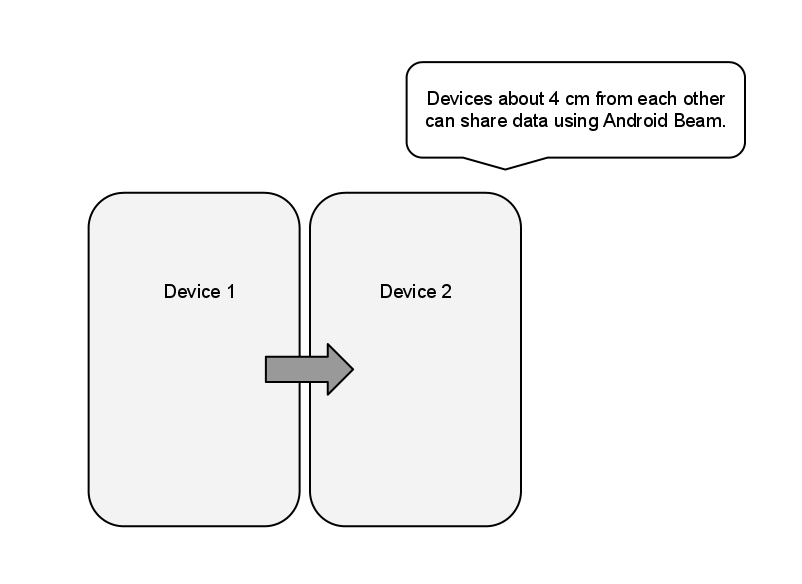Android Beam
Android Beam is a Near Field Communication (NFC) technology introduced in Android 4.0 that allows applications to share information over NFC when in close proximity.
Android Beam works by pushing messages over NFC when two devices are in range. Devices about 4cm from each other can share data using Android Beam. An Activity on one device creates a message and specifies an Activity (or Activities) that can handle pushing it. When the specified Activity is in the foreground and the devices are in range, Android Beam will push the message to the second device. On the receiving device, an Intent is invoked containing the message data.
Android supports two ways of setting messages with Android Beam:
SetNdefPushMessage- Before Android Beam is initiated, an application can call SetNdefPushMessage to specify an NdefMessage to push over NFC, and the Activity that is pushing it. This mechanism is best used when a message doesn’t change while an application is in use.SetNdefPushMessageCallback- When Android Beam is initiated, an application can handle a callback to create an NdefMessage. This mechanism allows for message creation to be delayed until devices are in range. It supports scenarios where the message may vary based upon what’s happening in the application.
In either case, to send data with Android Beam, an application sends an
NdefMessage, packaging the data in several NdefRecords. Let’s
take a look at the key points that must be addressed before we can
trigger Android Beam. First, we’ll work with the callback style of
creating an NdefMessage.
Creating a Message
We can register callbacks with an NfcAdapter in the Activity’s
OnCreate method. For example, assuming an NfcAdapter named
mNfcAdapter is declared as a class variable in the Activity, we can
write the following code to create the callback that will construct the
message:
mNfcAdapter = NfcAdapter.GetDefaultAdapter (this);
mNfcAdapter.SetNdefPushMessageCallback (this, this);
The Activity, which implements NfcAdapter.ICreateNdefMessageCallback,
is passed to the SetNdefPushMessageCallback method above. When
Android Beam is initiated, the system will call CreateNdefMessage,
from which the Activity can construct an NdefMessage as shown below:
public NdefMessage CreateNdefMessage (NfcEvent evt)
{
DateTime time = DateTime.Now;
var text = ("Beam me up!\n\n" + "Beam Time: " +
time.ToString ("HH:mm:ss"));
NdefMessage msg = new NdefMessage (
new NdefRecord[]{ CreateMimeRecord (
"application/com.example.android.beam",
Encoding.UTF8.GetBytes (text)) });
} };
return msg;
}
public NdefRecord CreateMimeRecord (String mimeType, byte [] payload)
{
byte [] mimeBytes = Encoding.UTF8.GetBytes (mimeType);
NdefRecord mimeRecord = new NdefRecord (
NdefRecord.TnfMimeMedia, mimeBytes, new byte [0], payload);
return mimeRecord;
}
Receiving a Message
On the receiving side, the system invokes an Intent with the
ActionNdefDiscovered action, from which we can extract the
NdefMessage as follows:
IParcelable [] rawMsgs = intent.GetParcelableArrayExtra (NfcAdapter.ExtraNdefMessages);
NdefMessage msg = (NdefMessage) rawMsgs [0];