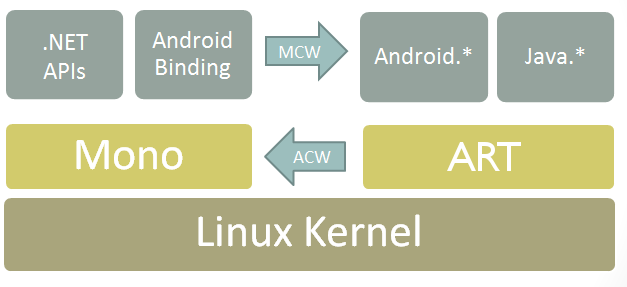Architecture
Xamarin.Android applications run within the Mono execution environment. This execution environment runs side-by-side with the Android Runtime (ART) virtual machine. Both runtime environments run on top of the Linux kernel and expose various APIs to the user code that allows developers to access the underlying system. The Mono runtime is written in the C language.
You can be using the System, System.IO, System.Net and the rest of the .NET class libraries to access the underlying Linux operating system facilities.
On Android, most of the system facilities like Audio, Graphics, OpenGL and Telephony are not available directly to native applications, they are only exposed through the Android Runtime Java APIs residing in one of the Java.* namespaces or the Android.* namespaces. The architecture is roughly like this:
Xamarin.Android developers access the various features in the operating system either by calling into .NET APIs that they know (for low-level access) or using the classes exposed in the Android namespaces which provides a bridge to the Java APIs that are exposed by the Android Runtime.
For more information on how the Android classes communicate with the Android Runtime classes see the API Design document.
Application Packages
Android application packages are ZIP containers with a .apk file extension. Xamarin.Android application packages have the same structure and layout as normal Android packages, with the following additions:
The application assemblies (containing IL) are stored uncompressed within the assemblies folder. During process startup in Release builds the .apk is mmap() ed into the process and the assemblies are loaded from memory. This permits faster app startup, as assemblies do not need to be extracted prior to execution.
Note: Assembly location information such as Assembly.Location and Assembly.CodeBase cannot be relied upon in Release builds. They do not exist as distinct filesystem entries, and they have no usable location.
Native libraries containing the Mono runtime are present within the .apk . A Xamarin.Android application must contain native libraries for the desired/targeted Android architectures, e.g. armeabi , armeabi-v7a , x86 . Xamarin.Android applications cannot run on a platform unless it contains the appropriate runtime libraries.
Xamarin.Android applications also contain Android Callable Wrappers to allow Android to call into managed code.
Android Callable Wrappers
- Android callable wrappers are a JNI bridge which are used any time the Android runtime needs to invoke managed code. Android callable wrappers are how virtual methods can be overridden and Java interfaces can be implemented. See the Java Integration Overview doc for more.
Managed Callable Wrappers
Managed callable wrappers are a JNI bridge which are used any time managed code needs to invoke Android code and provide support for overriding virtual methods and implementing Java interfaces. The entire Android.* and related namespaces are managed callable wrappers generated via .jar binding. Managed callable wrappers are responsible for converting between managed and Android types and invoking the underlying Android platform methods via JNI.
Each created managed callable wrapper holds a Java global reference, which is accessible through the Android.Runtime.IJavaObject.Handle property. Global references are used to provide the mapping between Java instances and managed instances. Global references are a limited resource: emulators allow only 2000 global references to exist at a time, while most hardware allows over 52,000 global references to exist at a time.
To track when global references are created and destroyed, you can set the debug.mono.log system property to contain gref.
Global references can be explicitly freed by calling Java.Lang.Object.Dispose() on the managed callable wrapper. This will remove the mapping between the Java instance and the managed instance and allow the Java instance to be collected. If the Java instance is re-accessed from managed code, a new managed callable wrapper will be created for it.
Care must be exercised when disposing of Managed Callable Wrappers if
the instance can be inadvertently shared between threads, as disposing
the instance will impact references from any other threads. For maximum
safety, only Dispose() of instances which have been allocated via
new or from methods which you know always allocate new instances
and not cached instances which may cause accidental instance sharing
between threads.
Managed Callable Wrapper Subclasses
Managed callable wrapper subclasses are where all the "interesting" application-specific logic may live. These include custom Android.App.Activity subclasses (such as the Activity1 type in the default project template). (Specifically, these are any Java.Lang.Object subclasses which do not contain a RegisterAttribute custom attribute or RegisterAttribute.DoNotGenerateAcw is false, which is the default.)
Like managed callable wrappers, managed callable wrapper subclasses also contain a global reference, accessible through the Java.Lang.Object.Handle property. Just as with managed callable wrappers, global references can be explicitly freed by calling Java.Lang.Object.Dispose(). Unlike managed callable wrappers, great care should be taken before disposing of such instances, as Dispose()-ing of the instance will break the mapping between the Java instance (an instance of an Android Callable Wrapper) and the managed instance.
Java Activation
When an Android Callable Wrapper (ACW) is created from Java, the ACW constructor will cause the corresponding C# constructor to be invoked. For example, the ACW for MainActivity will contain a default constructor which will invoke MainActivity's default constructor. (This is done through the TypeManager.Activate() call within the ACW constructors.)
There is one other constructor signature of consequence: the (IntPtr, JniHandleOwnership) constructor. The (IntPtr, JniHandleOwnership) constructor is invoked whenever a Java object is exposed to managed code and a Managed Callable Wrapper needs to be constructed to manage the JNI handle. This is usually done automatically.
There are two scenarios in which the (IntPtr, JniHandleOwnership) constructor must be manually provided on a Managed Callable Wrapper subclass:
Android.App.Application is subclassed. Application is special; the default Applicaton constructor will never be invoked, and the (IntPtr, JniHandleOwnership) constructor must instead be provided.
Virtual method invocation from a base class constructor.
Note that (2) is a leaky abstraction. In Java, as in C#, calls to virtual methods from a constructor always invoke the most derived method implementation. For example, the TextView(Context, AttributeSet, int) constructor invokes the virtual method TextView.getDefaultMovementMethod(), which is bound as the TextView.DefaultMovementMethod property. Thus, if a type LogTextBox were to (1) subclass TextView, (2) override TextView.DefaultMovementMethod, and (3) activate an instance of that class via XML, the overridden DefaultMovementMethod property would be invoked before the ACW constructor had a chance to execute, and it would occur before the C# constructor had a chance to execute.
This is supported by instantiating an instance LogTextBox through the LogTextView(IntPtr, JniHandleOwnership) constructor when the ACW LogTextBox instance first enters managed code, and then invoking the LogTextBox(Context, IAttributeSet, int) constructor on the same instance when the ACW constructor executes.
Order of events:
Layout XML is loaded into a ContentView.
Android instantiates the Layout object graph, and instantiates an instance of monodroid.apidemo.LogTextBox , the ACW for LogTextBox .
The monodroid.apidemo.LogTextBox constructor executes the android.widget.TextView constructor.
The TextView constructor invokes monodroid.apidemo.LogTextBox.getDefaultMovementMethod() .
monodroid.apidemo.LogTextBox.getDefaultMovementMethod() invokes LogTextBox.n_getDefaultMovementMethod() , which invokes TextView.n_GetDefaultMovementMethod() , which invokes Java.Lang.Object.GetObject<TextView> (handle, JniHandleOwnership.DoNotTransfer) .
Java.Lang.Object.GetObject<TextView>() checks to see if there is already a corresponding C# instance for handle . If there is, it is returned. In this scenario, there isn't, so Object.GetObject<T>() must create one.
Object.GetObject<T>() looks for the LogTextBox(IntPtr, JniHandleOwneship) constructor, invokes it, creates a mapping between handle and the created instance, and returns the created instance.
TextView.n_GetDefaultMovementMethod() invokes the LogTextBox.DefaultMovementMethod property getter.
Control returns to the android.widget.TextView constructor, which finishes execution.
The monodroid.apidemo.LogTextBox constructor executes, invoking TypeManager.Activate() .
The LogTextBox(Context, IAttributeSet, int) constructor executes on the same instance created in (7) .
If the (IntPtr, JniHandleOwnership) constructor cannot be found, then a System.MissingMethodException](xref:System.MissingMethodException) will be thrown.
Premature Dispose() Calls
There is a mapping between a JNI handle and the corresponding C# instance. Java.Lang.Object.Dispose() breaks this mapping. If a JNI handle enters managed code after the mapping has been broken, it looks like Java Activation, and the (IntPtr, JniHandleOwnership) constructor will be checked for and invoked. If the constructor doesn't exist, then an exception will be thrown.
For example, given the following Managed Callable Wraper subclass:
class ManagedValue : Java.Lang.Object {
public string Value {get; private set;}
public ManagedValue (string value)
{
Value = value;
}
public override string ToString ()
{
return string.Format ("[Managed: Value={0}]", Value);
}
}
If we create an instance, Dispose() of it, and cause the Managed Callable Wrapper to be re-created:
var list = new JavaList<IJavaObject>();
list.Add (new ManagedValue ("value"));
list [0].Dispose ();
Console.WriteLine (list [0].ToString ());
The program will die:
E/mono ( 2906): Unhandled Exception: System.NotSupportedException: Unable to activate instance of type Scratch.PrematureDispose.ManagedValue from native handle 4051c8c8 --->
System.MissingMethodException: No constructor found for Scratch.PrematureDispose.ManagedValue::.ctor(System.IntPtr, Android.Runtime.JniHandleOwnership)
E/mono ( 2906): at Java.Interop.TypeManager.CreateProxy (System.Type type, IntPtr handle, JniHandleOwnership transfer) [0x00000] in <filename unknown>:0
E/mono ( 2906): at Java.Interop.TypeManager.CreateInstance (IntPtr handle, JniHandleOwnership transfer, System.Type targetType) [0x00000] in <filename unknown>:0
E/mono ( 2906): --- End of inner exception stack trace ---
E/mono ( 2906): at Java.Interop.TypeManager.CreateInstance (IntPtr handle, JniHandleOwnership transfer, System.Type targetType) [0x00000] in <filename unknown>:0
E/mono ( 2906): at Java.Lang.Object.GetObject (IntPtr handle, JniHandleOwnership transfer, System.Type type) [0x00000] in <filename unknown>:0
E/mono ( 2906): at Java.Lang.Object._GetObject[IJavaObject] (IntPtr handle, JniHandleOwnership transfer) [0x00000
If the subclass does contain an (IntPtr, JniHandleOwnership) constructor, then a new instance of the type will be created. As a result, the instance will appear to "lose" all instance data, as it's a new instance. (Note that the Value is null.)
I/mono-stdout( 2993): [Managed: Value=]
Only Dispose() of managed callable wrapper subclasses when you know that the Java object will not be used anymore, or the subclass contains no instance data and a (IntPtr, JniHandleOwnership) constructor has been provided.
Application Startup
When an activity, service, etc. is launched, Android will first check to see if there is already a process running to host the activity/service/etc. If no such process exists, then a new process will be created, the AndroidManifest.xml is read, and the type specified in the /manifest/application/@android:name attribute is loaded and instantiated. Next, all types specified by the /manifest/application/provider/@android:name attribute values are instantiated and have their ContentProvider.attachInfo%28) method invoked. Xamarin.Android hooks into this by adding a mono.MonoRuntimeProvider ContentProvider to AndroidManifest.xml during the build process. The mono.MonoRuntimeProvider.attachInfo() method is responsible for loading the Mono runtime into the process. Any attempts to use Mono prior to this point will fail. ( Note: This is why types which subclass Android.App.Application need to provide an (IntPtr, JniHandleOwnership) constructor, as the Application instance is created before Mono can be initialized.)
Once process initialization has completed, AndroidManifest.xml is
consulted to find the class name of the activity/service/etc. to
launch. For example, the
/manifest/application/activity/@android:name attribute
is used to determine the name of an Activity to load. For Activities,
this type must inherit
android.app.Activity.
The specified type is loaded via
Class.forName()
(which requires that the type be a Java type, hence the Android
Callable Wrappers), then instantiated. Creation of an Android Callable
Wrapper instance will trigger creation of an instance of the
corresponding C# type. Android will then invoke
Activity.onCreate(Bundle)
, which will cause the corresponding
Activity.OnCreate(Bundle)
to be invoked, and you're off to the races.