Using 16-Bit Applications with 32-Bit Drivers
Important
This feature will be removed in a future version of Windows. Avoid using this feature in new development work and plan to modify applications that currently use this feature. Use 32-bit or 64-bit driver manager instead.
You can run 16-bit applications with 32-bit drivers on your Windows-based system as long as the 32-bit driver does not explicitly call Win32 API functions that create threads. The Windows on Windows (WOW) subsystem runs the applications in 16-bit mode and resolves 16-bit calls to the operating system. ODBC thunking DLLs resolve 16-bit calls from the application to 32-bit drivers. The 16-bit applications use the Windows API, and 32-bit drivers use the Win32 API.
Architecture
The following illustration shows how 16-bit applications communicate with 32-bit drivers. Between the 16-bit Driver Manager and the 32-bit drivers are generic thunking DLLs that convert 16-bit ODBC calls to 32-bit ODBC calls.
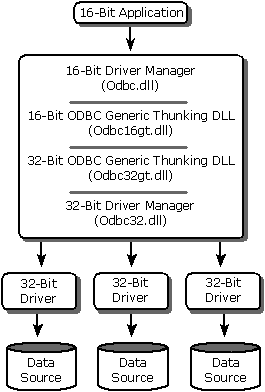
Note
Anytime a 16-bit application interacts with a 32-bit driver, the 32-bit Driver Manager always returns "2.0" as the version of ODBC supported by the driver.
Administration
You can manage data sources for 32-bit drivers by using the ODBC Data Source Administrator. To open the ODBC Administrator on computers running Microsoft Windows 2000, open the Windows Control Panel, double-click Administrative Tools, and then double-click Data Sources (ODBC). On computers running previous versions of Microsoft Windows, the icon is named 32-bit ODBC or simply ODBC.
The following illustration shows how a 16-bit application calls a 32-bit driver setup DLL. Between the 16-bit installer DLL and the 32-bit driver setup DLL is a generic thunking DLL that converts 16-bit installer DLL calls to 32-bit installer DLL calls.
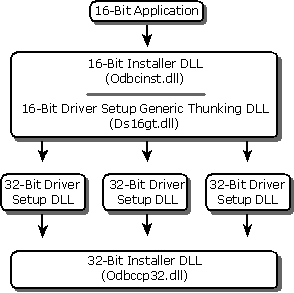
In Windows on Windows (16-bit to 32-bit thunking), an additional thunking DLL named Ds32gt.dll converts 16-bit argument values passed through a 32-bit setup DLL back to 16-bit.
Components
The ODBC component of the MDAC 2.8 SP1 SDK includes the following files for running 16-bit applications with 32-bit drivers. These components are in the \Redist directory.
| File name | Description |
|---|---|
| Odbc16gt.dll | 16-bit ODBC generic thunking DLL |
| Odbc32gt.dll | 32-bit ODBC generic thunking DLL |
| Odbccp32.dll | 32-bit installer DLL |
| Odbcad32.exe | 32-bit Administrator program |
| Odbcinst.hlp | Installer Help file |
| Ds16gt.dll | 16-bit driver setup generic thunking DLL |
| Ctl3d32.dll | 32-bit three-dimensional window style library |
In addition, the following files along with the 16-bit ODBC 2.10 Driver Manager, which are not part of ODBC 3.51, are required by and should be installed with the 16-bit application.
| File name | Description |
|---|---|
| Odbc.dll | 16-bit Driver Manager |
| Odbcinst.dll | 16-bit Installer DLL |
| Odbcadm.exe | 16-bit ODBC Administrator program |