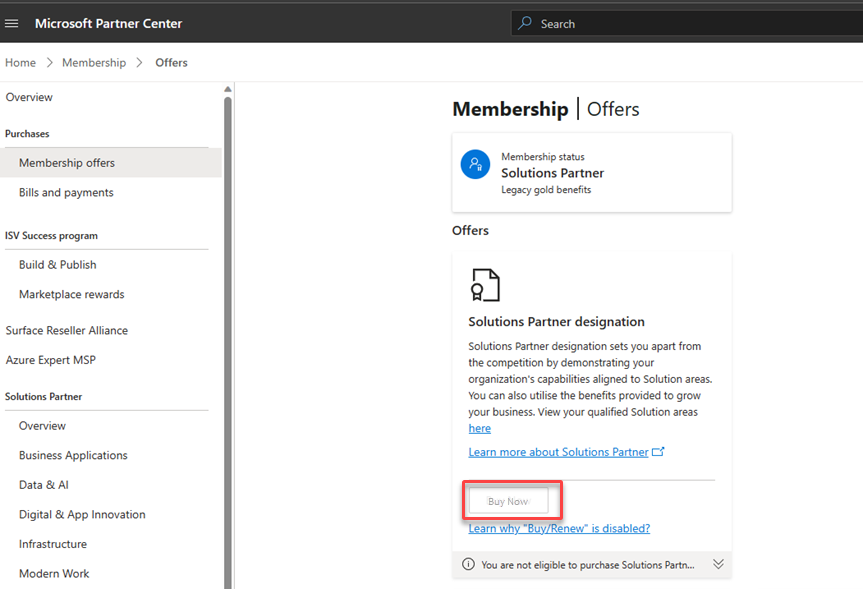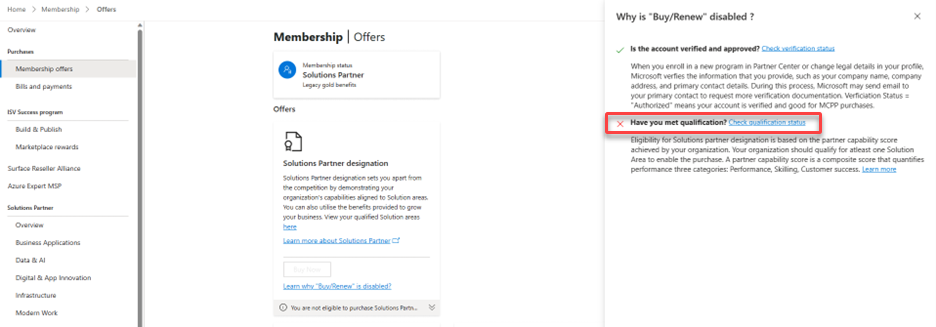Troubleshoot membership purchase - "Buy now" or "Renew" button is disabled
Appropriate roles: Microsoft AI Cloud Partner Program partner admin, Account admin
Note
The Microsoft Partner Network is now called the Microsoft AI Cloud Partner Program.
When you're buying or renewing a Solutions Partner membership in Partner Center, the Buy now or Renew button might be disabled. Here's what to do when that happens.
When does this screen appear?
Using the credentials for the organization work account, sign in to Partner Center.
Select the Membership workspace and then select Membership offers.
The button to buy or renew the membership (labeled either Buy now or Renew) might be disabled for one or more than one offer, as shown in the following image.
Select Learn why "Buy/Renew" is disabled? for more information. A flyout window appears that explains how to meet the requirements to enable an offer purchase.
To learn more about each requirement, select the links provided. For instance, in the given scenario, the partner didn't fulfill the eligibility qualifications for a Solutions Partner designation. A new page containing the relevant information appears.
Reasons the "Buy now" or "Renew" button is disabled
The following tables summarize scenarios by membership types.
Solutions Partner
| Message | Reason marked with X | Action |
|---|---|---|
| Is the account verified and approved? | Accounts aren't vetted. | Vetting needs to be completed. To learn more, see Legal info. |
| Is the renewal window open? | Membership purchase isn't in the renewal window. | Wait for the renewal window to open to complete the purchase. To learn more, see Renew your Microsoft AI Cloud Partner Program offers. |
| Have you met qualification? | Qualifications for Solutions Partner designation haven't been met. | Review your qualification criteria for Solutions Partner. To learn more, see Solutions partners - Overview. |
| Have you linked or set up your Microsoft Billing Profile on this tenant? | The billing profile for your tenant is not updated. | Link your billing profile to this tenant. To learn more see, Link billing account and profile to Partner Center account |
Legacy Gold / Legacy Silver
| Message | Reason marked with X | Action |
|---|---|---|
| Is the account verified and approved? | Accounts aren't vetted. | Vetting needs to be completed. To learn more, see Legal info. |
| Is the renewal window open? | Membership purchase isn't in the renewal window. | Wait for the renewal window to open to complete the purchase. |
| Have you met the qualification? | Qualifications for Solutions Partner designation are met. | Once a partner achieves a Solutions Partner designation, they're no longer able to purchase legacy benefits. Instead, they're given the choice to purchase either solution partner legacy benefits or Solutions Partner benefits. This choice becomes available to the partner when they select the buy or renew button of the Solutions Partner offer, which then shows an option to the partner. To learn more, see Solutions partners - Overview. |
| As of September 30, 2022, did you hold a Gold or Silver competency status? | Partner didn't hold a Gold or Silver membership on September 30, 2022, and is therefore ineligible to acquire new Legacy Gold or Silver benefit. | Partner should focus on qualifying for a Solutions Partner designation. To learn more, see Solutions partners - Overview. |
| Have you linked or set up your Microsoft Billing Profile on this tenant? | The billing profile for your tenant is not updated. | Link your billing profile to this tenant. To learn more see, Link billing account and profile to Partner Center account |
Microsoft Action Pack / Partner Launch Benefits / Partner Success Core Benefits / Partner Success Expanded Benefits
| Message | Reason marked with X | Action |
|---|---|---|
| Is the account verified and approved? | Accounts aren't vetted. | Vetting needs to be completed. To learn more, see Legal info. |
| Is the renewal window open? | Membership purchase isn't in the renewal window. | Wait for the renewal window to open to complete the purchase. |
| Have you linked or set up your Microsoft Billing Profile on this tenant? | The billing profile for your tenant isn't updated. | Link your billing profile to this tenant. To learn more see, Link billing account and profile to Partner Center account |