Set up Power BI visual offer technical configuration
On the Technical configuration tab, provide the files needed for the Power BI visual offer.
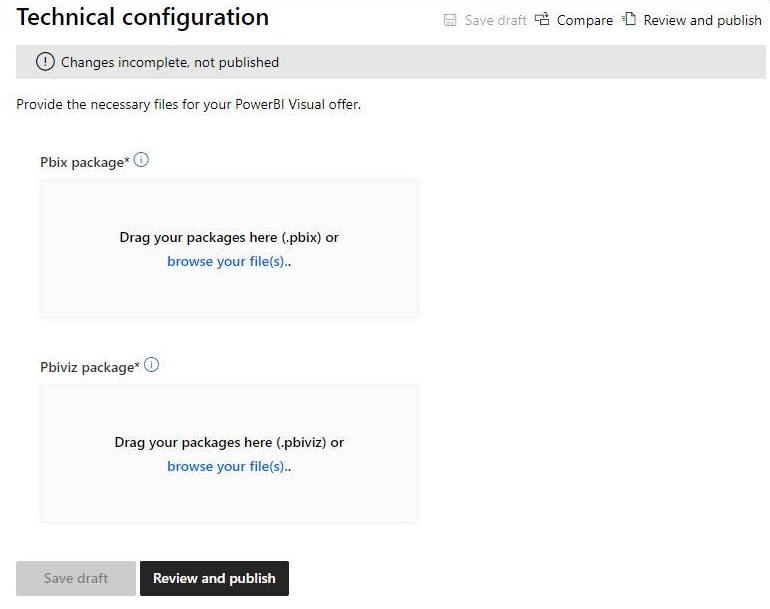
Sample PBIX report file
To showcase your visual offer, help users get familiar with the visual. Highlight the value the visual brings to the user and give examples of usage and formatting options. Add a "hints" page at the end with tips, tricks, and things to avoid. The sample PBIX report file must work offline, without any external connections.
Note
- The PBIX report must use the same version of the visual as the PBIVIZ.
- The PBIX report file must work offline, without any external connections.
PBIVIZ package
Pack your Power BI visual into a PBIVIZ package containing all the required metadata:
- Visual name
- Display name
- GUID (see note below)
- Version (see note below)
- Description
- Author name and email
Note
If you are updating or resubmitting a visual:
- The GUID must remain the same.
- The version number should be increased between package updates.
Select Save draft before continuing to the next tab in the left-nav menu.
Related content
- If you enabled the “Managing license and selling with Microsoft” option on the Offer setup page, go to Create Power Bi visual plans
- Otherwise, go to Manage Power BI visual offer names