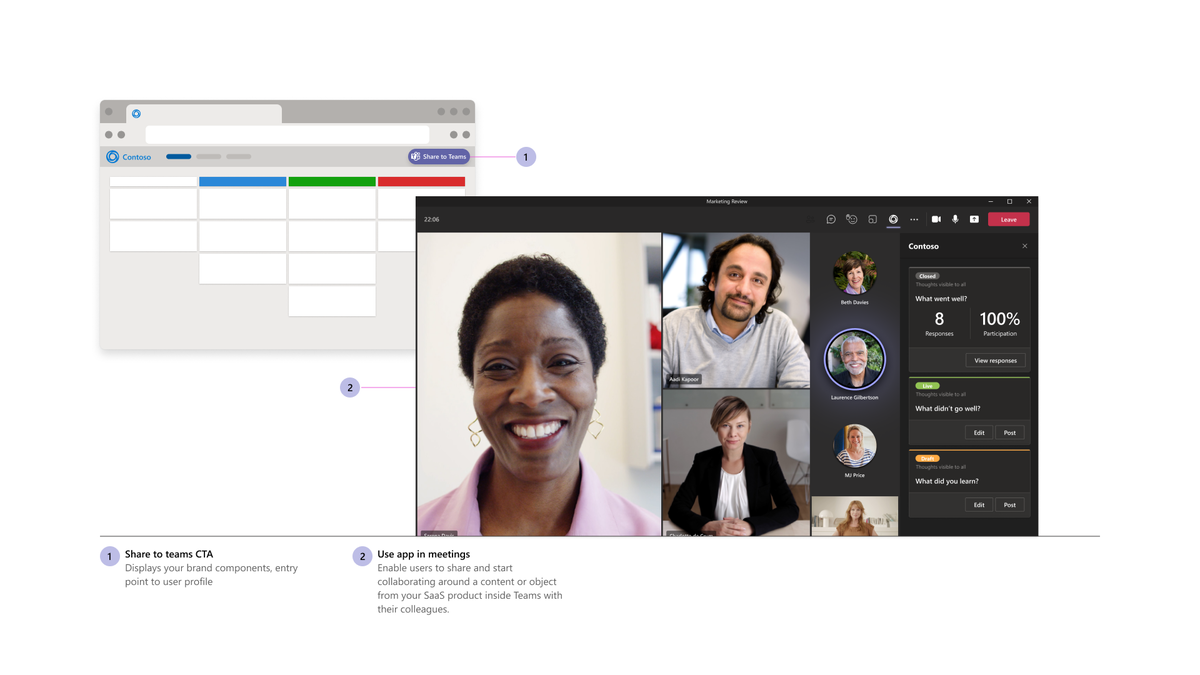Gain traction for your collaborative app in the market
In the Traction stage, you’ll want to gain mindshare for your collaborative app among top customers. You'll build readiness to scale adoption and growth, and start realizing return on investment. Here are the various initiatives and growth levers at your disposal:
What should you do during the Traction stage?
Plan, build readiness and drive adoption among customers
As soon as your collaborative app is published and customers are made aware of its existence, the entire focus of your organization must shift towards driving adoption of your app among existing customers first. Follow the step-by-step guidance, resources, and best practices available here to plan and support the rollout of your Teams app in your customers’ organizations, navigate business decision makers, IT admins, and educate end-users. The outcome of a successful app rollout among your existing customers is a prerequisite to learn from user feedback, achieve product-market fit, acquire net new customers, monetize your app and eventually derive RoI out of your build and go-to-market investments.
Upskill customer success team on your new Teams app
Your collaborative app for Teams is a key product line or channel for your customers to use your SaaS service. For this reason, training your customer success personnel on the Teams app is of critical importance. It can include how to get customers started with the app, high value scenarios and use cases, how to get the most out of the app, and so on.
For new customers who use Microsoft 365, your customer success team must know how to lead the conversations with your Teams collaborative app. Through collaborative workflows beyond the table stakes scenarios powered by your core SaaS product, it offers your users unique and differentiated value.
For existing customers who use Microsoft 365, your customer success team must immediately set up time to introduce your new Teams app to these customers and demo the experience. Then, they must work out a plan to activate these overlapping users on your Teams app.
To achieve product-led growth, you must strategically upskill your customer success teams. The aim is to access and monitor product acquisition, engagement, and task completion. They must also monitor value realization metrics or milestones for customers using the app, so that performing outreach and intervention at the right time becomes possible to be able to assist users in their journey.
In addition, establish a process to channel customer feedback from this team. Use this feedback to inform roadmap planning and growth experimentation for your Teams app. It's a good idea to have your customer success team conversant in day-to-day usage of Microsoft Teams. It also helps if your team is up to speed with all articles in the Teams admin-facing public documentation sections Third-party apps in Microsoft Teams and Admin controls to govern apps. Your customers benefit from their expertise in these areas.
Upskill customer support staff on new Teams app
Similar to customer success teams, it's imperative to train your customer support team on the Teams app. Upskill them on frequent user scenarios, common queries, and guidance for troubleshooting. It's also useful to train the team for any preconfiguration required, app rollout and governance of the Teams app in customer organizations. Your support team may get fairly nuanced queries about your app in Teams.
To continue delivering a delightful experience for your customers, ensure the support team has basic understanding of:
- Microsoft Teams.
- Apps on Microsoft Teams, in general.
- Nuances about your Teams collaborative app.
- Security, compliance, and permissions for your Teams app.
- App management and governance features in Teams.
It's a good idea to have your support team conversant in day-to-day usage of Microsoft Teams. It also helps to be up to speed with all articles in the Teams admin-facing public documentation sections Third-party apps in Microsoft Teams and Admin controls to govern apps. Your customers will benefit from their expertise in these areas.
Showcase Teams app in your annual customer conference
Your own flagship annual customer or partner conference is the perfect opportunity to announce and showcase your new or updated Teams collaborative app to the world and get immediate traction going. Contact the Microsoft field, account, or engineering representatives to request their participation in to-customer webinars you’ve planned for announcing and evangelizing your Teams collaborative app.
Drive awareness of the app in select customer organizations
While at the launch stage you’d announced the availability of your new Teams app to the entire customer base, it’s time to build traction by going targeted. Identify a shorter list of existing customers of your SaaS product who are also Microsoft 365 customers. Drive awareness about your app among these customers through your customer success team.
Your customer success team must set up time to introduce your new Teams app to these customers and demo the experience. Then, they must work out a plan to activate these overlapping customers on Teams. These activation motions will allow your customer success and customer support teams to learn how to drive programmatic adoption, tackle common customer queries, and build real-world expertise on your Teams app.
App activation in preidentified pilot Teams customers
Before shipping Teams app on the marketplace, you'd have identified three to five pilot customers with whom you reviewed the envisioned app scenarios and designed UX screens or user journeys to build confidence towards the experience you were building. It’s time to use your customer success team to activate those select three to five customers. It won't only lead towards product-market fit but also serve as a source of rich customer feedback to improve the app in future versions.
Share overlapping customer orgs to plan coactivation
For large, strategic enterprise customers that use your SaaS product and Microsoft Teams, Microsoft’s customer-facing resources can partner with your sales and customer success teams to drive coactivation of your app in the customer organization. Microsoft evaluates coactivation opportunities for apps based on customer interest, adoption opportunity (sold seat size in customer account), and so on, among other criteria.
Contact your field, account, or engineering representatives from Microsoft to request potential coactivation of your Teams collaborative app in strategic enterprise customer accounts.
Commercial marketplace transact SaaS offers integration to make your Teams app monetization-ready
One of the goals of the Traction stage is to build readiness for future adoption and ROI realization from your collaborative Teams app. Look for sticky adoption and positive feedback for your collaborative app among the pilot and significant customers. Once achieved, you can begin planning monetization for your app on the Teams marketplace. After you’re convinced why you should transact your Teams app on the Microsoft commercial marketplace, you can learn more about the product and commerce monetization capabilities for Teams apps. For more information, see Monetize your app.
Microsoft 365 Certification to make Teams app enterprise-ready
The Microsoft 365 Certification is designed to show customers that your collaborative app is vetted against controls derived from leading industry-standard frameworks. It also showcases that strong security, data storage, privacy, and compliance practices are in place to protect customer data when the app is in use. Since most Teams customers are large enterprises, having your app Microsoft 365 certified helps in building trust with the IT admins.
For more information, see Microsoft 365 certification.
To find Microsoft 365 certification results in smoother, faster adoption in customer organizations, see here.
Drive traffic from web SaaS app: 'Use in Teams' CTA and 'Share to Teams'
While during the launch stage, you used transient banners, notifications bar, what’s new notifications inside the SaaS product’s UI for all users to announce your Teams app. It’s time now to nudge users who may be using Microsoft Teams to start using your collaborative app for scenarios that are better together in Teams vs. your core web SaaS experience.
Surface deep links within your browser-based web SaaS experience to transport users to specific views inside your Teams app (for example, personal app, tabs, conversational bot or meeting extensions with shared meeting stage or in-meeting tab). You can implement the highly recommended Share to Teams control within your browser-based web SaaS experience to enable users to share and start collaborating around a content or object from your SaaS product inside Teams with their colleagues.
To get maximum ROI, surface the nudges contextually for scenarios that are inherently collaborative over chat or in meetings. They're best delivered inside Microsoft Teams through your app.
Localize your app to support demand in global markets
Microsoft Teams is available for users in more than 180 markets and supports over 50 languages. If you already have a core SaaS product for the web browser or native apps for Windows or mobile phones localized for one or more markets, consider also localizing your Teams app. You can evaluate and prioritize the localization markets based on the geographical spread of users and tenants and the Teams app usage report in Partner Center. You can easily localize your Teams app by following the extensive developer guidance available here.
Where can Microsoft help?
Microsoft Teams Store merchandising: Editorial articles
The Teams Store editorial team curates editorial sections on the in-product Teams Store based on various ranking parameters.
Editorial articles provide a list of app suggestions to users within the Teams Store that meet specific scenario objectives. It includes a clear call-to-action to install the app while reading the article. Contact the Microsoft field, account, or engineering representatives or connect with the ISV Marketplace Success Rewards Program team to feature your app in the editorial articles.
On-demand access to digital marketing content
Digital Marketing Content OnDemand service provides go-to-market content in fresh weekly campaigns at no cost to Microsoft partners. Unlock expertise that can drive customer engagement and elevate your business. Connect your social media accounts and email lists to select, customize, and share content with automatic updates that push to your company’s social media accounts or send direct email communication to customers.
Joint webinar to existing and new target customers
Participate in a joint webinar with Microsoft and other partners to showcase the value of your Teams collaborative app to customers. You can connect with the ISV Marketplace Success Rewards Program team to find opportunities and execute.
Include app in Microsoft-run digital campaigns
Highlight your Microsoft Teams app in a Microsoft-led digital campaign based on specific industries or contemporary themes, for example, hybrid work. You can connect with the ISV Marketplace Success Rewards Program team to find opportunities and execute.
App availability shared internally with field and CPMs
Drive awareness of your published Microsoft Teams app to customer-facing roles within Microsoft, such as the field or Teams Engineering’s customer PMs. Contact your Microsoft field, account, or engineering representatives or connect with the Microsoft 365 ISV Benefits Service Desk to make use of this opportunity.
Note
Go-to-Market Bill of Materials (GTM BOM) for your app is a prerequisite for using this opportunity.
Engineering support for app monetization in Teams marketplace
Strategic developers, who are part of the invite-only Teams engineering’s build-with partner program, get access to robust technical guidance and best practices from engineering to build transact SaaS. They also get access to new, pilot features to improve the purchase funnel for their apps. You can also unlock other GTM benefits and CSP channel partnership programs for early-bird apps by building the transact SaaS capability in your app.
Share best practices for customer app rollout and activation
Strategic developers, who are part of the invite-only Teams engineering’s build-with partner program, get access to several time-tested and market-tested best practices. It helps to drive faster adoption of their collaborative app in customers.
Remember to upskill using the Teams admin-facing public documentation sections Third-party apps in Microsoft Teams and Admin controls to govern apps to aid during app rollout, activation, and governance.
Invite to present in internal platform growth forums
Contact the Microsoft field, account, or engineering representatives to feature in invite-only collaborative app growth forums. You can showcase your app to customer-facing teams within Microsoft, train them on value proposition and high value scenarios, and, so on. It helps them in having impactful conversations with existing or new prospective customers for your app.
Next step
Platform Docs